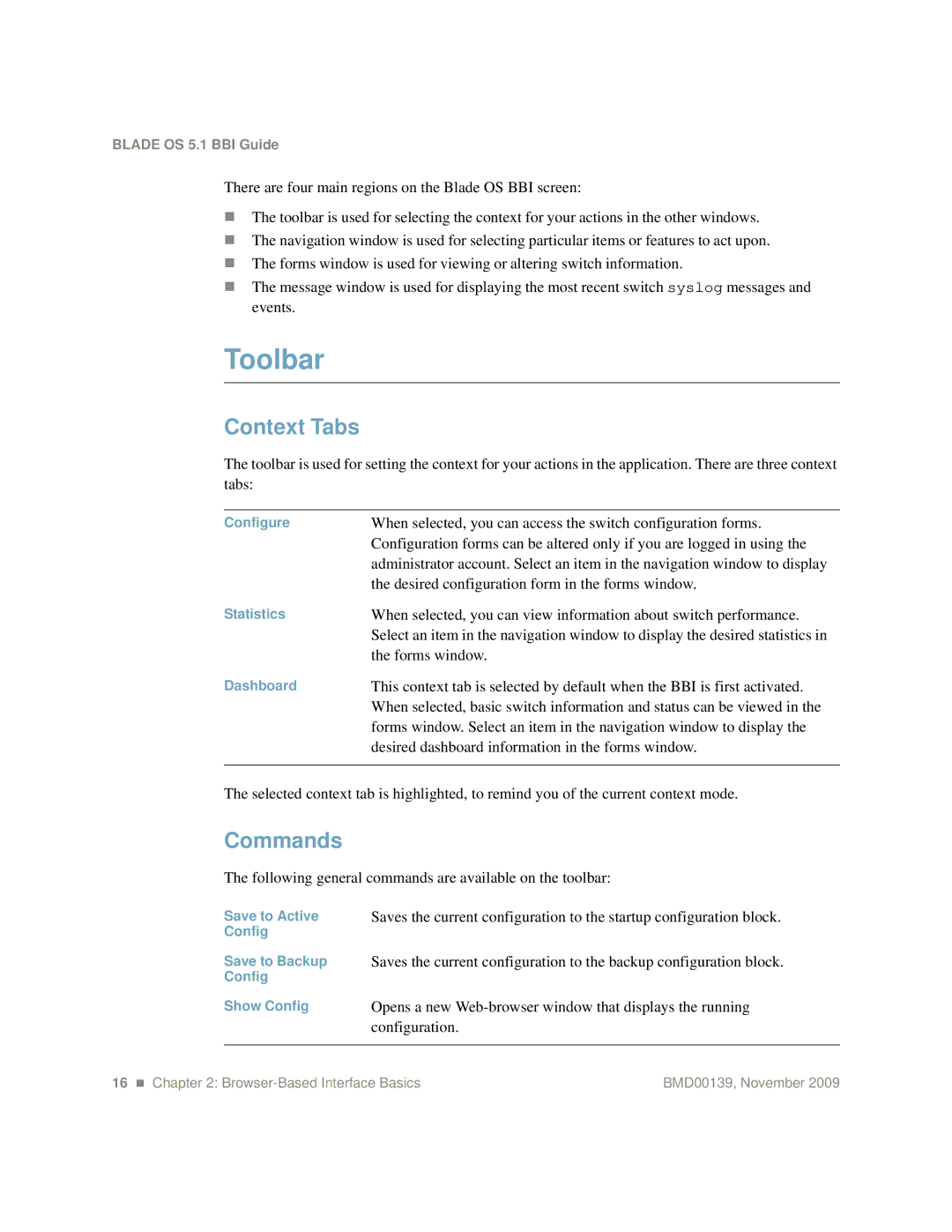BLADE OS 5.1 BBI Guide
There are four main regions on the Blade OS BBI screen:
The toolbar is used for selecting the context for your actions in the other windows.
The navigation window is used for selecting particular items or features to act upon.
The forms window is used for viewing or altering switch information.
The message window is used for displaying the most recent switch syslog messages and events.
Toolbar
Context Tabs
The toolbar is used for setting the context for your actions in the application. There are three context tabs:
Configure | When selected, you can access the switch configuration forms. |
| Configuration forms can be altered only if you are logged in using the |
| administrator account. Select an item in the navigation window to display |
| the desired configuration form in the forms window. |
Statistics | When selected, you can view information about switch performance. |
| Select an item in the navigation window to display the desired statistics in |
| the forms window. |
Dashboard | This context tab is selected by default when the BBI is first activated. |
| When selected, basic switch information and status can be viewed in the |
| forms window. Select an item in the navigation window to display the |
| desired dashboard information in the forms window. |
|
|
The selected context tab is highlighted, to remind you of the current context mode.
Commands
The following general commands are available on the toolbar:
Save to Active | Saves the current configuration to the startup configuration block. |
Config |
|
Save to Backup | Saves the current configuration to the backup configuration block. |
Config |
|
Show Config | Opens a new |
| configuration. |
|
|
16 Chapter 2: | BMD00139, November 2009 |