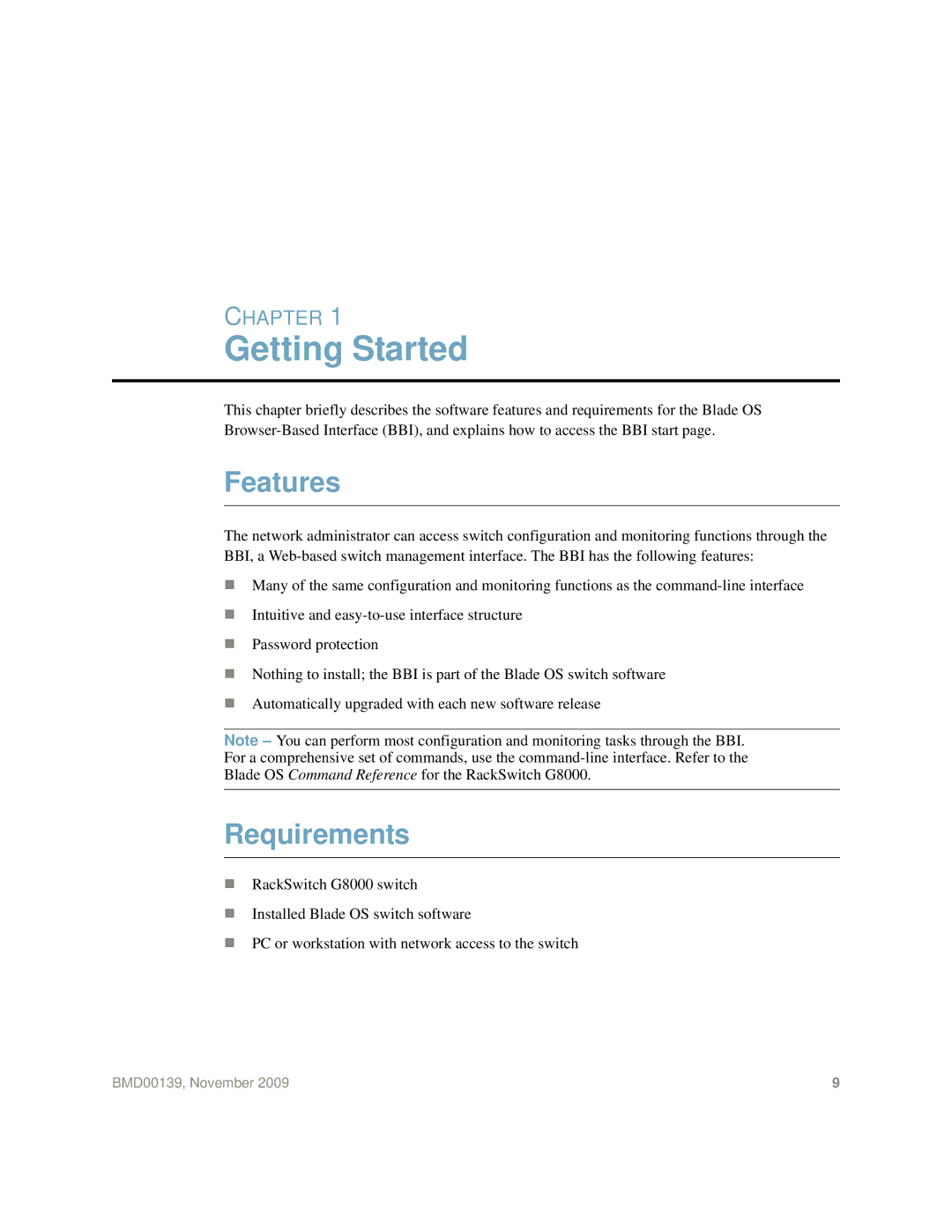CHAPTER 1
Getting Started
This chapter briefly describes the software features and requirements for the Blade OS
Features
The network administrator can access switch configuration and monitoring functions through the BBI, a
Many of the same configuration and monitoring functions as the
Intuitive and
Password protection
Nothing to install; the BBI is part of the Blade OS switch software
Automatically upgraded with each new software release
Note – You can perform most configuration and monitoring tasks through the BBI. For a comprehensive set of commands, use the
Requirements
RackSwitch G8000 switch
Installed Blade OS switch software
PC or workstation with network access to the switch
BMD00139, November 2009 | 9 |