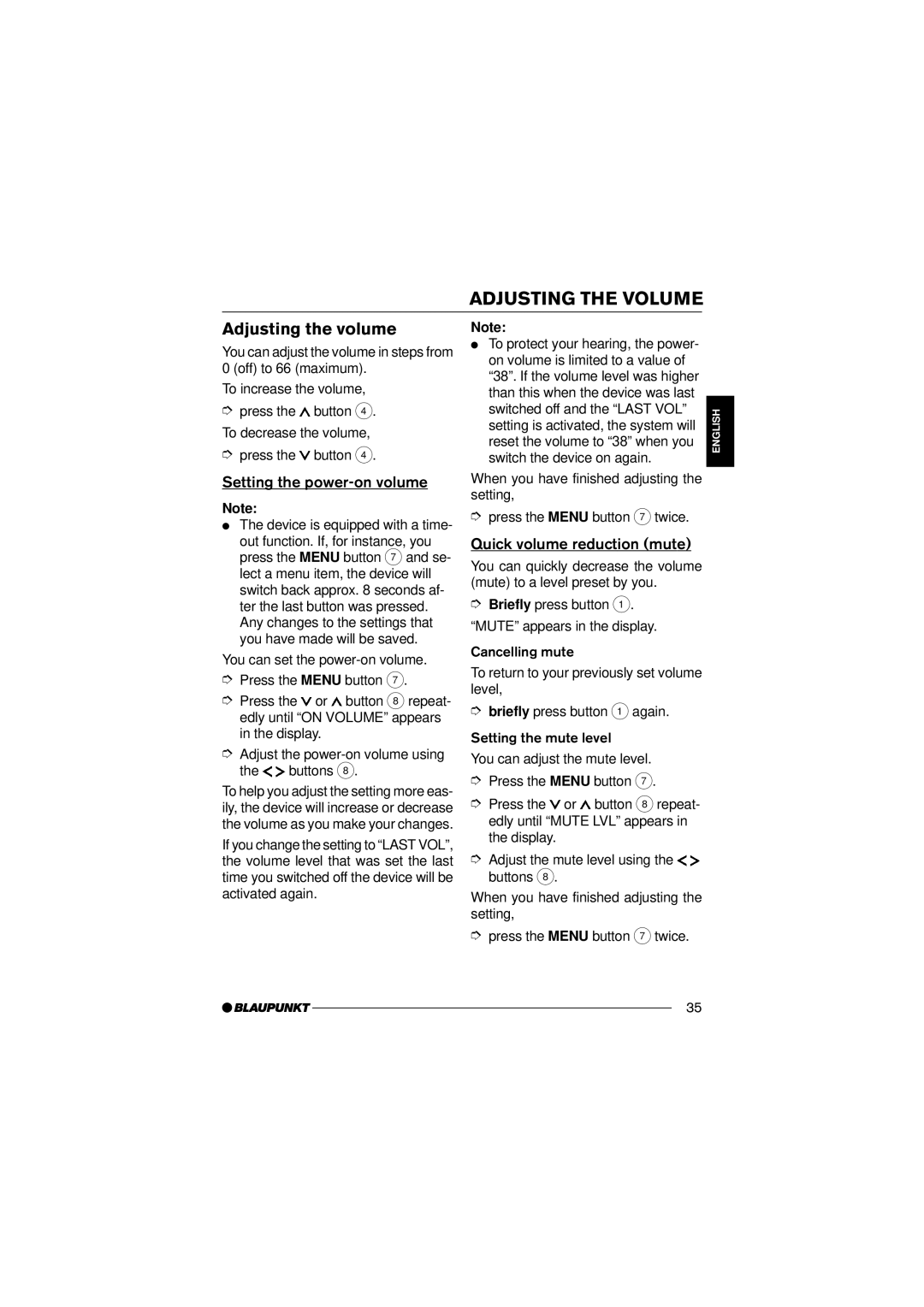7 645 170 310, 7 645 190 310 specifications
Blaupunkt has long been synonymous with quality and innovation in the automotive audio and electronics market. Among its standout offerings are model numbers 7 645 190 310 and 7 645 170 310, both of which exemplify the brand's commitment to excellence in sound quality and advanced technology.One of the primary features of these models is their exceptional audio output. Both units come equipped with high-performance amplifiers that support a wide range of audio frequencies, ensuring that every note is crisp and clear. This feature is particularly important for audiophiles who seek to replicate a concert-like experience within their vehicles. The models integrate advanced equalizer settings, allowing users to customize their listening experience according to their preferences, whether they favor deep bass or crisp highs.
Another notable technology incorporated into the Blaupunkt 7 645 190 310 and 7 645 170 310 is the integration of Bluetooth connectivity. This feature allows drivers to easily pair their smartphones or other devices, enabling hands-free calling and audio streaming. The seamless connectivity provided by Bluetooth eliminates the clutter of wires and enhances convenience for users, making it easier to enjoy music or take calls while focusing on the road.
In terms of connectivity, these Blaupunkt models also support multiple input options, including USB and auxiliary ports. This versatility enables users to connect a variety of devices, from flash drives loaded with music to portable media players. The interface is designed with user-friendliness in mind, featuring intuitive controls that allow for easy navigation through playlists and settings.
Durability is another characteristic that sets Blaupunkt apart. Both the 7 645 190 310 and 7 645 170 310 are constructed with high-quality materials that can withstand the rigors of daily use while maintaining performance. The aesthetic design complements modern vehicle interiors, providing a sleek and sophisticated look.
In summary, Blaupunkt's 7 645 190 310 and 7 645 170 310 models are perfect for those seeking a top-tier audio experience in their vehicles. They blend cutting-edge technology, user-friendly features, and durable construction to deliver exceptional performance and reliability. With these models, users can enjoy high-fidelity sound, seamless connectivity, and the flexibility to customize their listening experience, making them an excellent choice for any car audio enthusiast.