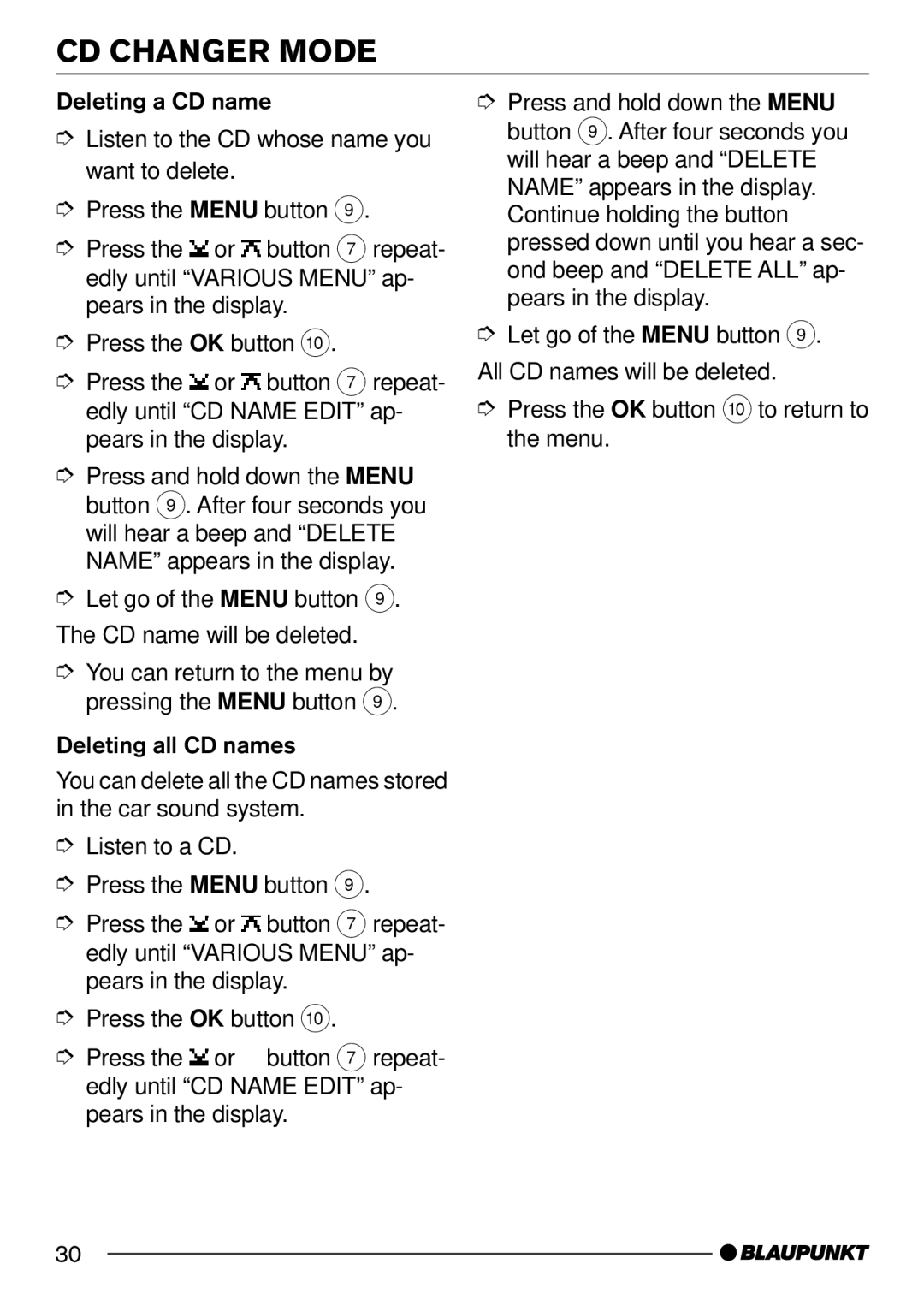CD CHANGER MODE
Deleting a CD name
➮Listen to the CD whose name you want to delete.
➮Press the MENU button 9.
➮Press the ![]() or
or ![]() button 7 repeat- edly until “VARIOUS MENU” ap- pears in the display.
button 7 repeat- edly until “VARIOUS MENU” ap- pears in the display.
➮Press the OK button :.
➮Press the ![]() or
or ![]() button 7 repeat- edly until “CD NAME EDIT” ap- pears in the display.
button 7 repeat- edly until “CD NAME EDIT” ap- pears in the display.
➮Press and hold down the MENU button 9. After four seconds you will hear a beep and “DELETE NAME” appears in the display.
➮Let go of the MENU button 9. The CD name will be deleted.
➮You can return to the menu by pressing the MENU button 9.
Deleting all CD names
You can delete all the CD names stored in the car sound system.
➮Listen to a CD.
➮Press the MENU button 9.
➮Press the ![]() or
or ![]() button 7 repeat- edly until “VARIOUS MENU” ap- pears in the display.
button 7 repeat- edly until “VARIOUS MENU” ap- pears in the display.
➮Press the OK button :.
➮Press the ![]() or
or ![]() button 7 repeat- edly until “CD NAME EDIT” ap- pears in the display.
button 7 repeat- edly until “CD NAME EDIT” ap- pears in the display.
➮Press and hold down the MENU button 9. After four seconds you will hear a beep and “DELETE NAME” appears in the display. Continue holding the button pressed down until you hear a sec- ond beep and “DELETE ALL” ap- pears in the display.
➮Let go of the MENU button 9.
All CD names will be deleted.
➮Press the OK button : to return to the menu.
30