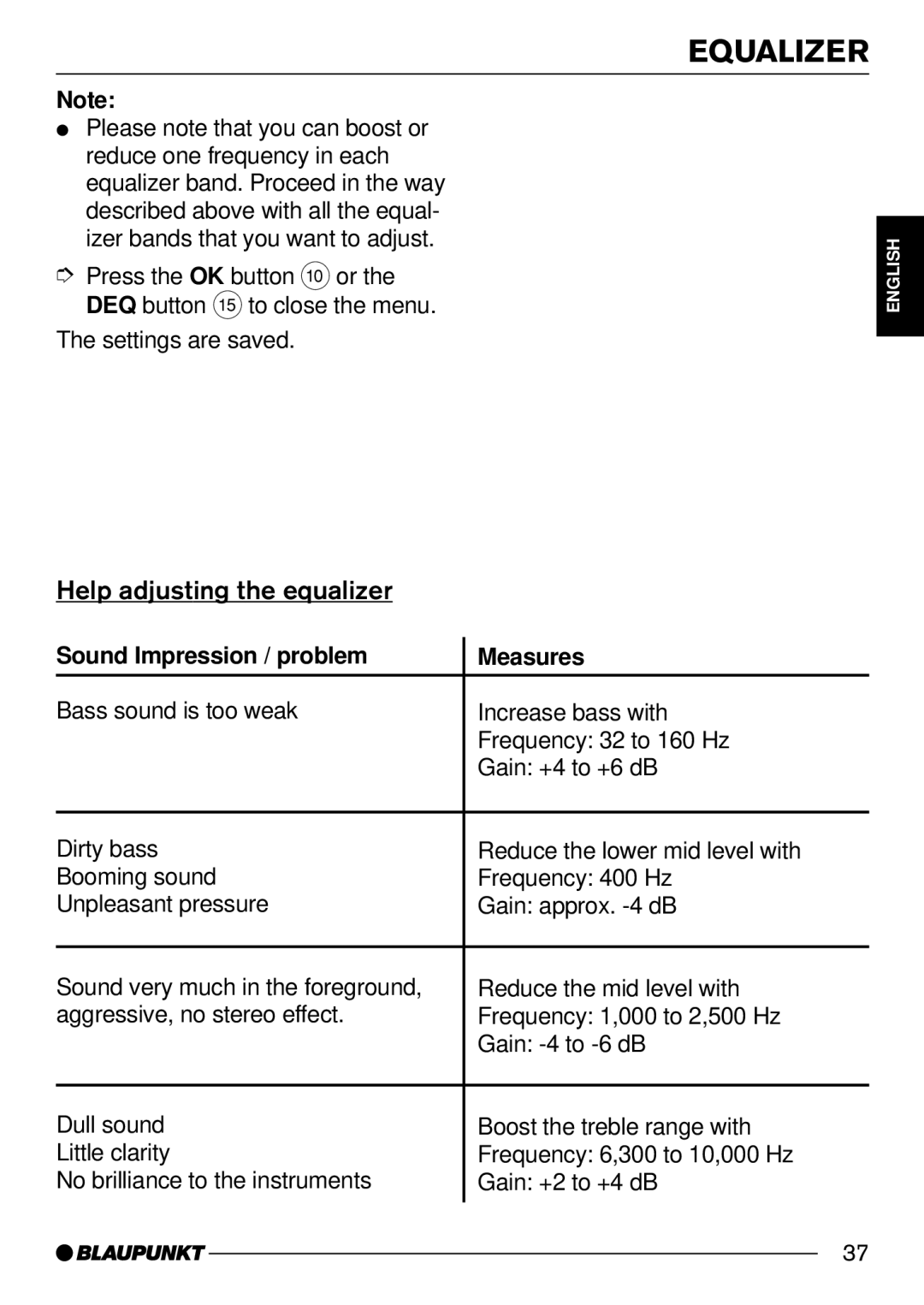EQUALIZER
Note:
●Please note that you can boost or reduce one frequency in each equalizer band. Proceed in the way described above with all the equal- izer bands that you want to adjust.
➮Press the OK button : or the DEQ button ? to close the menu.
The settings are saved.
Help adjusting the equalizer
Sound Impression / problem | Measures |
|
|
Bass sound is too weak | Increase bass with |
| Frequency: 32 to 160 Hz |
| Gain: +4 to +6 dB |
|
|
Dirty bass | Reduce the lower mid level with |
Booming sound | Frequency: 400 Hz |
Unpleasant pressure | Gain: approx. |
|
|
Sound very much in the foreground, | Reduce the mid level with |
aggressive, no stereo effect. | Frequency: 1,000 to 2,500 Hz |
| Gain: |
|
|
Dull sound | Boost the treble range with |
Little clarity | Frequency: 6,300 to 10,000 Hz |
No brilliance to the instruments | Gain: +2 to +4 dB |
|
|
DEUTSCH ENGLISH FRANÇAIS ITALIANO NEDERLANDS SVENSKA ESPAÑOL PORTUGUÊS DANSK
37