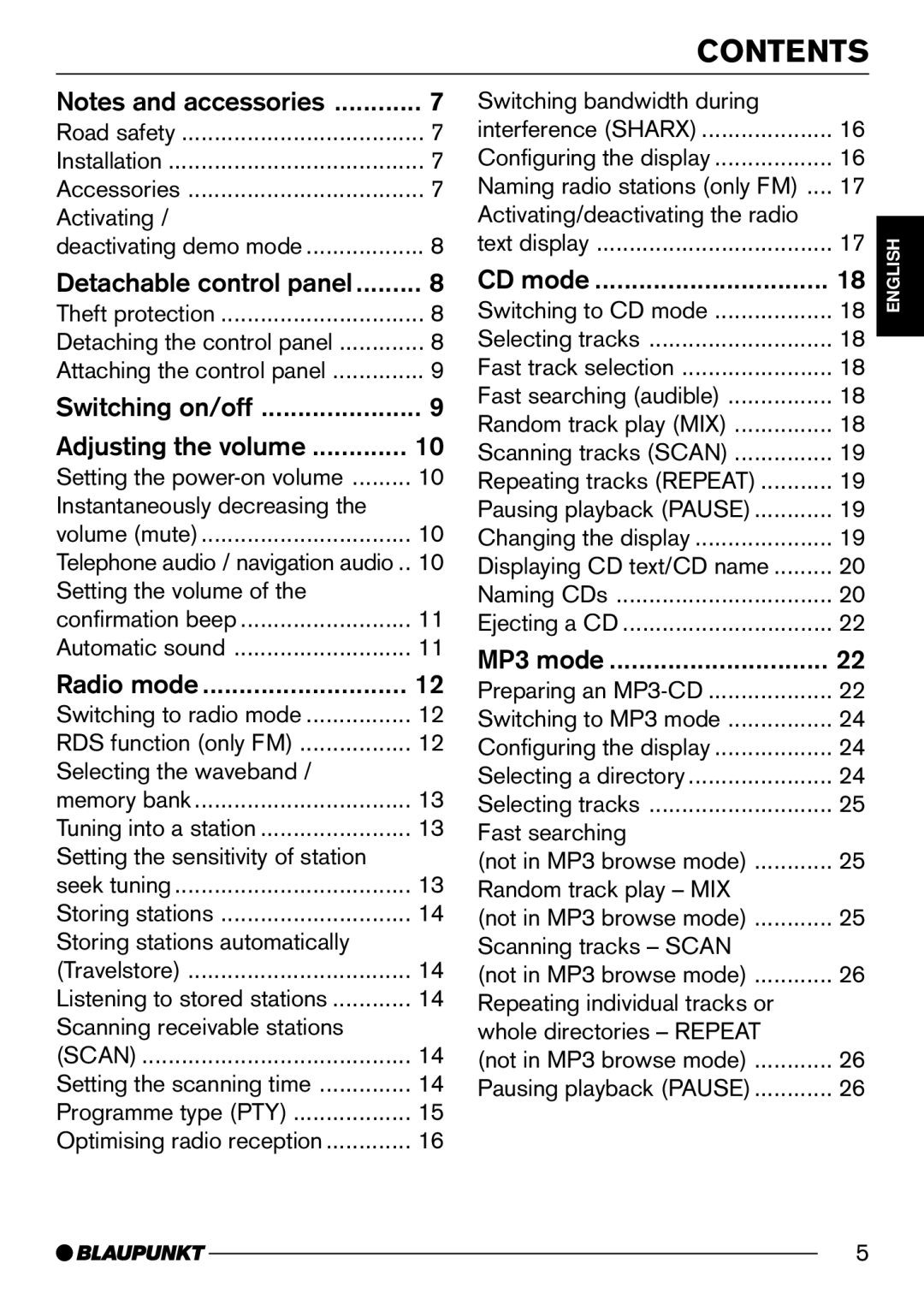CONTENTS
Notes and accessories | 7 |
Road safety | 7 |
Installation | 7 |
Accessories | 7 |
Activating / |
|
deactivating demo mode | 8 |
Switching bandwidth during |
|
interference (SHARX) | 16 |
Configuring the display | 16 |
Naming radio stations (only FM) .... | 17 |
Activating/deactivating the radio |
|
text display | 17 |
DEUTSCH
Detachable control panel | 8 |
Theft protection | 8 |
Detaching the control panel | 8 |
Attaching the control panel | 9 |
Switching on/off | 9 |
Adjusting the volume | 10 |
Setting the | 10 |
Instantaneously decreasing the |
|
volume (mute) | 10 |
Telephone audio / navigation audio .. | 10 |
Setting the volume of the |
|
confirmation beep | 11 |
Automatic sound | 11 |
Radio mode | 12 |
Switching to radio mode | 12 |
RDS function (only FM) | 12 |
Selecting the waveband / |
|
memory bank | 13 |
Tuning into a station | 13 |
Setting the sensitivity of station |
|
seek tuning | 13 |
Storing stations | 14 |
Storing stations automatically |
|
(Travelstore) | 14 |
Listening to stored stations | 14 |
Scanning receivable stations |
|
(SCAN) | 14 |
Setting the scanning time | 14 |
Programme type (PTY) | 15 |
Optimising radio reception | 16 |
CD mode | 18 |
Switching to CD mode | 18 |
Selecting tracks | 18 |
Fast track selection | 18 |
Fast searching (audible) | 18 |
Random track play (MIX) | 18 |
Scanning tracks (SCAN) | 19 |
Repeating tracks (REPEAT) | 19 |
Pausing playback (PAUSE) | 19 |
Changing the display | 19 |
Displaying CD text/CD name | 20 |
Naming CDs | 20 |
Ejecting a CD | 22 |
MP3 mode | 22 |
Preparing an | 22 |
Switching to MP3 mode | 24 |
Configuring the display | 24 |
Selecting a directory | 24 |
Selecting tracks | 25 |
Fast searching |
|
(not in MP3 browse mode) | 25 |
Random track play – MIX |
|
(not in MP3 browse mode) | 25 |
Scanning tracks – SCAN |
|
(not in MP3 browse mode) | 26 |
Repeating individual tracks or |
|
whole directories – REPEAT |
|
(not in MP3 browse mode) | 26 |
Pausing playback (PAUSE) | 26 |
ENGLISH FRANÇAIS ITALIANO NEDERLANDS SVENSKA ESPAÑOL PORTUGUÊS DANSK
5