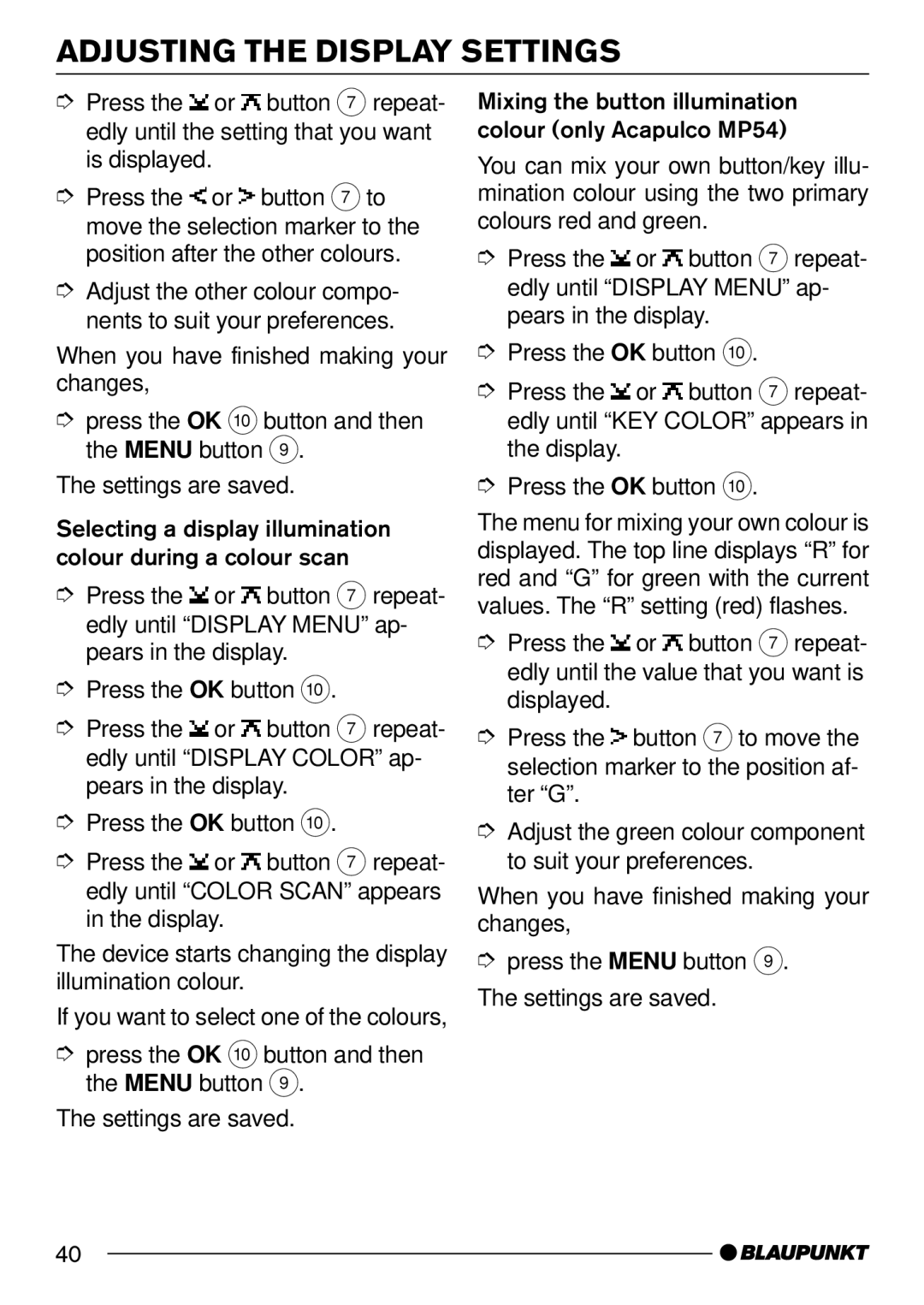ADJUSTING THE DISPLAY SETTINGS
➮Press the ![]() or
or ![]() button 7 repeat- edly until the setting that you want is displayed.
button 7 repeat- edly until the setting that you want is displayed.
➮Press the ![]() or
or ![]() button 7 to move the selection marker to the position after the other colours.
button 7 to move the selection marker to the position after the other colours.
➮Adjust the other colour compo- nents to suit your preferences.
When you have finished making your changes,
➮press the OK : button and then the MENU button 9.
The settings are saved.
Selecting a display illumination colour during a colour scan
➮Press the ![]() or
or ![]() button 7 repeat- edly until “DISPLAY MENU” ap- pears in the display.
button 7 repeat- edly until “DISPLAY MENU” ap- pears in the display.
➮Press the OK button :.
➮Press the ![]() or
or ![]() button 7 repeat- edly until “DISPLAY COLOR” ap- pears in the display.
button 7 repeat- edly until “DISPLAY COLOR” ap- pears in the display.
➮Press the OK button :.
➮Press the ![]() or
or ![]() button 7 repeat- edly until “COLOR SCAN” appears in the display.
button 7 repeat- edly until “COLOR SCAN” appears in the display.
The device starts changing the display illumination colour.
If you want to select one of the colours,
➮press the OK : button and then the MENU button 9.
The settings are saved.
Mixing the button illumination colour (only Acapulco MP54)
You can mix your own button/key illu- mination colour using the two primary colours red and green.
➮Press the ![]() or
or ![]() button 7 repeat- edly until “DISPLAY MENU” ap- pears in the display.
button 7 repeat- edly until “DISPLAY MENU” ap- pears in the display.
➮Press the OK button :.
➮Press the ![]() or
or ![]() button 7 repeat- edly until “KEY COLOR” appears in the display.
button 7 repeat- edly until “KEY COLOR” appears in the display.
➮Press the OK button :.
The menu for mixing your own colour is displayed. The top line displays “R” for red and “G” for green with the current values. The “R” setting (red) flashes.
➮Press the ![]() or
or ![]() button 7 repeat- edly until the value that you want is displayed.
button 7 repeat- edly until the value that you want is displayed.
➮Press the ![]() button 7 to move the selection marker to the position af- ter “G”.
button 7 to move the selection marker to the position af- ter “G”.
➮Adjust the green colour component to suit your preferences.
When you have finished making your changes,
➮press the MENU button 9. The settings are saved.
40