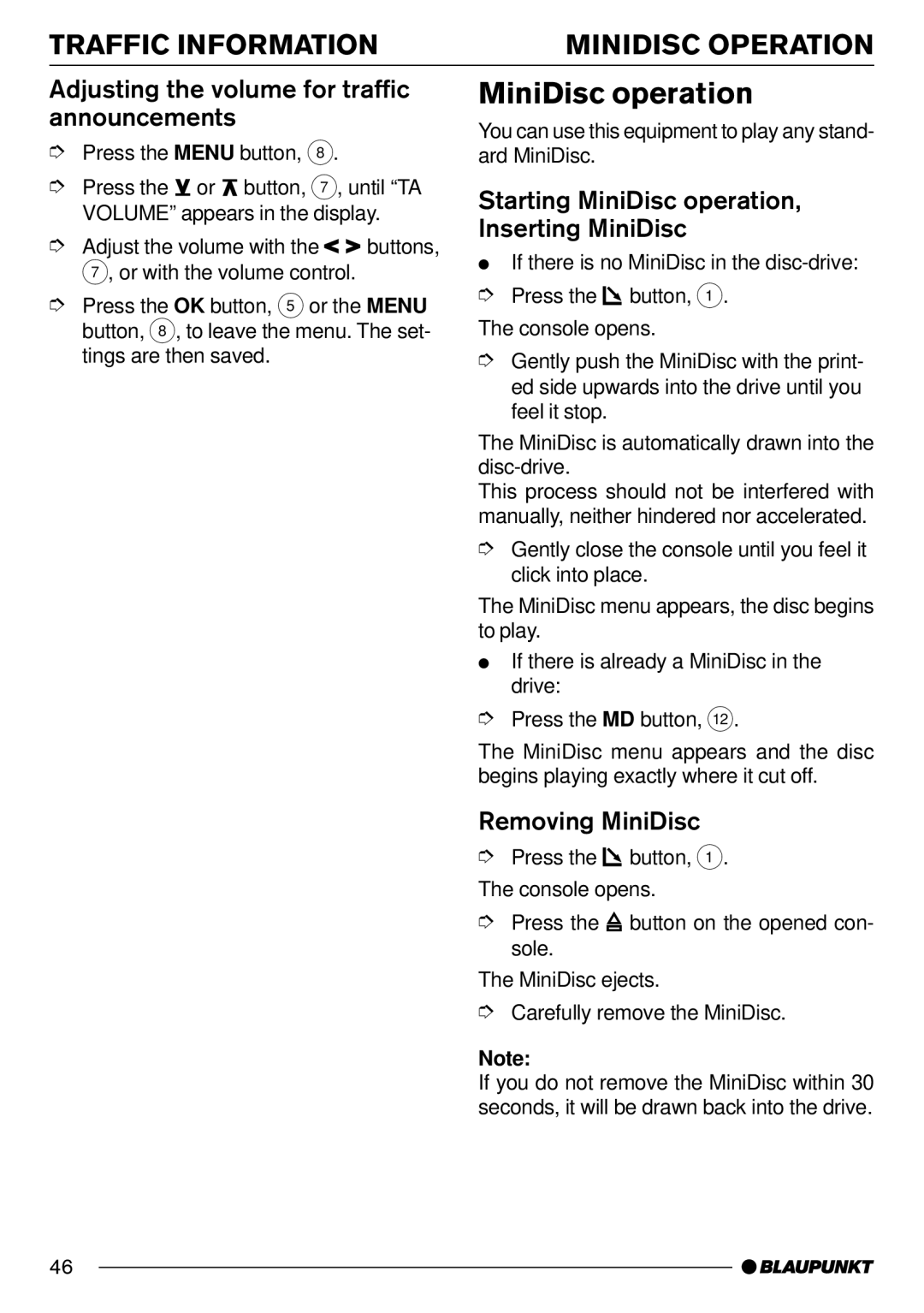TRAFFIC INFORMATION | MINIDISC OPERATION |
Adjusting the volume for traffic announcements
➮Press the MENU button, 8.
➮Press the ![]() or
or ![]() button, 7, until “TA VOLUME” appears in the display.
button, 7, until “TA VOLUME” appears in the display.
➮Adjust the volume with the![]()
![]() buttons, 7, or with the volume control.
buttons, 7, or with the volume control.
➮Press the OK button, 5 or the MENU button, 8, to leave the menu. The set- tings are then saved.
MiniDisc operation
You can use this equipment to play any stand- ard MiniDisc.
Starting MiniDisc operation, Inserting MiniDisc
●If there is no MiniDisc in the
➮Press the ![]()
![]() button, 1. The console opens.
button, 1. The console opens.
➮Gently push the MiniDisc with the print- ed side upwards into the drive until you feel it stop.
The MiniDisc is automatically drawn into the
This process should not be interfered with manually, neither hindered nor accelerated.
➮Gently close the console until you feel it click into place.
The MiniDisc menu appears, the disc begins to play.
●If there is already a MiniDisc in the drive:
➮Press the MD button, <.
The MiniDisc menu appears and the disc begins playing exactly where it cut off.
Removing MiniDisc
➮Press the ![]()
![]() button, 1. The console opens.
button, 1. The console opens.
➮Press the ![]() button on the opened con- sole.
button on the opened con- sole.
The MiniDisc ejects.
➮Carefully remove the MiniDisc.
Note:
If you do not remove the MiniDisc within 30 seconds, it will be drawn back into the drive.
46