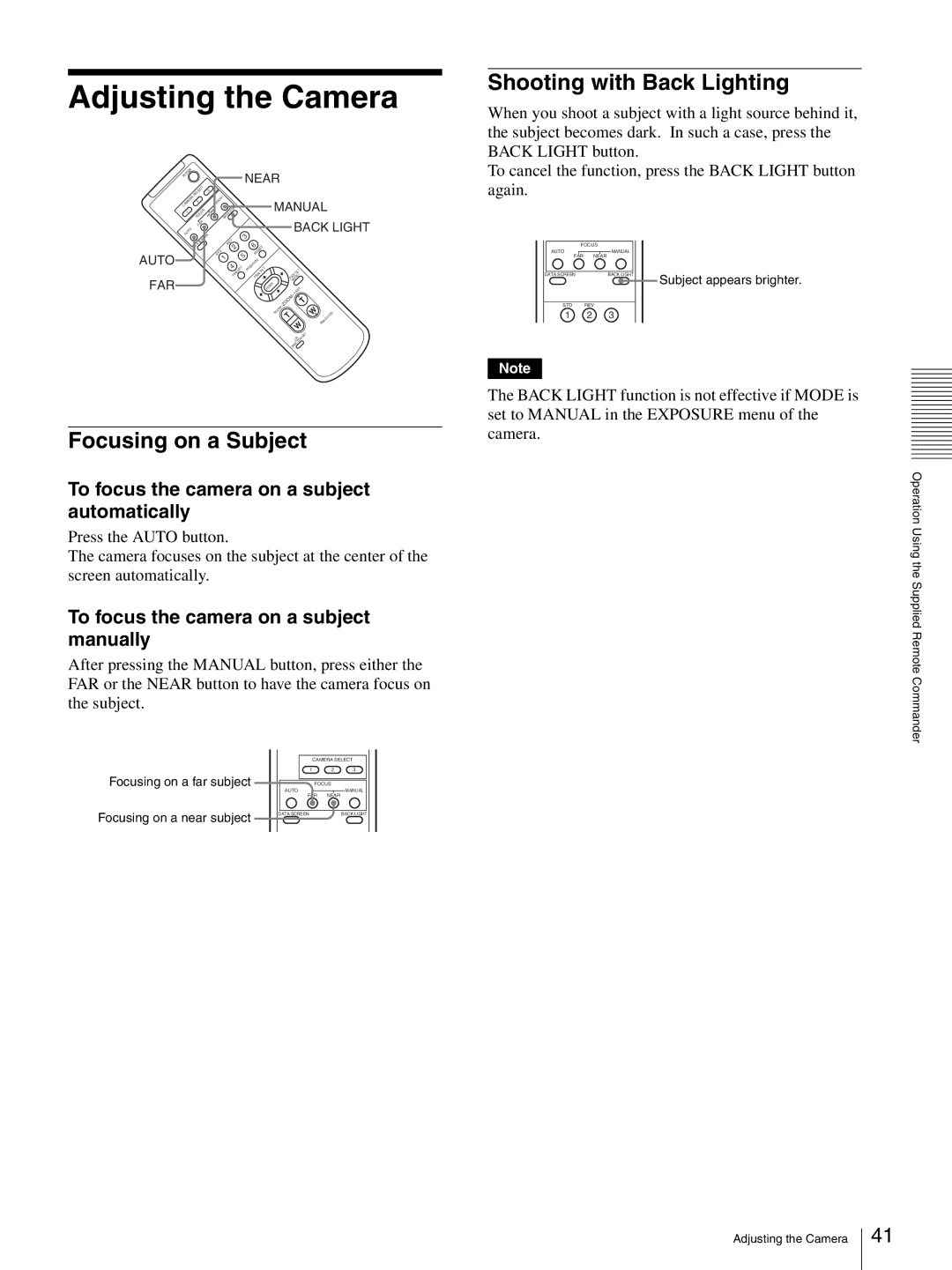Adjusting the Camera
POWER | NEAR |
|
Shooting with Back Lighting
When you shoot a subject with a light source behind it, the subject becomes dark. In such a case, press the BACK LIGHT button.
To cancel the function, press the BACK LIGHT button
AUTO
FAR
CAMERA | SELECT | 3 | MANUAL |
|
|
|
|
|
|
| ||
2 |
|
|
|
|
|
|
|
|
| |||
1 | FOCUS NEAR |
|
| BACK | LIGHT |
|
|
| ||||
|
|
|
|
|
|
|
| |||||
AUTO | FAR |
|
|
|
|
|
|
|
|
|
| |
| SCREEN |
|
|
|
|
|
| 3 |
|
| ||
|
|
|
|
| REV |
|
|
| ||||
| DATA |
|
|
|
|
| 2 |
| 6 |
| ||
|
|
|
|
|
|
|
|
|
| |||
|
|
|
| STD | 1 |
|
|
| 5 | RESET | ||
|
|
|
|
|
|
|
|
| POSITION |
| ||
|
|
|
|
|
|
|
| 4 |
|
| ||
|
|
|
|
|
|
|
|
| PRESET |
| ||
|
|
|
|
|
|
|
|
|
|
| PAN | |
HOME
MANUAL
BACK LIGHT
|
|
| ||
| RESET |
|
| |
| PAN |
|
|
|
| FAST |
|
| |
SLOW | ZOOM | T |
| |
|
|
| W | |
| T |
|
| |
| W |
| RM | |
|
|
| ||
| L/R | ON | SET |
|
|
|
| ||
| IRECTI |
|
|
|
| D |
|
|
|
again.
FOCUS |
|
| |
AUTO |
| MANUAL |
|
FAR | NEAR |
|
|
DATA SCREEN |
| BACK LIGHT | Subject appears brighter. |
|
|
| |
STD | REV |
|
|
1 | 2 | 3 |
|
Note
Focusing on a Subject
To focus the camera on a subject automatically
Press the AUTO button.
The camera focuses on the subject at the center of the screen automatically.
To focus the camera on a subject manually
After pressing the MANUAL button, press either the FAR or the NEAR button to have the camera focus on the subject.
|
| CAMERA SELECT | |
| 1 | 2 | 3 |
Focusing on a far subject | AUTO | FOCUS | MANUAL |
|
| ||
| FAR NEAR |
| |
Focusing on a near subject | DATA SCREEN |
| BACK LIGHT |
|
|
| |
The BACK LIGHT function is not effective if MODE is set to MANUAL in the EXPOSURE menu of the camera.
Operation Using the Supplied Remote Commander
Adjusting the Camera
41