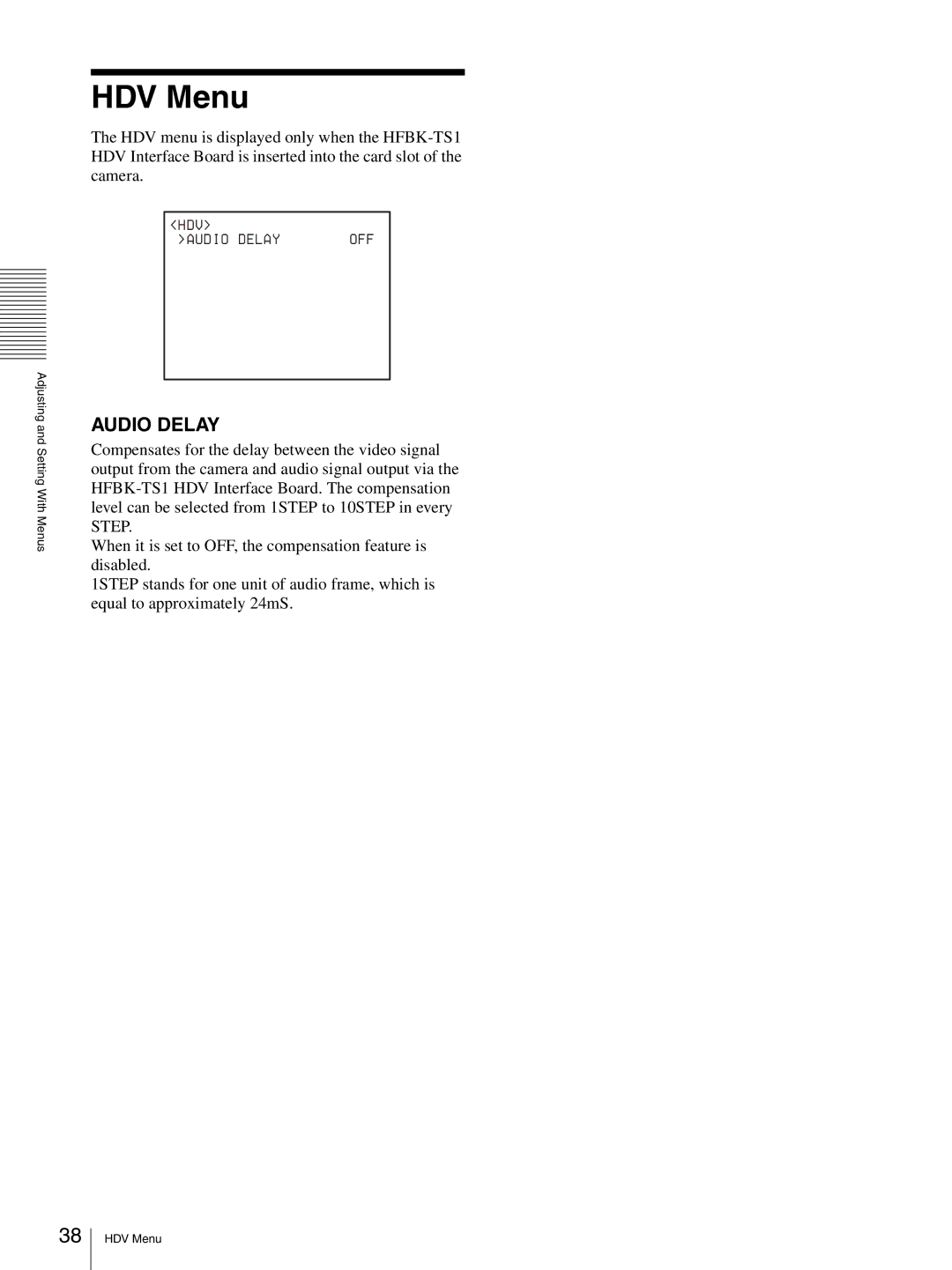Adjusting and Setting With Menus
HDV Menu
The HDV menu is displayed only when the
<HDV> |
|
>AUDIO DELAY | OFF |
AUDIO DELAY
Compensates for the delay between the video signal output from the camera and audio signal output via the
When it is set to OFF, the compensation feature is disabled.
1STEP stands for one unit of audio frame, which is equal to approximately 24mS.
38
HDV Menu