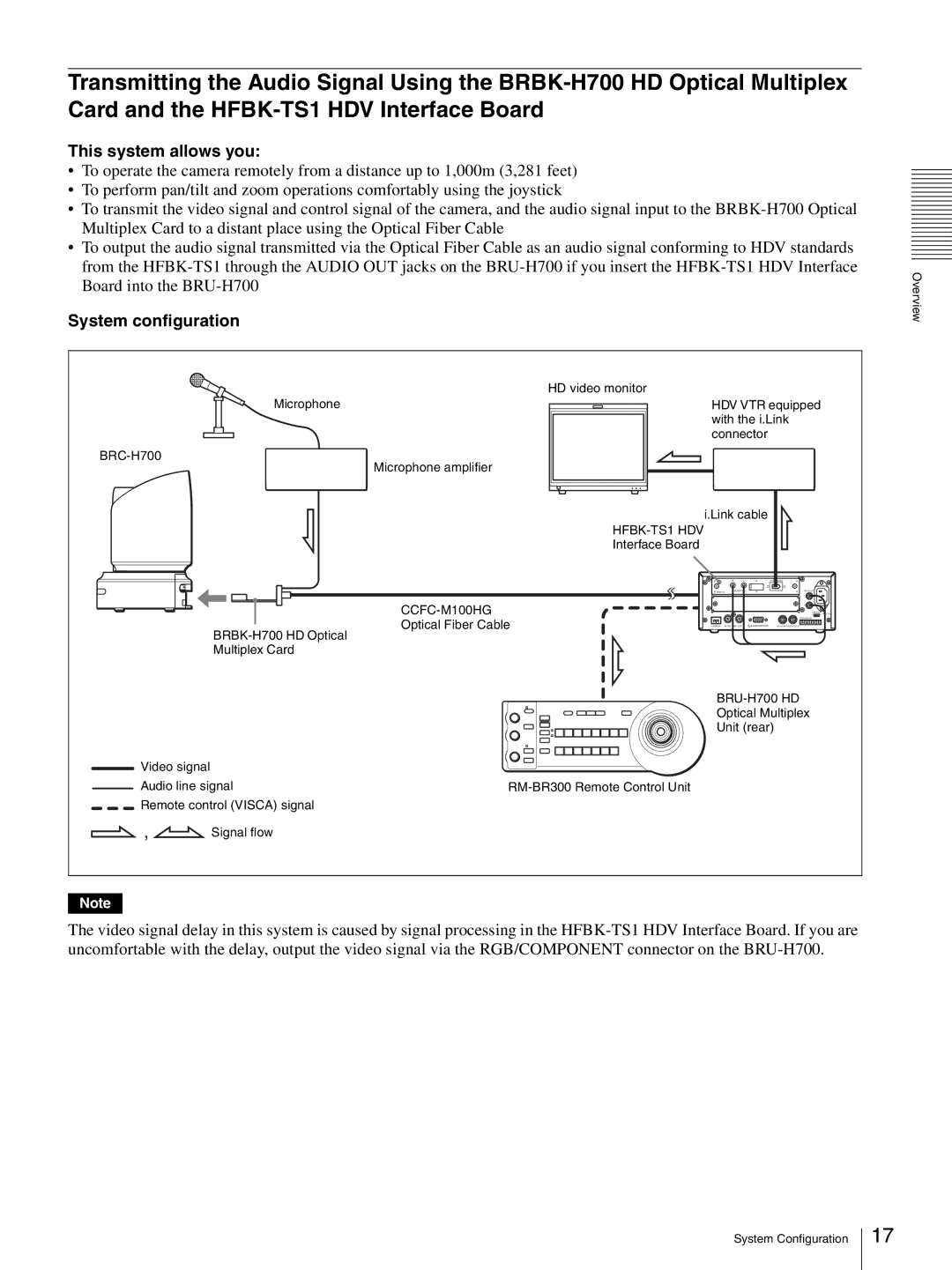Transmitting the Audio Signal Using the
This system allows you:
•To operate the camera remotely from a distance up to 1,000m (3,281 feet)
•To perform pan/tilt and zoom operations comfortably using the joystick
•To transmit the video signal and control signal of the camera, and the audio signal input to the
•To output the audio signal transmitted via the Optical Fiber Cable as an audio signal conforming to HDV standards from the
System configuration
|
| HD video monitor |
|
|
|
|
|
|
| Microphone |
| HDV VTR equipped |
| ||||
|
|
| with the i.Link |
|
| |||
|
|
| connector |
|
|
| ||
| Microphone amplifier |
|
|
|
|
|
| |
|
|
|
|
|
|
|
| |
|
|
| i.Link cable |
|
|
| ||
|
|
|
|
|
|
|
|
|
|
| Interface Board |
|
|
|
|
|
|
|
|
|
| R | L | i.Link (HDV) |
|
|
|
|
| AUDIO IN |
| AUDIO OUT |
|
| |
|
|
|
|
|
| L |
|
|
|
|
|
|
|
| R |
|
|
|
|
|
|
| FUNCTION | ~AC IN | ||
|
|
|
|
| 1 | 6 | ||
|
| Optical Fiber Cable |
|
|
| VISCA |
|
|
|
| CAMERA | IN EXT SYNC OUT | RGB/COMPONENT | IN VISCA |
|
| |
|
|
|
|
|
|
| ||
|
|
|
|
|
|
|
| |
| Multiplex Card |
|
|
|
|
|
|
|
|
|
|
|
| ||||
|
|
| Optical Multiplex |
|
| |||
|
|
| Unit (rear) |
|
| |||
Video signal |
|
|
|
|
|
|
|
|
Audio line signal |
|
|
|
|
|
| ||
Remote control (VISCA) signal |
|
|
|
|
|
|
| |
, | Signal flow |
|
|
|
|
|
|
|
Note
The video signal delay in this system is caused by signal processing in the
Overview
System Configuration
17