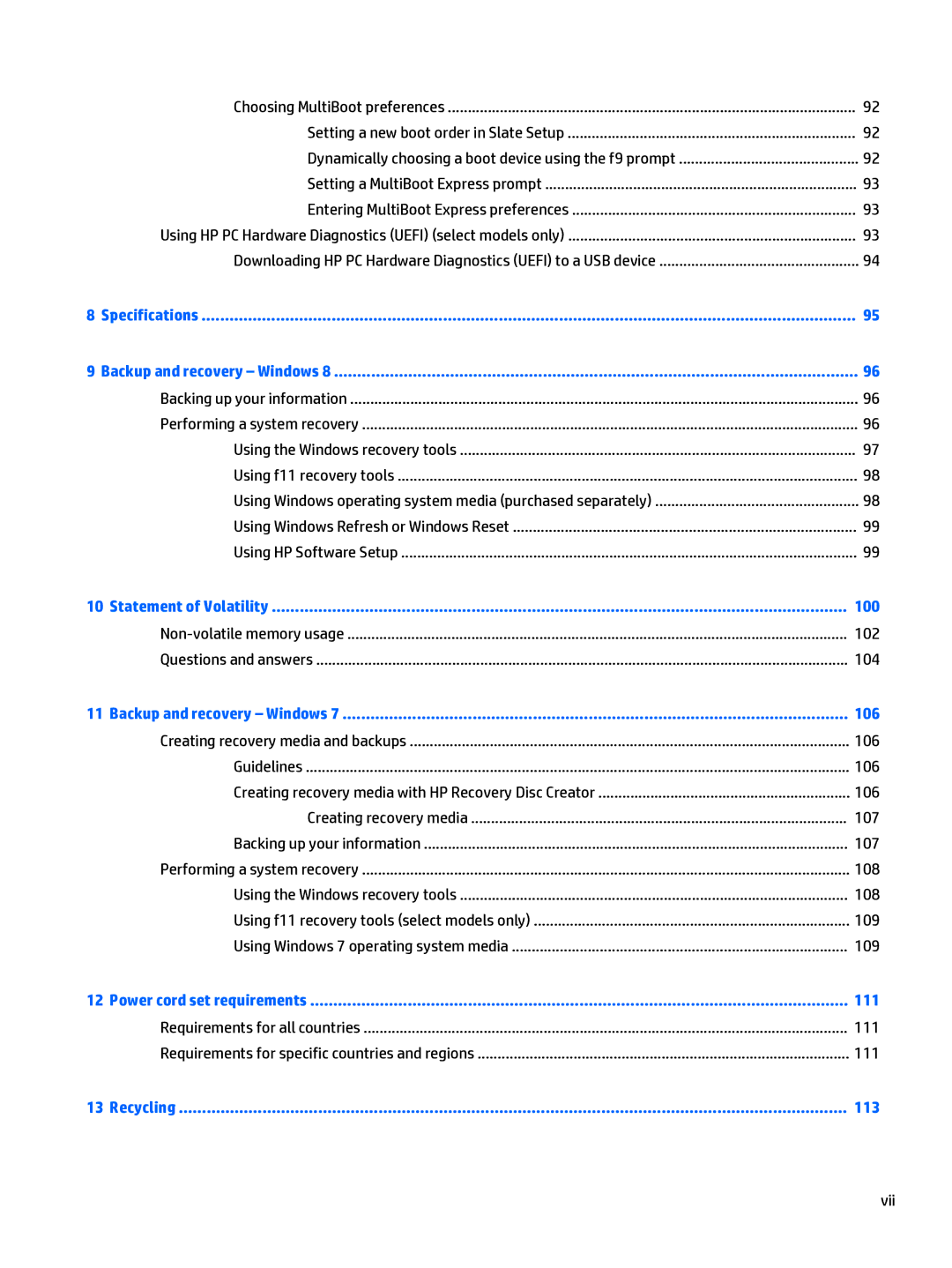Choosing MultiBoot preferences | 92 |
Setting a new boot order in Slate Setup | 92 |
Dynamically choosing a boot device using the f9 prompt | 92 |
Setting a MultiBoot Express prompt | 93 |
Entering MultiBoot Express preferences | 93 |
Using HP PC Hardware Diagnostics (UEFI) (select models only) | 93 |
Downloading HP PC Hardware Diagnostics (UEFI) to a USB device | 94 |
8 Specifications | 95 |
9 Backup and recovery – Windows 8 | 96 |
Backing up your information | 96 |
Performing a system recovery | 96 |
Using the Windows recovery tools | 97 |
Using f11 recovery tools | 98 |
Using Windows operating system media (purchased separately) | 98 |
Using Windows Refresh or Windows Reset | 99 |
Using HP Software Setup | 99 |
10 Statement of Volatility | 100 |
102 | |
Questions and answers | 104 |
11 Backup and recovery – Windows 7 | 106 |
Creating recovery media and backups | 106 |
Guidelines | 106 |
Creating recovery media with HP Recovery Disc Creator | 106 |
Creating recovery media | 107 |
Backing up your information | 107 |
Performing a system recovery | 108 |
Using the Windows recovery tools | 108 |
Using f11 recovery tools (select models only) | 109 |
Using Windows 7 operating system media | 109 |
12 Power cord set requirements | 111 |
Requirements for all countries | 111 |
Requirements for specific countries and regions | 111 |
13 Recycling | 113 |
vii