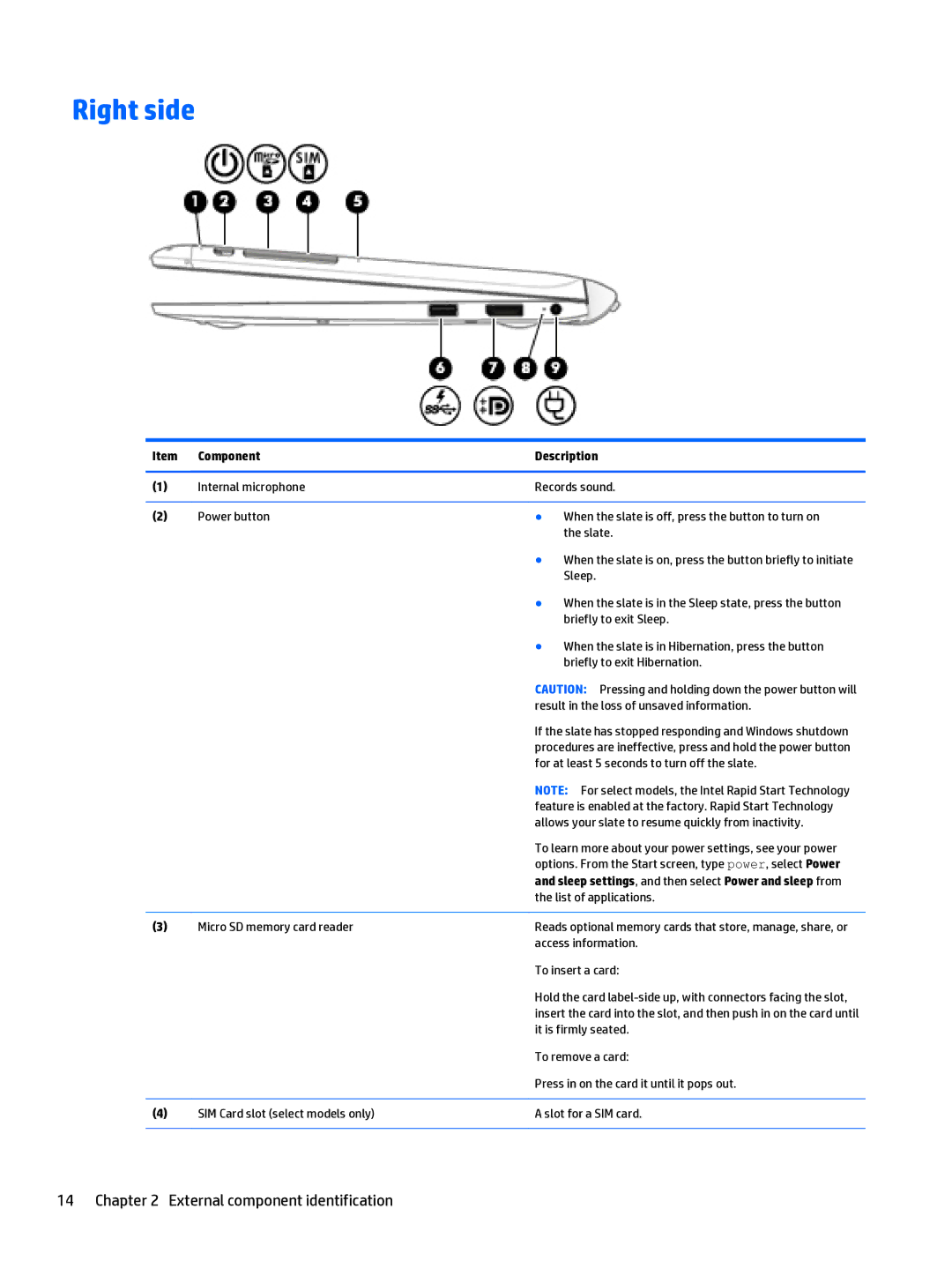Right side
Item | Component | Description | |
|
|
| |
(1) | Internal microphone | Records sound. | |
|
|
|
|
(2) | Power button | ● | When the slate is off, press the button to turn on |
|
|
| the slate. |
|
| ● | When the slate is on, press the button briefly to initiate |
|
|
| Sleep. |
|
| ● | When the slate is in the Sleep state, press the button |
|
|
| briefly to exit Sleep. |
|
| ● | When the slate is in Hibernation, press the button |
|
|
| briefly to exit Hibernation. |
|
| CAUTION: Pressing and holding down the power button will | |
|
| result in the loss of unsaved information. | |
|
| If the slate has stopped responding and Windows shutdown | |
|
| procedures are ineffective, press and hold the power button | |
|
| for at least 5 seconds to turn off the slate. | |
|
| NOTE: For select models, the Intel Rapid Start Technology | |
|
| feature is enabled at the factory. Rapid Start Technology | |
|
| allows your slate to resume quickly from inactivity. | |
|
| To learn more about your power settings, see your power | |
|
| options. From the Start screen, type power, select Power | |
|
| and sleep settings, and then select Power and sleep from | |
|
| the list of applications. | |
|
|
| |
(3) | Micro SD memory card reader | Reads optional memory cards that store, manage, share, or | |
|
| access information. | |
|
| To insert a card: | |
|
| Hold the card | |
|
| insert the card into the slot, and then push in on the card until | |
|
| it is firmly seated. | |
|
| To remove a card: | |
|
| Press in on the card it until it pops out. | |
|
|
| |
(4) | SIM Card slot (select models only) | A slot for a SIM card. | |
|
|
|
|