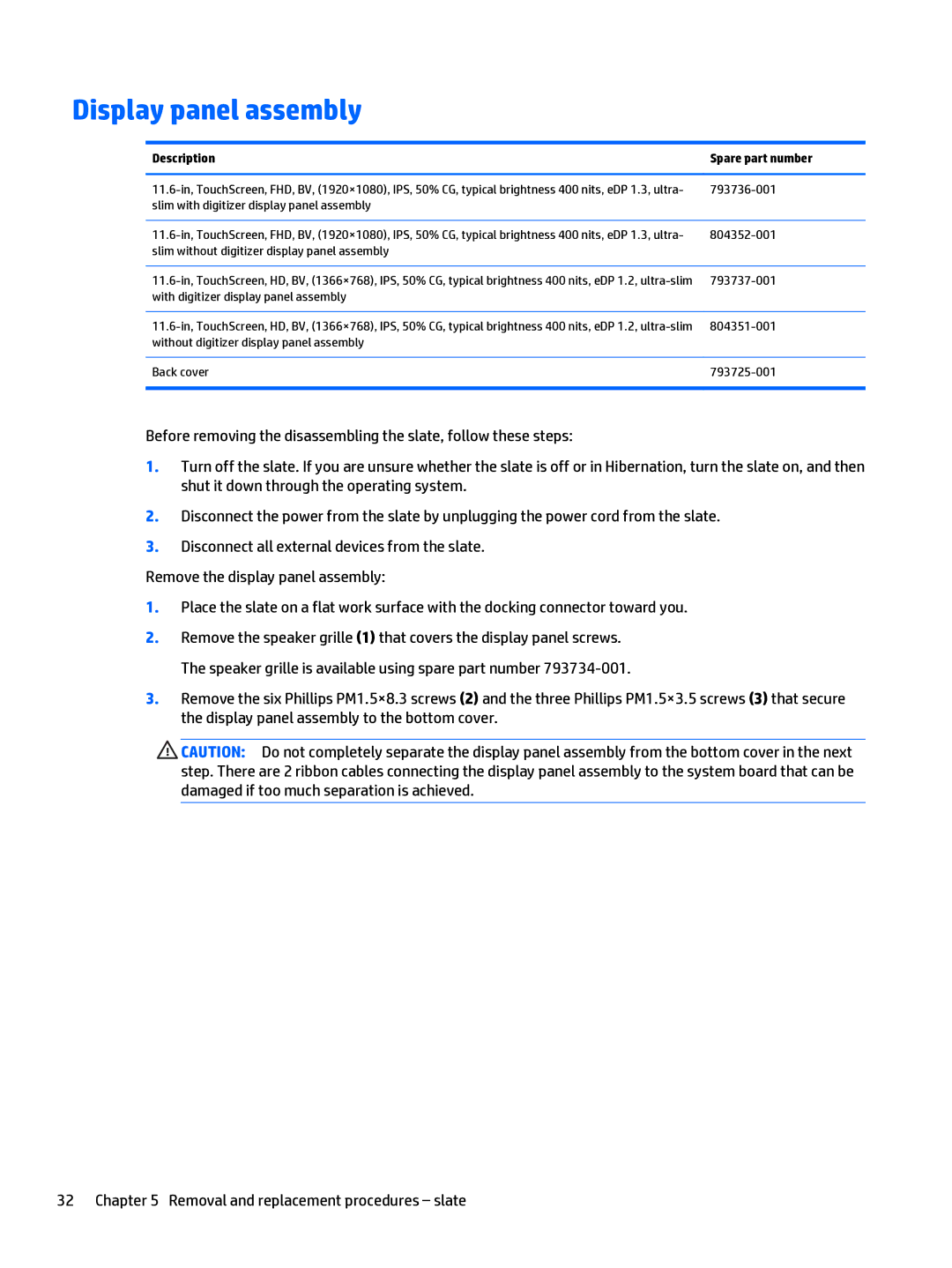Display panel assembly
Description | Spare part number |
|
|
slim with digitizer display panel assembly |
|
|
|
slim without digitizer display panel assembly |
|
|
|
with digitizer display panel assembly |
|
|
|
without digitizer display panel assembly |
|
|
|
Back cover | |
|
|
Before removing the disassembling the slate, follow these steps:
1.Turn off the slate. If you are unsure whether the slate is off or in Hibernation, turn the slate on, and then shut it down through the operating system.
2.Disconnect the power from the slate by unplugging the power cord from the slate.
3.Disconnect all external devices from the slate.
Remove the display panel assembly:
1.Place the slate on a flat work surface with the docking connector toward you.
2.Remove the speaker grille (1) that covers the display panel screws. The speaker grille is available using spare part number
3.Remove the six Phillips PM1.5×8.3 screws (2) and the three Phillips PM1.5×3.5 screws (3) that secure the display panel assembly to the bottom cover.
![]() CAUTION: Do not completely separate the display panel assembly from the bottom cover in the next step. There are 2 ribbon cables connecting the display panel assembly to the system board that can be damaged if too much separation is achieved.
CAUTION: Do not completely separate the display panel assembly from the bottom cover in the next step. There are 2 ribbon cables connecting the display panel assembly to the system board that can be damaged if too much separation is achieved.
32 Chapter 5 Removal and replacement procedures – slate