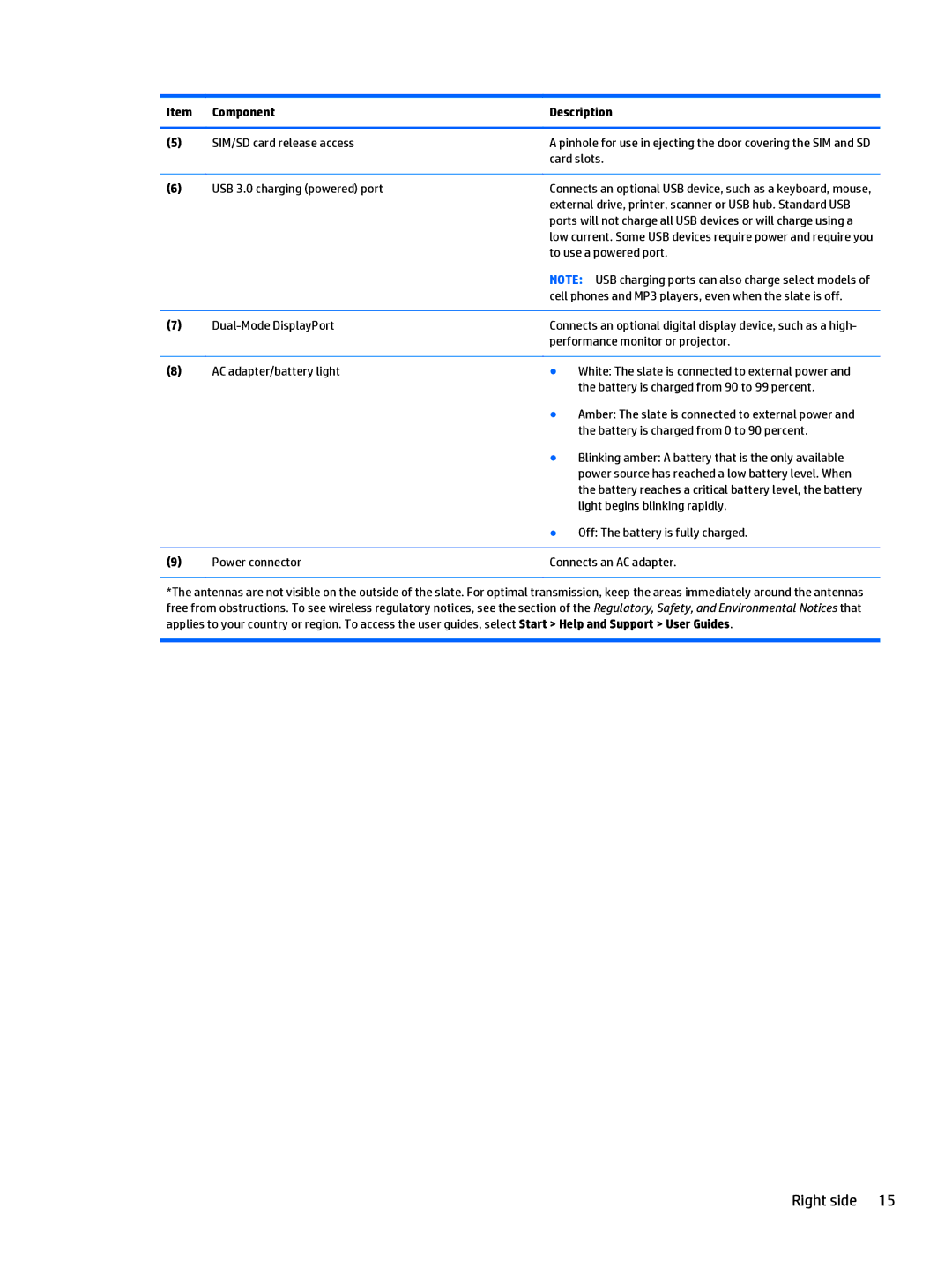Item | Component | Description | |
|
|
| |
(5) | SIM/SD card release access | A pinhole for use in ejecting the door covering the SIM and SD | |
|
| card slots. | |
|
|
| |
(6) | USB 3.0 charging (powered) port | Connects an optional USB device, such as a keyboard, mouse, | |
|
| external drive, printer, scanner or USB hub. Standard USB | |
|
| ports will not charge all USB devices or will charge using a | |
|
| low current. Some USB devices require power and require you | |
|
| to use a powered port. | |
|
| NOTE: USB charging ports can also charge select models of | |
|
| cell phones and MP3 players, even when the slate is off. | |
|
|
| |
(7) |
| Connects an optional digital display device, such as a high- | |
|
| performance monitor or projector. | |
|
|
|
|
(8) | AC adapter/battery light | ● | White: The slate is connected to external power and |
|
|
| the battery is charged from 90 to 99 percent. |
|
| ● | Amber: The slate is connected to external power and |
|
|
| the battery is charged from 0 to 90 percent. |
|
| ● | Blinking amber: A battery that is the only available |
|
|
| power source has reached a low battery level. When |
|
|
| the battery reaches a critical battery level, the battery |
|
|
| light begins blinking rapidly. |
|
| ● | Off: The battery is fully charged. |
|
|
| |
(9) | Power connector | Connects an AC adapter. | |
*The antennas are not visible on the outside of the slate. For optimal transmission, keep the areas immediately around the antennas free from obstructions. To see wireless regulatory notices, see the section of the Regulatory, Safety, and Environmental Notices that applies to your country or region. To access the user guides, select Start > Help and Support > User Guides.
Right side 15