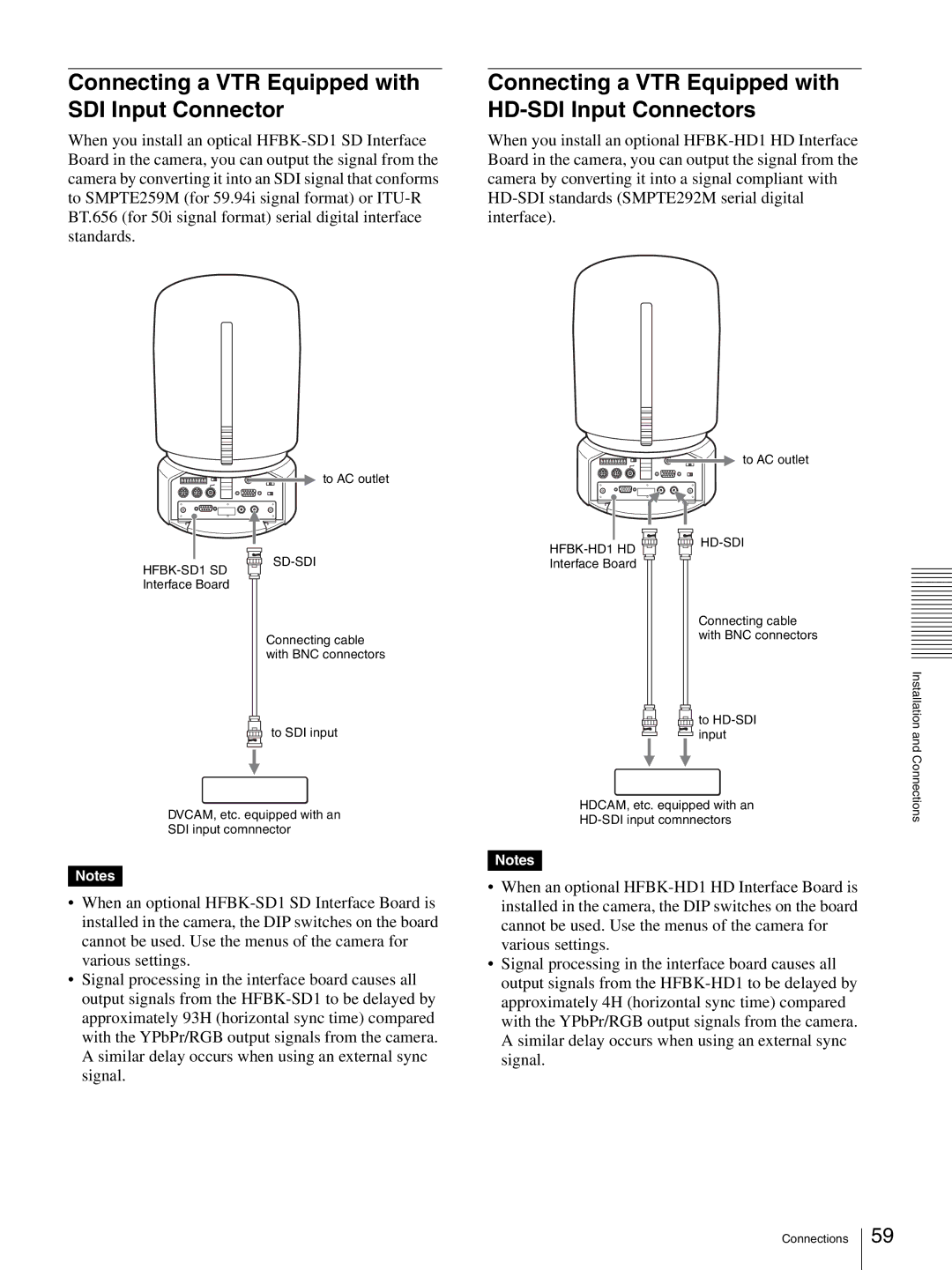Connecting a VTR Equipped with SDI Input Connector
When you install an optical
Connecting a VTR Equipped with HD-SDI Input Connectors
When you install an optional
|
| to AC outlet |
to AC outlet |
|
|
| ||
| ||
Interface Board |
| |
|
| |
Interface Board |
|
|
|
| Connecting cable |
Connecting cable |
| with BNC connectors |
|
| |
with BNC connectors |
|
|
to SDI input |
| to |
| input |
Installation and Connections
DVCAM, etc. equipped with an
SDI input comnnector
Notes
•When an optional
•Signal processing in the interface board causes all output signals from the
HDCAM, etc. equipped with an
Notes
•When an optional
•Signal processing in the interface board causes all output signals from the
Connections
59