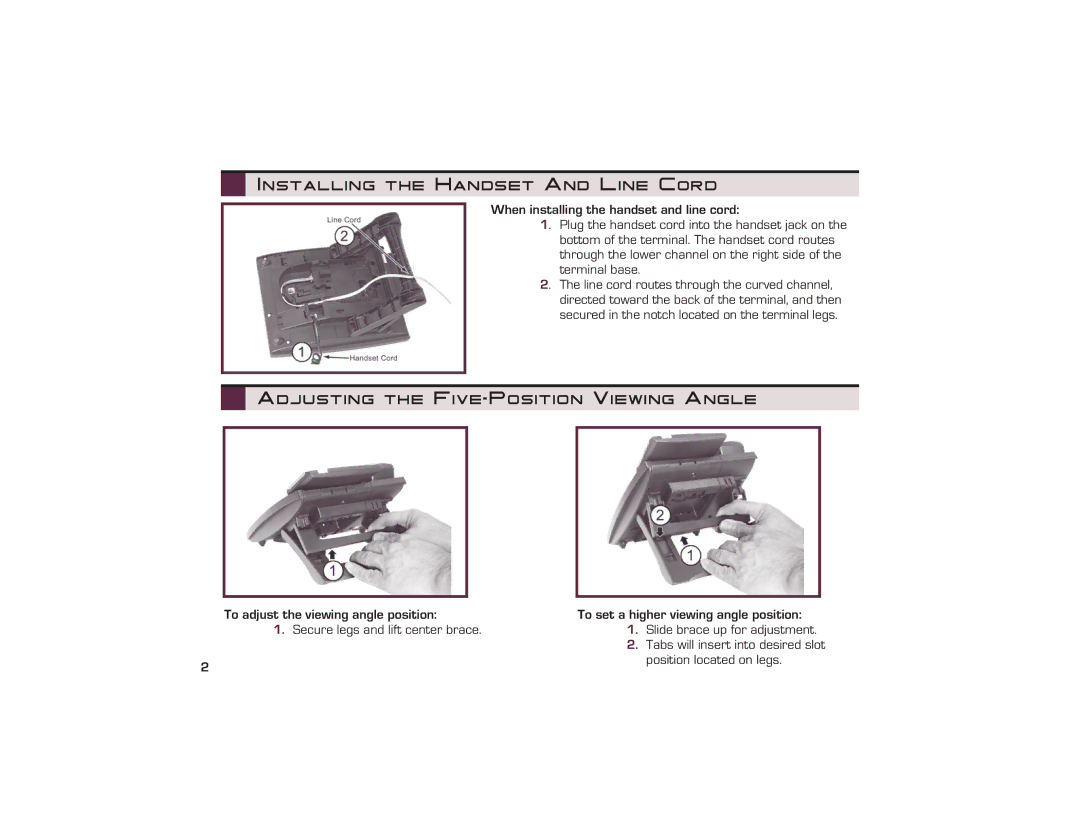Installing the Handset And Line Cord
Installing the Handset And Line Cord
When installing the handset and line cord:
1. Plug the handset cord into the handset jack on the bottom of the terminal. The handset cord routes through the lower channel on the right side of the terminal base.
2. The line cord routes through the curved channel, directed toward the back of the terminal, and then secured in the notch located on the terminal legs.
 Adjusting the
Adjusting the Five-Position Viewing Angle
To adjust the viewing angle position:
1.Secure legs and lift center brace.
2
To set a higher viewing angle position:
1.Slide brace up for adjustment.
2.Tabs will insert into desired slot position located on legs.