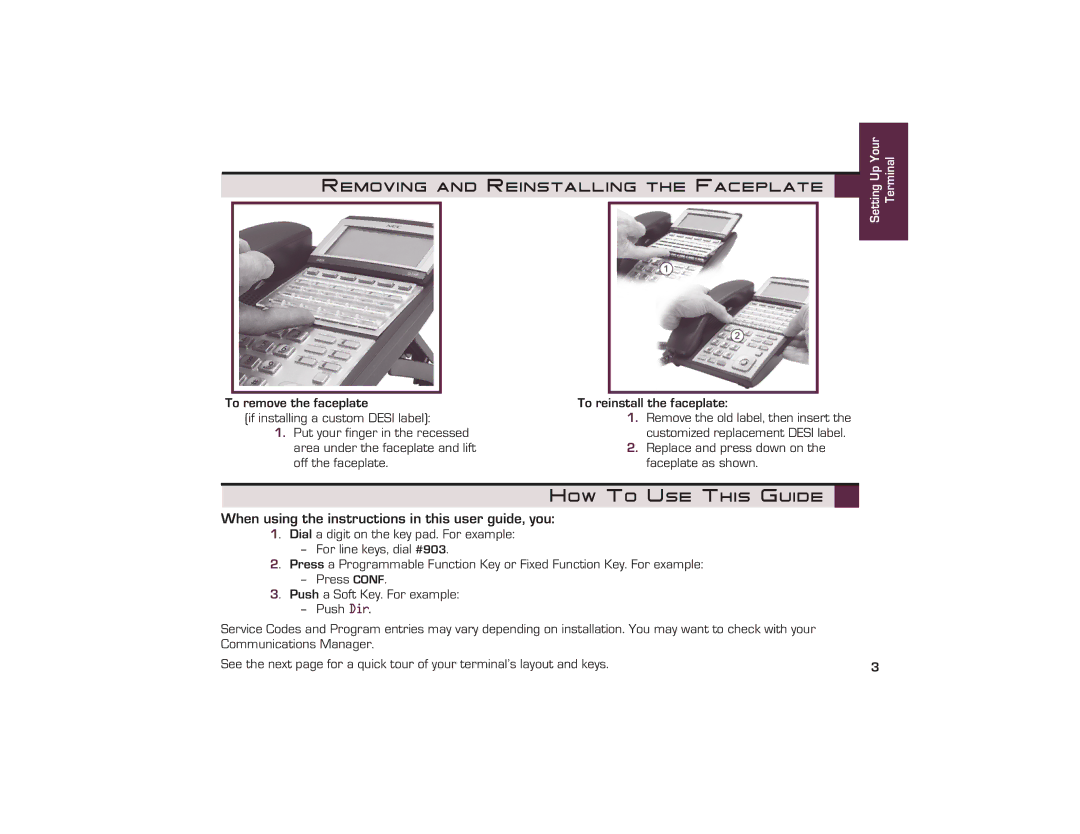Removing and Reinstalling the Faceplate 
Setting Up Your Terminal
To remove the faceplate
(if installing a custom DESI label):
1.Put your finger in the recessed area under the faceplate and lift off the faceplate.
To reinstall the faceplate:
1.Remove the old label, then insert the customized replacement DESI label.
2.Replace and press down on the faceplate as shown.
How To Use This Guide 
When using the instructions in this user guide, you:
1. Dial a digit on the key pad. For example: |
| |
– | For line keys, dial #903. |
|
2. Press a Programmable Function Key or Fixed Function Key. For example: |
| |
– | Press CONF. |
|
3. Push a Soft Key. For example: |
| |
– | Push Dir. |
|
Service Codes and Program entries may vary depending on installation. You may want to check with your |
| |
Communications Manager. |
| |
See the next page for a quick tour of your terminal’s layout and keys. | 3 | |