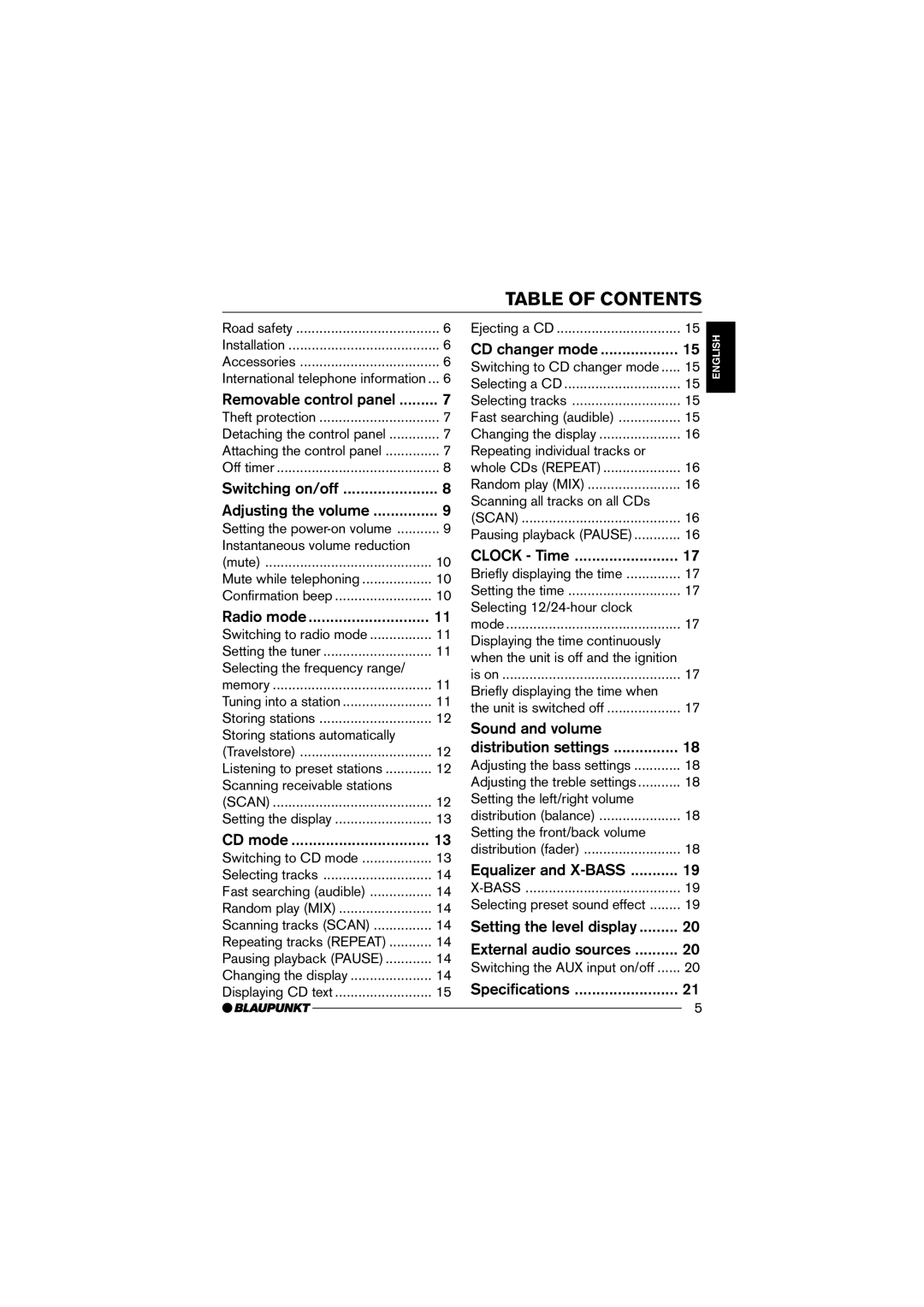TABLE OF CONTENTS
Road safety | 6 |
Installation | 6 |
Accessories | 6 |
International telephone information ... | 6 |
Removable control panel | 7 |
Theft protection | 7 |
Detaching the control panel | 7 |
Attaching the control panel | 7 |
Off timer | 8 |
Switching on/off | 8 |
Adjusting the volume | 9 |
Setting the | 9 |
Instantaneous volume reduction |
|
(mute) | 10 |
Mute while telephoning | 10 |
Confirmation beep | 10 |
Radio mode | 11 |
Switching to radio mode | 11 |
Setting the tuner | 11 |
Selecting the frequency range/ |
|
memory | 11 |
Tuning into a station | 11 |
Storing stations | 12 |
Storing stations automatically |
|
(Travelstore) | 12 |
Listening to preset stations | 12 |
Scanning receivable stations |
|
(SCAN) | 12 |
Setting the display | 13 |
CD mode | 13 |
Switching to CD mode | 13 |
Selecting tracks | 14 |
Fast searching (audible) | 14 |
Random play (MIX) | 14 |
Scanning tracks (SCAN) | 14 |
Repeating tracks (REPEAT) | 14 |
Pausing playback (PAUSE) | 14 |
Changing the display | 14 |
Displaying CD text | 15 |
Ejecting a CD | 15 |
CD changer mode | 15 |
Switching to CD changer mode | 15 |
Selecting a CD | 15 |
Selecting tracks | 15 |
Fast searching (audible) | 15 |
Changing the display | 16 |
Repeating individual tracks or |
|
whole CDs (REPEAT) | 16 |
Random play (MIX) | 16 |
Scanning all tracks on all CDs |
|
(SCAN) | 16 |
Pausing playback (PAUSE) | 16 |
CLOCK - Time | 17 |
Briefly displaying the time | 17 |
Setting the time | 17 |
Selecting |
|
mode | 17 |
Displaying the time continuously |
|
when the unit is off and the ignition |
|
is on | 17 |
Briefly displaying the time when |
|
the unit is switched off | 17 |
Sound and volume |
|
distribution settings | 18 |
Adjusting the bass settings | 18 |
Adjusting the treble settings | 18 |
Setting the left/right volume |
|
distribution (balance) | 18 |
Setting the front/back volume |
|
distribution (fader) | 18 |
Equalizer and | 19 |
19 | |
Selecting preset sound effect | 19 |
Setting the level display | 20 |
External audio sources | 20 |
Switching the AUX input on/off | 20 |
Specifications | 21 |
ENGLISH
5