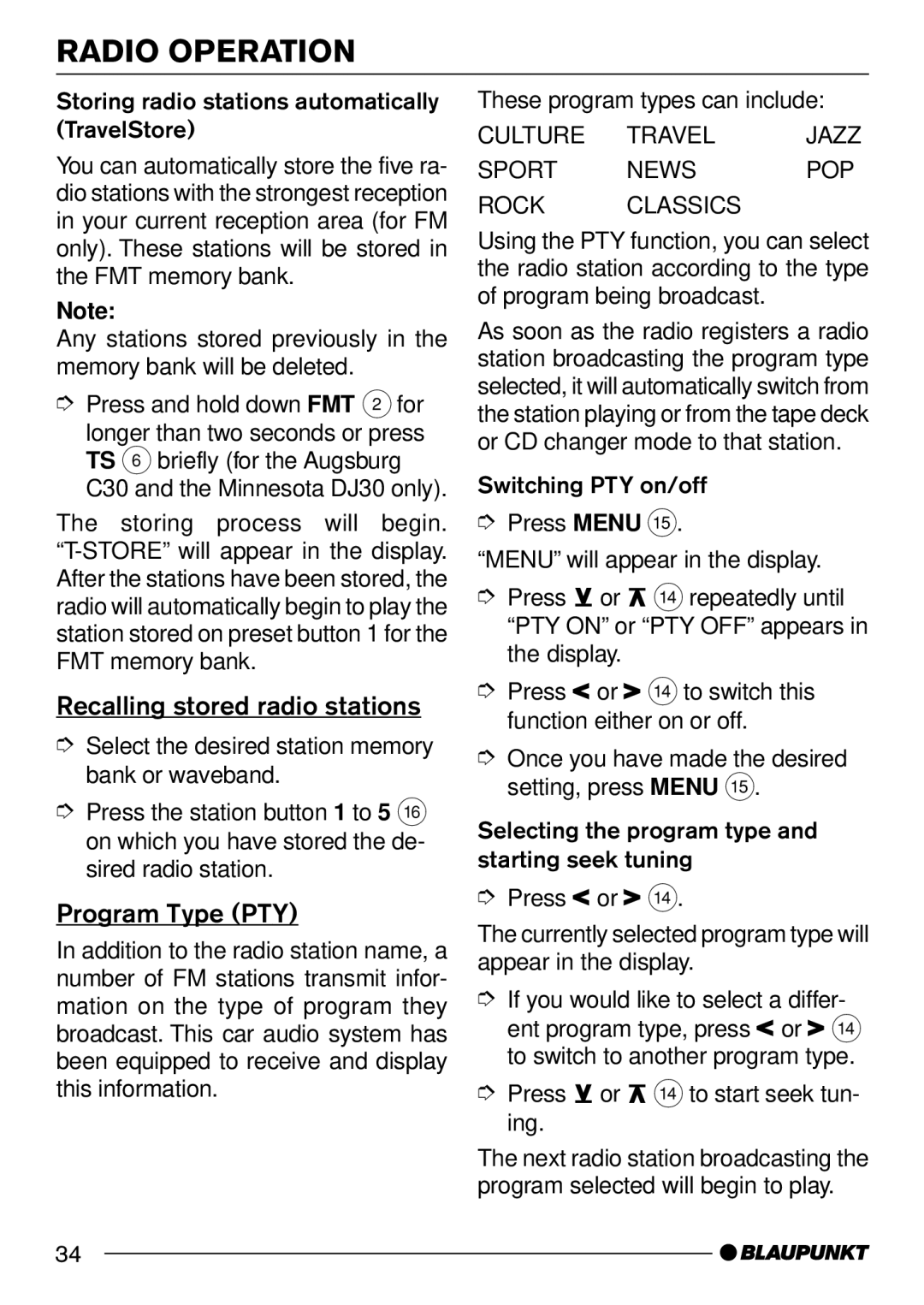RADIO OPERATION
Storing radio stations automatically (TravelStore)
You can automatically store the five ra- dio stations with the strongest reception in your current reception area (for FM only). These stations will be stored in the FMT memory bank.
Note:
Any stations stored previously in the memory bank will be deleted.
➮Press and hold down FMT 2for
longer than two seconds or press TS 6 briefly (for the Augsburg
C30 and the Minnesota DJ30 only).
The storing process will begin.
Recalling stored radio stations
➮Select the desired station memory bank or waveband.
➮Press the station button 1 to 5 @ on which you have stored the de- sired radio station.
Program Type (PTY)
In addition to the radio station name, a number of FM stations transmit infor- mation on the type of program they broadcast. This car audio system has been equipped to receive and display this information.
These program types can include:
CULTURE TRAVEL | JAZZ |
SPORT NEWS POP
ROCK CLASSICS
Using the PTY function, you can select the radio station according to the type of program being broadcast.
As soon as the radio registers a radio station broadcasting the program type selected, it will automatically switch from the station playing or from the tape deck or CD changer mode to that station.
Switching PTY on/off
➮Press MENU ?.
“MENU” will appear in the display.
➮Press ![]() or
or ![]() >repeatedly until “PTY ON” or “PTY OFF” appears in the display.
>repeatedly until “PTY ON” or “PTY OFF” appears in the display.
➮Press ![]() or
or![]() > to switch this function either on or off.
> to switch this function either on or off.
➮Once you have made the desired setting, press MENU ?.
Selecting the program type and starting seek tuning
➮Press ![]() or
or![]() >.
>.
The currently selected program type will appear in the display.
➮If you would like to select a differ- ent program type, press![]() or
or![]() > to switch to another program type.
> to switch to another program type.
➮Press  or
or  >to start seek tun- ing.
>to start seek tun- ing.
The next radio station broadcasting the program selected will begin to play.
34