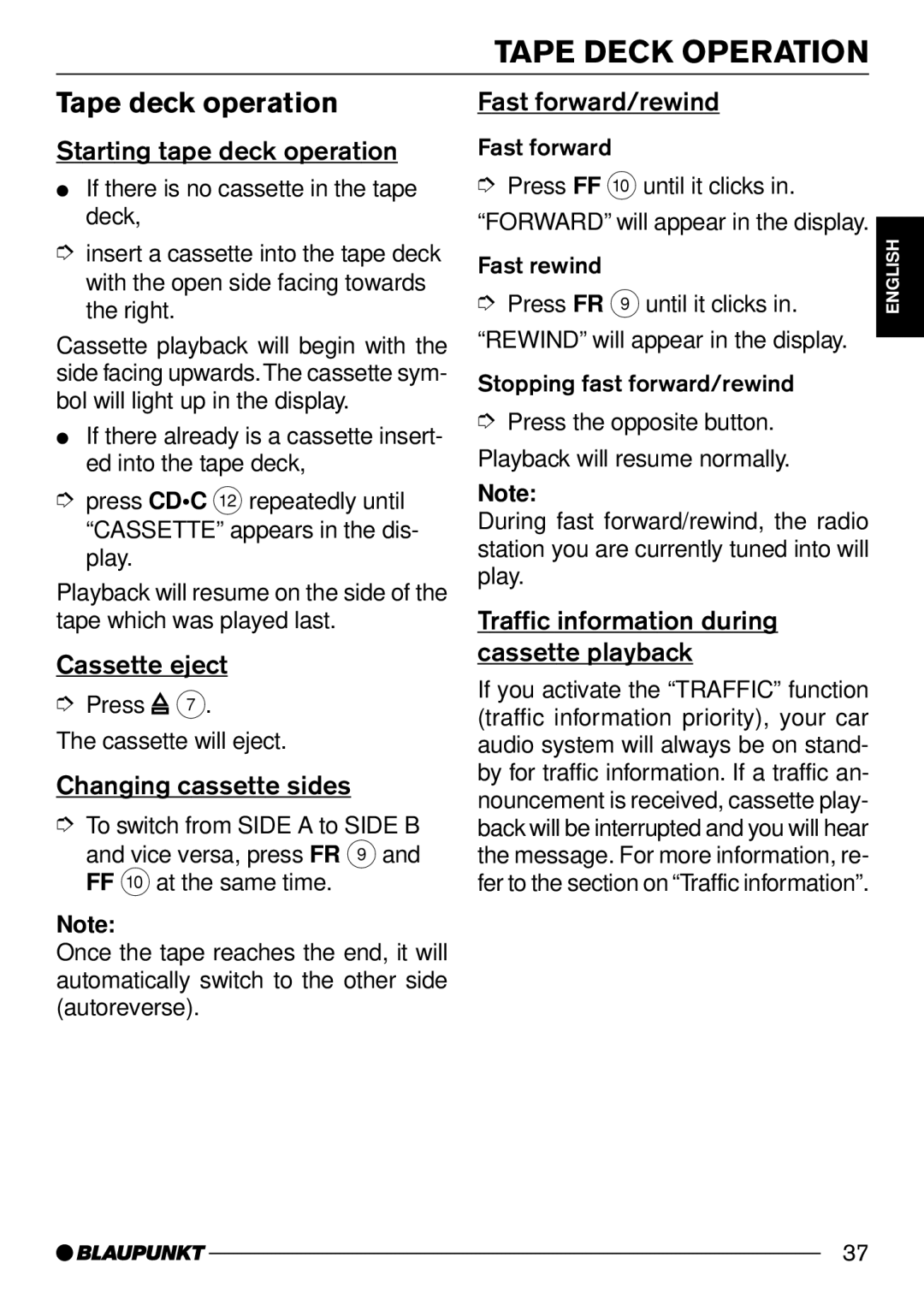Tape deck operation
Starting tape deck operation
●If there is no cassette in the tape deck,
➮insert a cassette into the tape deck with the open side facing towards the right.
Cassette playback will begin with the side facing upwards.The cassette sym- bol will light up in the display.
●If there already is a cassette insert- ed into the tape deck,
➮press CD•C < repeatedly until “CASSETTE” appears in the dis- play.
Playback will resume on the side of the tape which was played last.
Cassette eject
➮Press ![]() 7.
7.
The cassette will eject.
Changing cassette sides
➮To switch from SIDE A to SIDE B and vice versa, press FR 9and FF :at the same time.
Note:
Once the tape reaches the end, it will automatically switch to the other side (autoreverse).
TAPE DECK OPERATION
Fast forward/rewind
Fast forward
➮Press FF : until it clicks in. “FORWARD” will appear in the display.
➮ Press FR 9until it clicks in. | ENGLISH |
Fast rewind |
|
“REWIND” will appear in the display. |
|
Stopping fast forward/rewind
➮Press the opposite button. Playback will resume normally.
Note:
During fast forward/rewind, the radio station you are currently tuned into will play.
Traffic information during cassette playback
If you activate the “TRAFFIC” function (traffic information priority), your car audio system will always be on stand- by for traffic information. If a traffic an- nouncement is received, cassette play- back will be interrupted and you will hear the message. For more information, re- fer to the section on “Traffic information”.
37