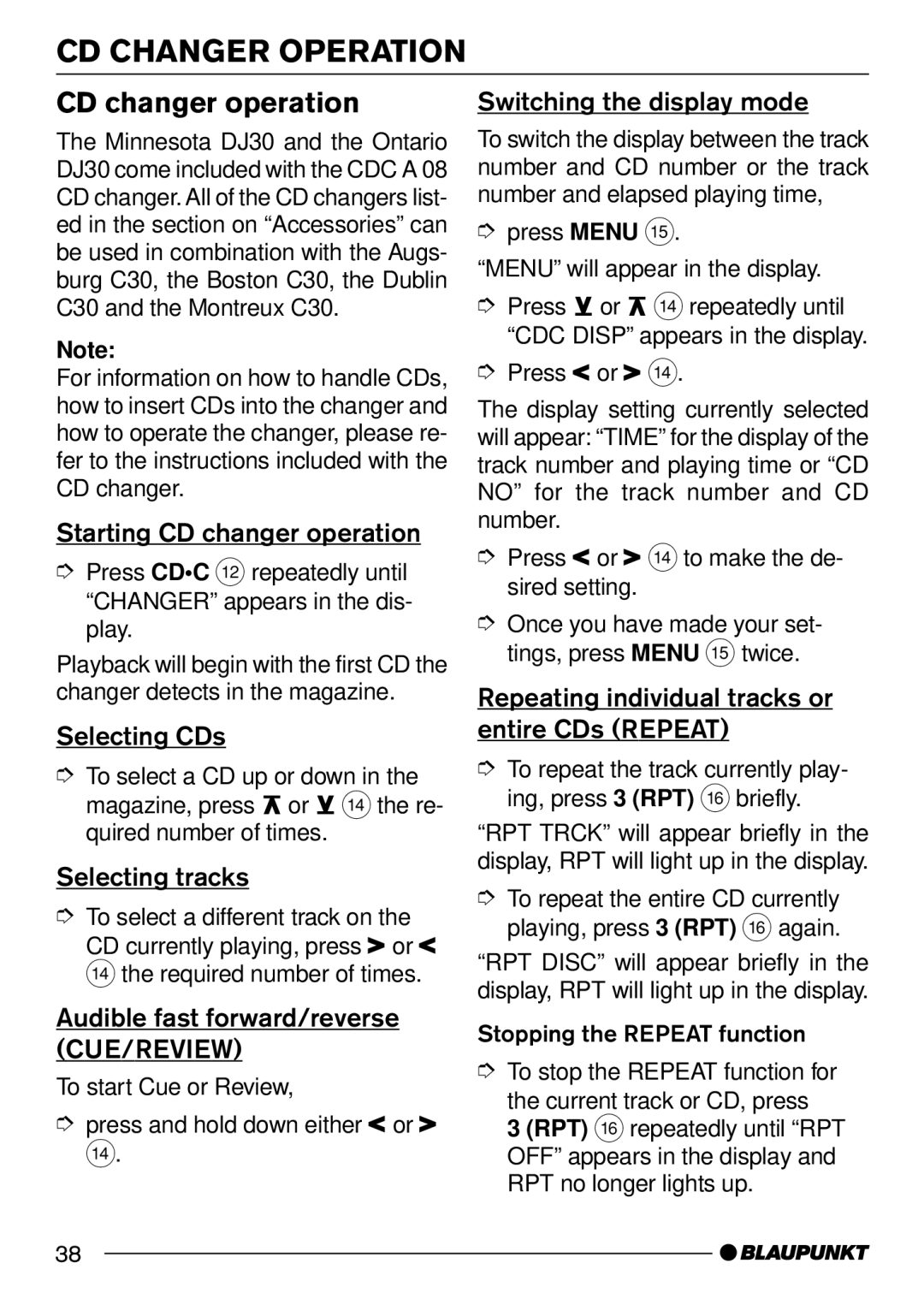CD CHANGER OPERATION
CD changer operation
The Minnesota DJ30 and the Ontario DJ30 come included with the CDC A 08 CD changer. All of the CD changers list- ed in the section on “Accessories” can be used in combination with the Augs- burg C30, the Boston C30, the Dublin C30 and the Montreux C30.
Note:
For information on how to handle CDs, how to insert CDs into the changer and how to operate the changer, please re- fer to the instructions included with the CD changer.
Starting CD changer operation
➮Press CD•C < repeatedly until “CHANGER” appears in the dis- play.
Playback will begin with the first CD the changer detects in the magazine.
Selecting CDs
➮To select a CD up or down in the magazine, press ![]() or
or ![]() >the re- quired number of times.
>the re- quired number of times.
Selecting tracks
➮To select a different track on the
CD currently playing, press![]() or
or![]() > the required number of times.
> the required number of times.
Audible fast forward/reverse (CUE/REVIEW)
To start Cue or Review,
➮press and hold down either ![]() or
or![]()
>.
Switching the display mode
To switch the display between the track number and CD number or the track number and elapsed playing time,
➮press MENU ?.
“MENU” will appear in the display.
➮Press ![]() or
or ![]() >repeatedly until “CDC DISP” appears in the display.
>repeatedly until “CDC DISP” appears in the display.
➮Press ![]() or
or![]() >.
>.
The display setting currently selected will appear: “TIME” for the display of the track number and playing time or “CD NO” for the track number and CD number.
➮Press ![]() or
or![]() >to make the de- sired setting.
>to make the de- sired setting.
➮Once you have made your set- tings, press MENU ? twice.
Repeating individual tracks or entire CDs (REPEAT)
➮To repeat the track currently play- ing, press 3 (RPT) @ briefly.
“RPT TRCK” will appear briefly in the display, RPT will light up in the display.
➮To repeat the entire CD currently playing, press 3 (RPT) @ again.
“RPT DISC” will appear briefly in the display, RPT will light up in the display.
Stopping the REPEAT function
➮To stop the REPEAT function for
the current track or CD, press
3 (RPT) @ repeatedly until “RPT OFF” appears in the display and RPT no longer lights up.
38