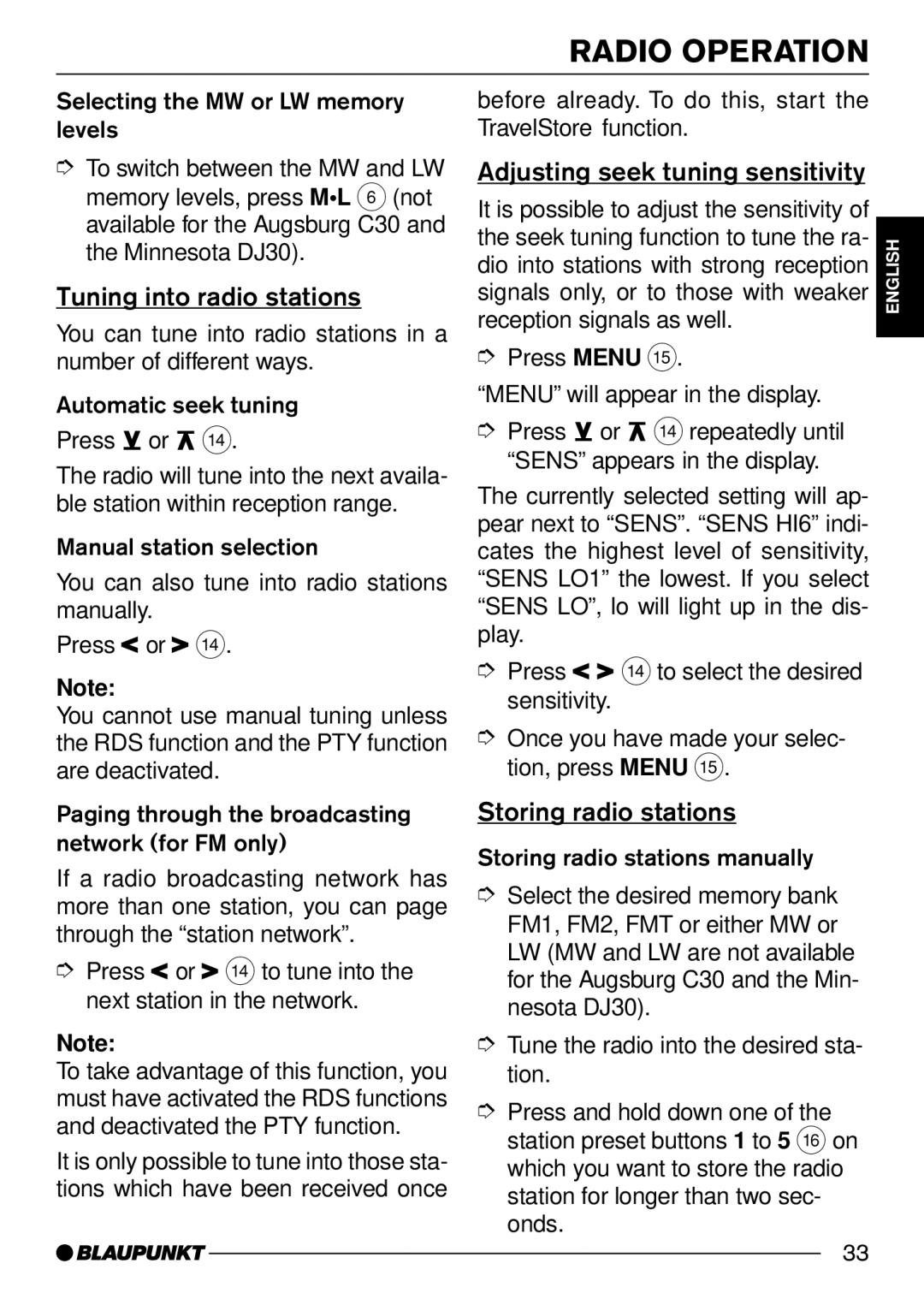Selecting the MW or LW memory levels
➮To switch between the MW and LW memory levels, press M•L 6(not available for the Augsburg C30 and the Minnesota DJ30).
Tuning into radio stations
You can tune into radio stations in a number of different ways.
Automatic seek tuning
Press ![]() or
or ![]() >.
>.
The radio will tune into the next availa- ble station within reception range.
Manual station selection
You can also tune into radio stations manually.
Press![]() or
or![]() >.
>.
Note:
You cannot use manual tuning unless the RDS function and the PTY function are deactivated.
Paging through the broadcasting network (for FM only)
If a radio broadcasting network has more than one station, you can page through the “station network”.
➮Press ![]() or
or ![]() > to tune into the next station in the network.
> to tune into the next station in the network.
Note:
To take advantage of this function, you must have activated the RDS functions and deactivated the PTY function.
It is only possible to tune into those sta- tions which have been received once
RADIO OPERATION
before already. To do this, start the TravelStore function.
Adjusting seek tuning sensitivity |
| |
It is possible to adjust the sensitivity of |
| |
the seek tuning function to tune the ra- | ENGLISH | |
dio into stations with strong reception | ||
|
signals only, or to those with weaker reception signals as well.
➮ Press MENU ?.
“MENU” will appear in the display.
➮ Press ![]() or
or ![]() >repeatedly until “SENS” appears in the display.
>repeatedly until “SENS” appears in the display.
The currently selected setting will ap- pear next to “SENS”. “SENS HI6” indi- cates the highest level of sensitivity, “SENS LO1” the lowest. If you select “SENS LO”, lo will light up in the dis- play.
➮Press ![]()
![]() > to select the desired sensitivity.
> to select the desired sensitivity.
➮Once you have made your selec- tion, press MENU ?.
Storing radio stations
Storing radio stations manually
➮Select the desired memory bank FM1, FM2, FMT or either MW or LW (MW and LW are not available for the Augsburg C30 and the Min- nesota DJ30).
➮Tune the radio into the desired sta- tion.
➮Press and hold down one of the station preset buttons 1 to 5 @ on which you want to store the radio station for longer than two sec- onds.
33