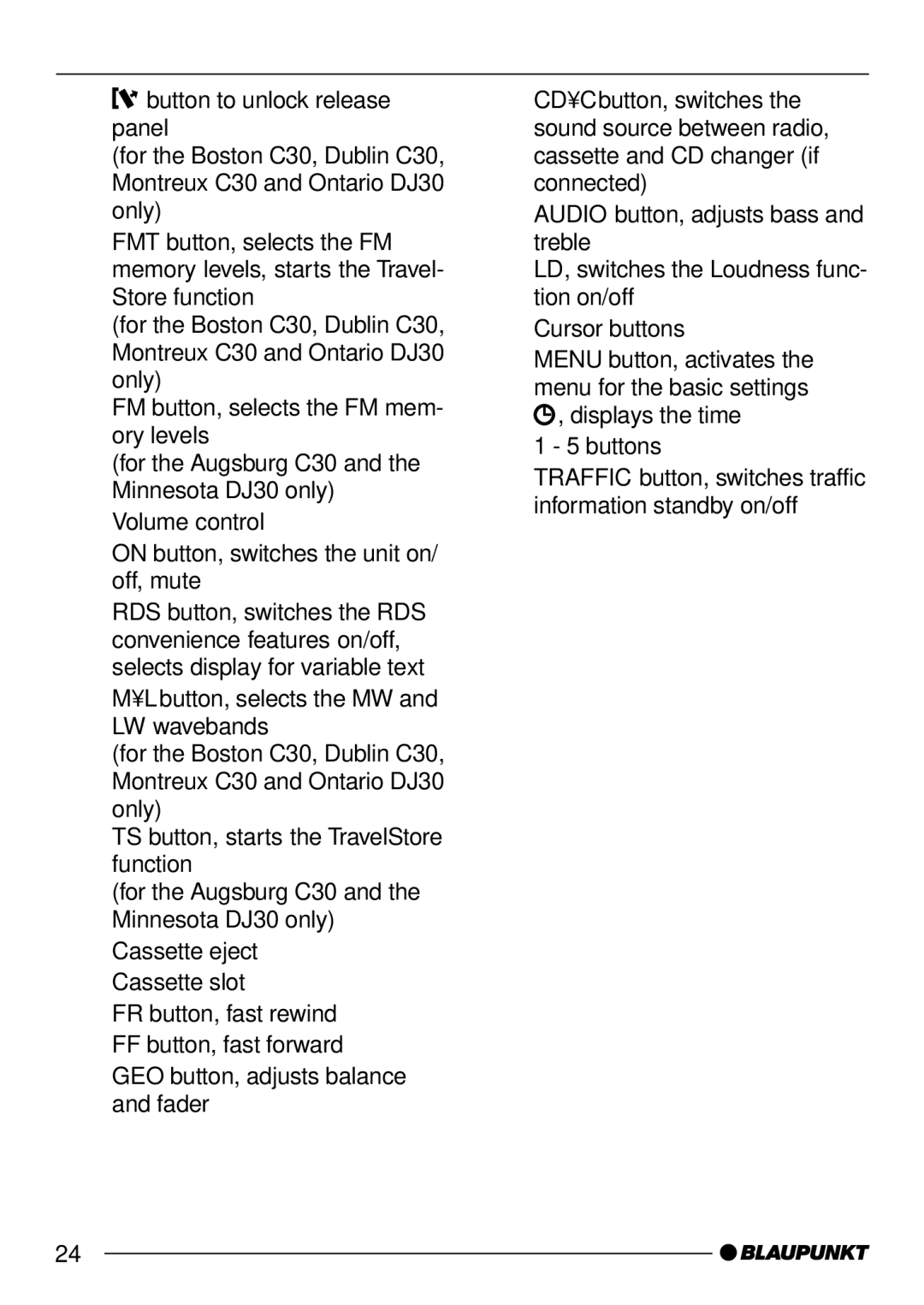OPERATING ELEMENTS
1![]()
![]() button to unlock release panel
button to unlock release panel
(for the Boston C30, Dublin C30, Montreux C30 and Ontario DJ30 only)
2FMT button, selects the FM memory levels, starts the Travel- Store function
(for the Boston C30, Dublin C30, Montreux C30 and Ontario DJ30 only)
FM button, selects the FM mem- ory levels
(for the Augsburg C30 and the Minnesota DJ30 only)
3Volume control
4ON button, switches the unit on/ off, mute
5RDS button, switches the RDS convenience features on/off, selects display for variable text
6M•L button, selects the MW and LW wavebands
(for the Boston C30, Dublin C30, Montreux C30 and Ontario DJ30 only)
TS button, starts the TravelStore function
(for the Augsburg C30 and the Minnesota DJ30 only)
7Cassette eject
8 Cassette slot
9 FR button, fast rewind : FF button, fast forward
; GEO button, adjusts balance and fader
<CD•C button, switches the sound source between radio, cassette and CD changer (if connected)
=AUDIO button, adjusts bass and treble
LD, switches the Loudness func- tion on/off
>Cursor buttons
?MENU button, activates the
menu for the basic settings ![]() , displays the time
, displays the time
@1 - 5 buttons
ATRAFFIC button, switches traffic information standby on/off
24