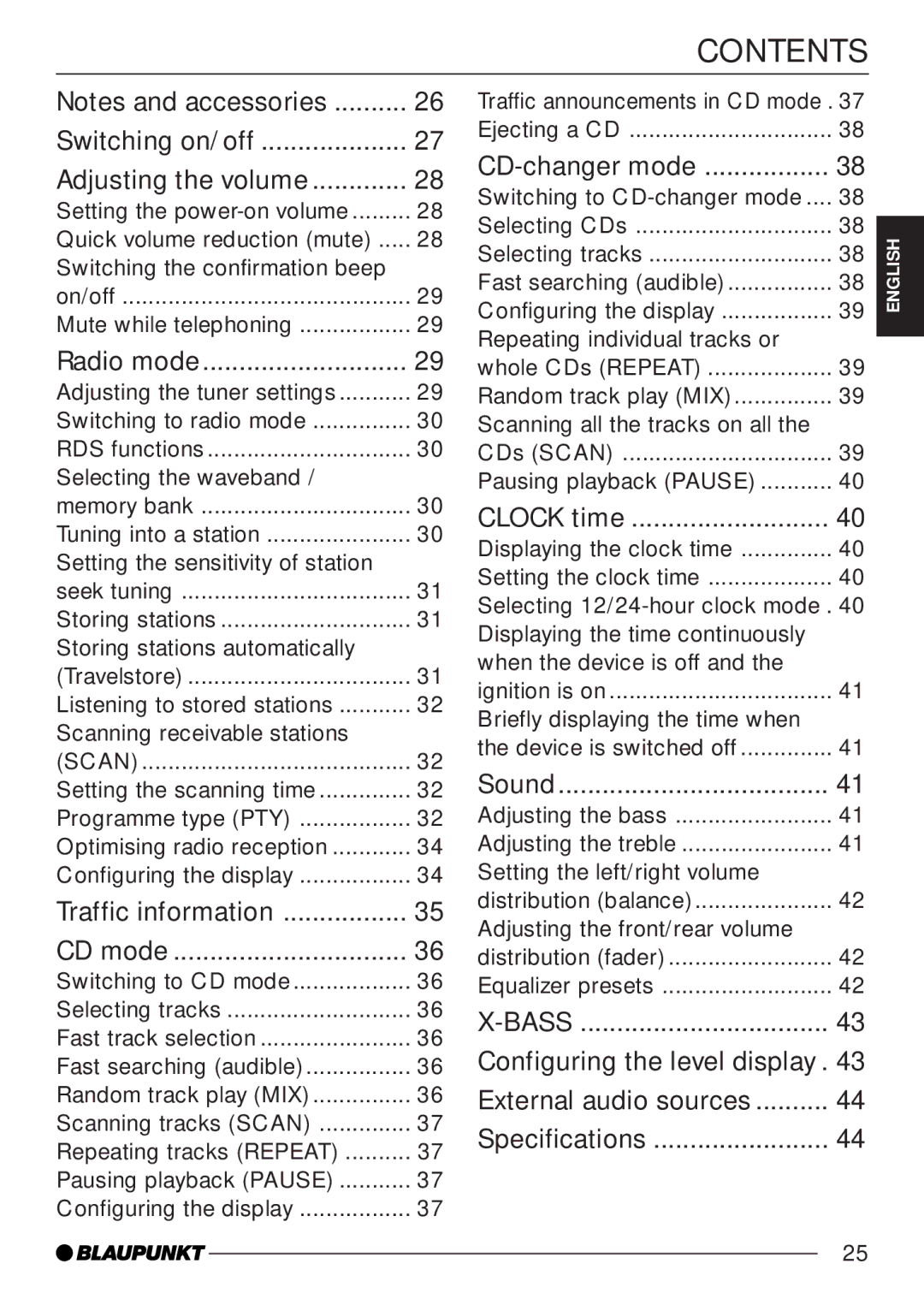CD35 7 645 050 510, CD35 7 645 060 510 specifications
The Blaupunkt CD35 7 645 060 510 and CD35 7 645 050 510 are renowned models in the realm of automotive audio systems, delivering an exceptional blend of sound quality, usability, and innovative features. These CD players have been designed to meet the music needs of drivers while ensuring a smooth, user-friendly experience.One of the standout features of the Blaupunkt CD35 series is its high-quality audio output. The units are equipped with advanced digital signal processing technology, providing clearer sound and a more balanced base. This results in music that sounds rich and full, enhancing the overall driving experience. With a solid output power, these units can easily drive a range of car speakers, making them suitable for enthusiasts who demand high-performance audio.
The interface of the CD35 models is intuitively designed, featuring clearly labeled buttons and an easy-to-read LCD display. Users can navigate through their music with minimal effort, allowing for a more focused and enjoyable driving experience. The devices also support a wide range of audio formats, including MP3 and WMA, ensuring compatibility with various media sources. Additionally, these models can read CD-R and CD-RW discs, allowing users to create custom playlists.
Connectivity is another hallmark of the Blaupunkt CD35 series. Each model is equipped with an auxiliary input, enabling users to connect external devices, such as smartphones and portable music players. This feature expands the versatility of the system, allowing access to a broader range of music options beyond just CDs. Some variants may also incorporate USB connectivity, facilitating even more playback choices.
Furthermore, the Blaupunkt CD35 systems are designed with user safety in mind. The units feature a selectable power-off timer that conserves battery life, reducing the risk of draining the car's battery when left unattended. The remote-control compatibility further enhances user convenience, allowing drivers to adjust settings or change tracks without taking their eyes off the road.
In summary, the Blaupunkt CD35 7 645 060 510 and CD35 7 645 050 510 CD players are a brilliant choice for anyone seeking high-quality audio performance and user-friendly operation. With their powerful sound output, versatile connectivity options, and thoughtful design features, they stand out as excellent additions to any vehicle, providing an enjoyable soundtrack to every journey.