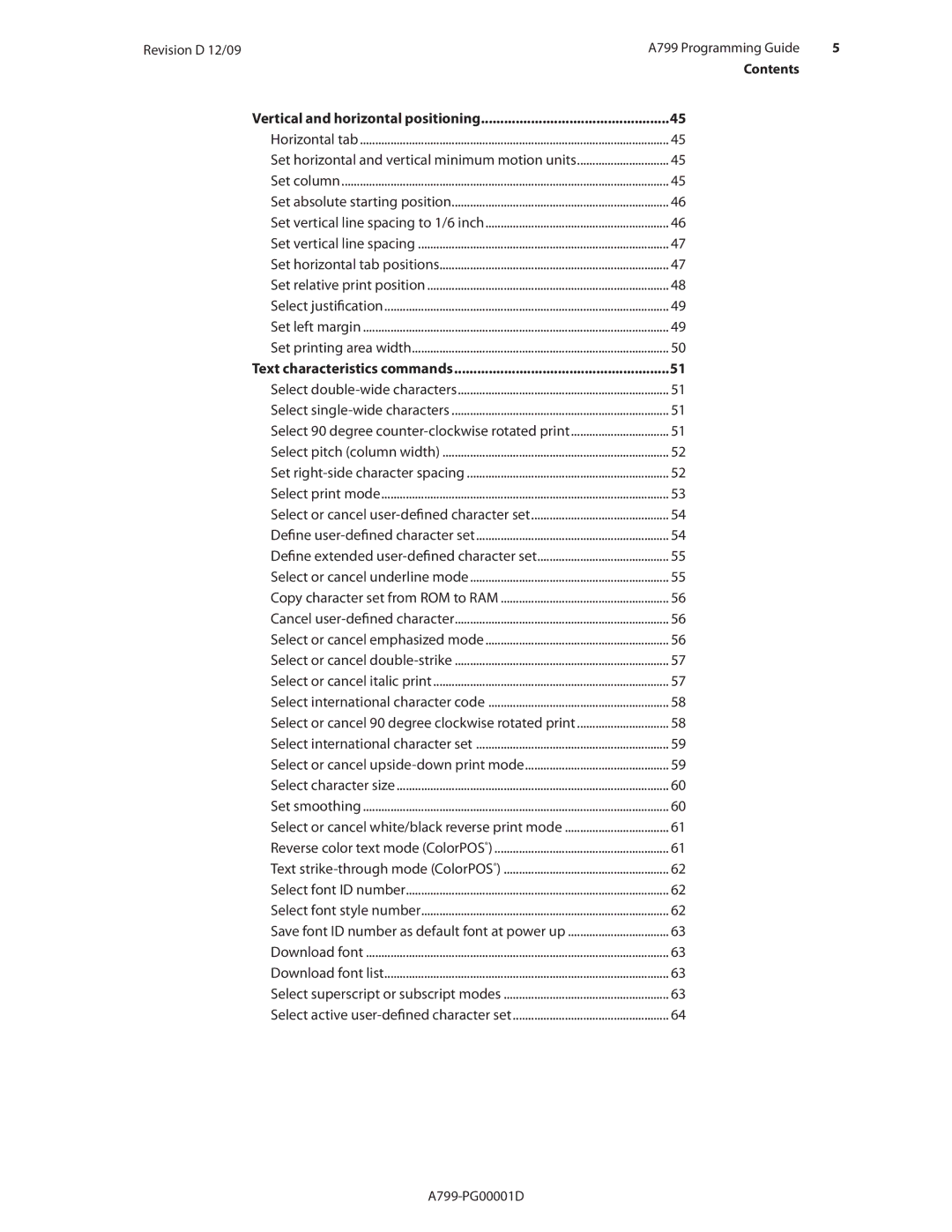Revision D 12/09 | A799 Programming Guide | 5 |
Contents
Vertical and horizontal positioning | 45 | |
Horizontal tab | 45 | |
Set horizontal and vertical minimum motion units | 45 | |
Set column | 45 | |
Set absolute starting position | 46 | |
Set vertical line spacing to 1/6 inch | 46 | |
Set vertical line spacing | 47 | |
Set horizontal tab positions | 47 | |
Set relative print position | 48 | |
Select justification | 49 | |
Set left margin | 49 | |
Set printing area width | 50 | |
Text characteristics commands | 51 | |
Select | 51 | |
Select | 51 | |
Select 90 degree | 51 | |
Select pitch (column width) | 52 | |
Set | 52 | |
Select print mode | 53 | |
Select or cancel | 54 | |
Define | 54 | |
Define | extended | 55 |
Select or cancel underline mode | 55 | |
Copy character set from ROM to RAM | 56 | |
Cancel | 56 | |
Select or cancel emphasized mode | 56 | |
Select or cancel | 57 | |
Select or cancel italic print | 57 | |
Select international character code | 58 | |
Select or cancel 90 degree clockwise rotated print | 58 | |
Select international character set | 59 | |
Select or cancel | 59 | |
Select character size | 60 | |
Set smoothing | 60 | |
Select or cancel white/black reverse print mode | 61 | |
Reverse color text mode (ColorPOS®) | 61 | |
Text | 62 | |
Select font ID number | 62 | |
Select font style number | 62 | |
Save font ID number as default font at power up | 63 | |
Download font | 63 | |
Download font list | 63 | |
Select superscript or subscript modes | 63 | |
Select active | 64 | |