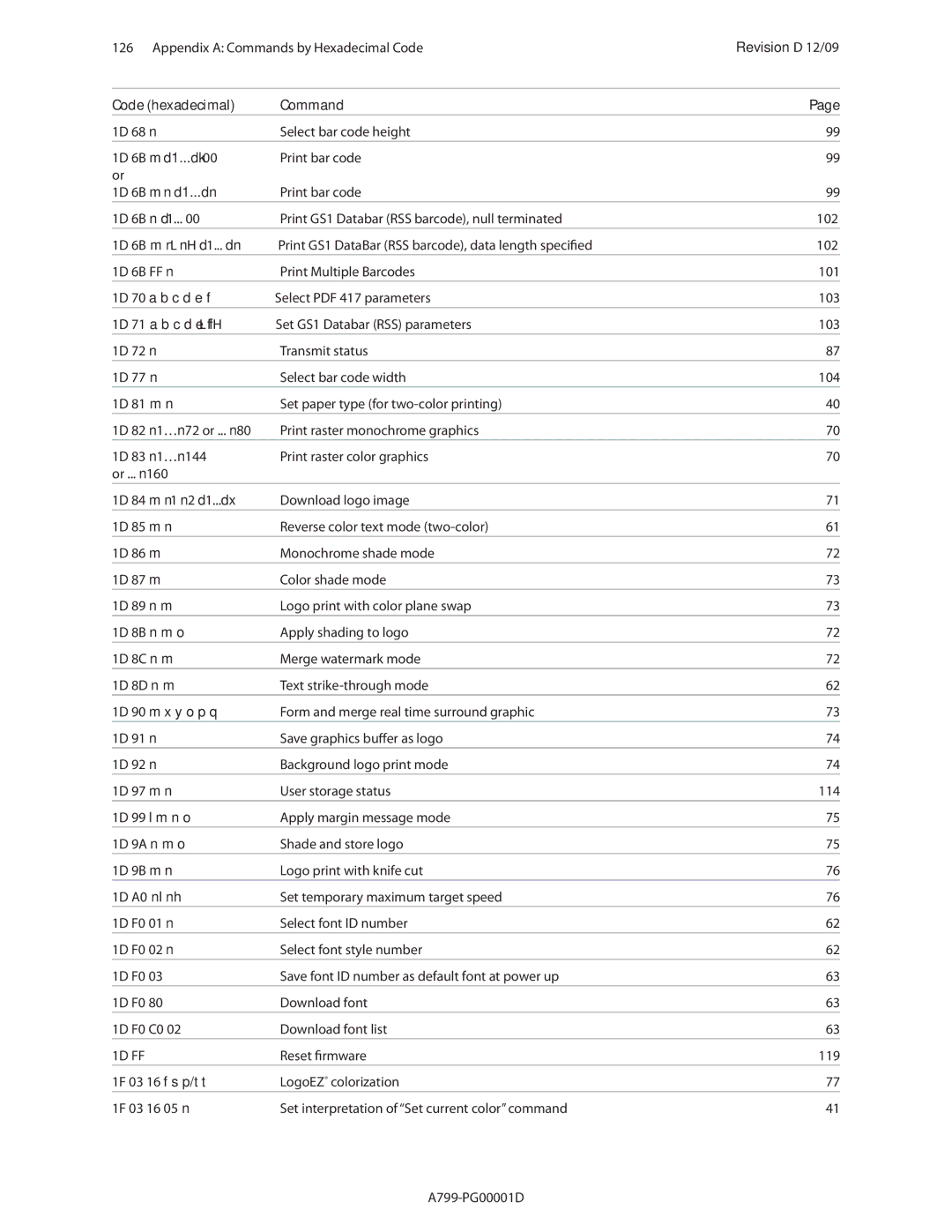126 Appendix A: Commands by Hexadecimal Code | Revision D 12/09 | ||
|
|
| |
Code (hexadecimal) | Command | Page | |
1D | 68 n | Select bar code height | 99 |
1D | 6B m d1...dk 00 | Print bar code | 99 |
or |
|
|
|
1D | 6B m n d1...dn | Print bar code | 99 |
1D | 6B n d1... 00 | Print GS1 Databar (RSS barcode), null terminated | 102 |
1D | 6B m nL nH d1... dn | Print GS1 DataBar (RSS barcode), data length specified | 102 |
1D | 6B FF n | Print Multiple Barcodes | 101 |
1D | 70 a b c d e f | Select PDF 417 parameters | 103 |
1D | 71 a b c d e fL fH | Set GS1 Databar (RSS) parameters | 103 |
1D | 72 n | Transmit status | 87 |
1D | 77 n | Select bar code width | 104 |
1D | 81 m n | Set paper type (for | 40 |
1D | 82 n1…n72 or ... n80 | Print raster monochrome graphics | 70 |
1D | 83 n1…n144 | Print raster color graphics | 70 |
or ... n160 |
|
| |
1D | 84 m n1 n2 d1...dx | Download logo image | 71 |
1D | 85 m n | Reverse color text mode | 61 |
1D | 86 m | Monochrome shade mode | 72 |
1D | 87 m | Color shade mode | 73 |
1D | 89 n m | Logo print with color plane swap | 73 |
1D | 8B n m o | Apply shading to logo | 72 |
1D | 8C n m | Merge watermark mode | 72 |
1D | 8D n m | Text | 62 |
1D | 90 m x y o p q | Form and merge real time surround graphic | 73 |
1D | 91 n | Save graphics buffer as logo | 74 |
1D | 92 n | Background logo print mode | 74 |
1D | 97 m n | User storage status | 114 |
1D | 99 l m n o | Apply margin message mode | 75 |
1D | 9A n m o | Shade and store logo | 75 |
1D | 9B m n | Logo print with knife cut | 76 |
1D A0 nl nh | Set temporary maximum target speed | 76 | |
1D F0 01 n | Select font ID number | 62 | |
1D F0 02 n | Select font style number | 62 | |
1D F0 03 | Save font ID number as default font at power up | 63 | |
1D F0 80 | Download font | 63 | |
1D F0 C0 02 | Download font list | 63 | |
1D FF | Reset firmware | 119 | |
1F 03 16 f s p/t t | LogoEZ® colorization | 77 | |
1F 03 16 05 n | Set interpretation of “Set current color” command | 41 | |
Page 126
Image 126