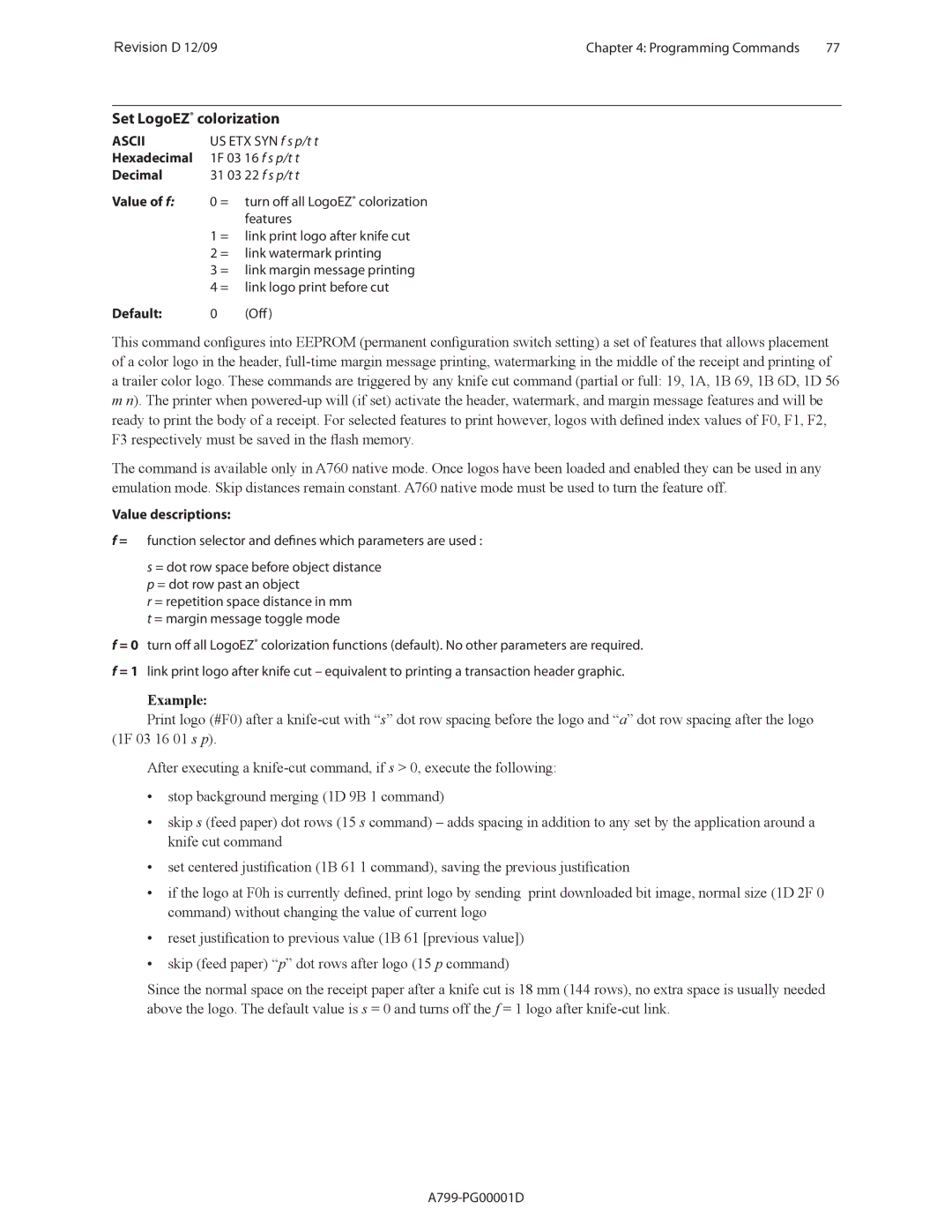Revision D 12/09Chapter 4: Programming Commands 77
Set LogoEZ® colorization
ASCII | US ETX SYN f s p/t t | |
Hexadecimal | 1F 03 16 f s p/t t | |
Decimal | 31 03 22 f s p/t t | |
Value of f: | 0 = | turn off all LogoEZ colorization |
|
| ® |
|
| features |
| 1 = link print logo after knife cut | |
| 2 = link watermark printing | |
| 3 = link margin message printing | |
| 4 = link logo print before cut | |
Default: | 0 | (Off) |
This command configures into EEPROM (permanent configuration switch setting) a set of features that allows placement of a color logo in the header,
The command is available only in A760 native mode. Once logos have been loaded and enabled they can be used in any emulation mode. Skip distances remain constant. A760 native mode must be used to turn the feature off.
Value descriptions:
f = | function selector and defines which parameters are used : |
| s = dot row space before object distance |
| p = dot row past an object |
| r = repetition space distance in mm |
f = 0 | t = margin message toggle mode |
turn off all LogoEZ colorization functions (default). No other parameters are required. | |
| ® |
f = 1 | link print logo after knife cut – equivalent to printing a transaction header graphic. |
Example:
Print logo (#F0) after a
After executing a
•stop background merging (1D 9B 1 command)
•skip s (feed paper) dot rows (15 s command) – adds spacing in addition to any set by the application around a knife cut command
•set centered justification (1B 61 1 command), saving the previous justification
•if the logo at F0h is currently defined, print logo by sending print downloaded bit image, normal size (1D 2F 0 command) without changing the value of current logo
•reset justification to previous value (1B 61 [previous value])
•skip (feed paper) “p” dot rows after logo (15 p command)
Since the normal space on the receipt paper after a knife cut is 18 mm (144 rows), no extra space is usually needed above the logo. The default value is s = 0 and turns off the f = 1 logo after