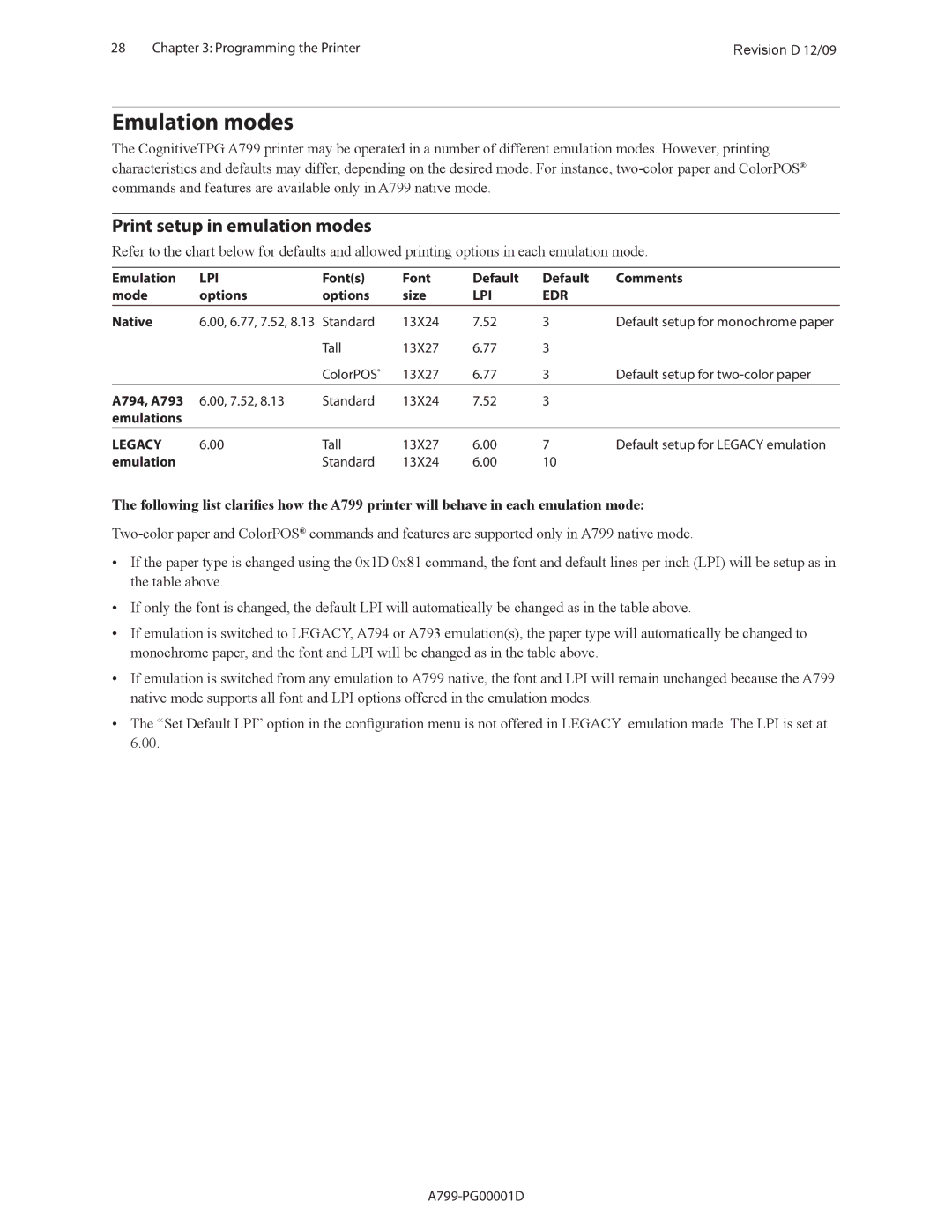28 | Chapter 3: Programming the Printer | Revision D 12/09 |
Emulation modes
The CognitiveTPG A799 printer may be operated in a number of different emulation modes. However, printing characteristics and defaults may differ, depending on the desired mode. For instance,
Print setup in emulation modes
Refer to the chart below for defaults and allowed printing options in each emulation mode.
Emulation | LPI | Font(s) | Font | Default | Default | Comments |
mode | options | options | size | LPI | EDR |
|
|
|
|
|
|
|
|
Native | 6.00, 6.77, 7.52, 8.13 | Standard | 13X24 | 7.52 | 3 | Default setup for monochrome paper |
|
| Tall | 13X27 | 6.77 | 3 |
|
|
| ColorPOS® | 13X27 | 6.77 | 3 | Default setup for |
A794, A793 | 6.00, 7.52, 8.13 | Standard | 13X24 | 7.52 | 3 |
|
emulations |
|
|
|
|
|
|
LEGACY | 6.00 | Tall | 13X27 | 6.00 | 7 | Default setup for LEGACY emulation |
emulation |
| Standard | 13X24 | 6.00 | 10 |
|
The following list clarifies how the A799 printer will behave in each emulation mode:
•If the paper type is changed using the 0x1D 0x81 command, the font and default lines per inch (LPI) will be setup as in the table above.
•If only the font is changed, the default LPI will automatically be changed as in the table above.
•If emulation is switched to LEGACY, A794 or A793 emulation(s), the paper type will automatically be changed to monochrome paper, and the font and LPI will be changed as in the table above.
•If emulation is switched from any emulation to A799 native, the font and LPI will remain unchanged because the A799 native mode supports all font and LPI options offered in the emulation modes.
•The “Set Default LPI” option in the configuration menu is not offered in LEGACY emulation made. The LPI is set at 6.00.