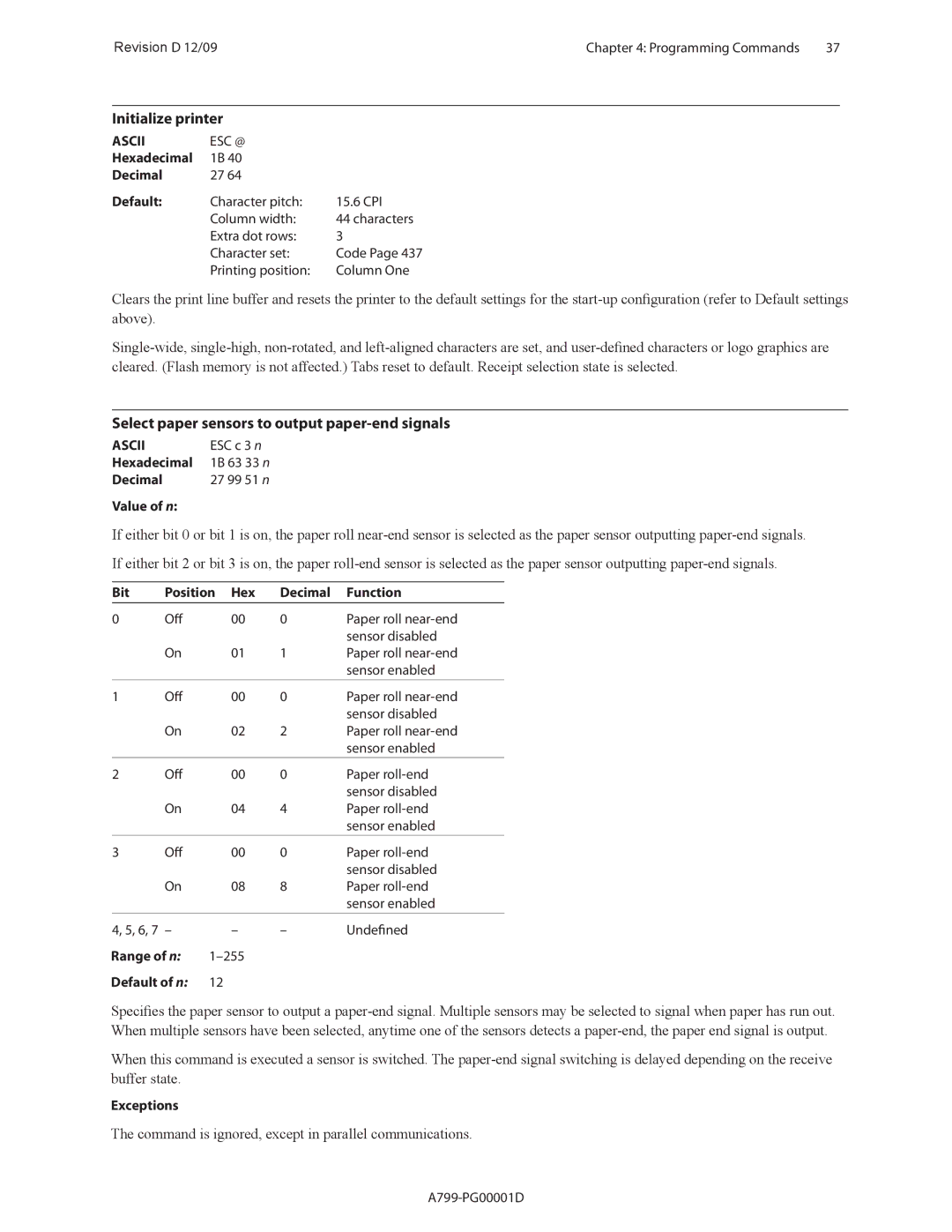Revision D 12/09Chapter 4: Programming Commands 37
Initialize printer
ASCII | ESC @ |
|
Hexadecimal | 1B 40 |
|
Decimal | 27 64 |
|
Default: | Character pitch: | 15.6 CPI |
| Column width: | 44 characters |
| Extra dot rows: | 3 |
| Character set: | Code Page 437 |
| Printing position: | Column One |
Clears the print line buffer and resets the printer to the default settings for the
Select paper sensors to output paper-end signals
ASCII | ESC c 3 n |
Hexadecimal | 1B 63 33 n |
Decimal | 27 99 51 n |
Value of n:
If either bit 0 or bit 1 is on, the paper roll
Bit | Position Hex | Decimal | Function | |
0 | Off | 00 | 0 | Paper roll |
|
|
|
| sensor disabled |
| On | 01 | 1 | Paper roll |
|
|
|
| sensor enabled |
1 | Off | 00 | 0 | Paper roll |
|
|
|
| sensor disabled |
| On | 02 | 2 | Paper roll |
|
|
|
| sensor enabled |
2 | Off | 00 | 0 | Paper |
|
|
|
| sensor disabled |
| On | 04 | 4 | Paper |
|
|
|
| sensor enabled |
3 | Off | 00 | 0 | Paper |
|
|
|
| sensor disabled |
| On | 08 | 8 | Paper |
|
|
|
| sensor enabled |
4, 5, 6, 7 – | – | – | Undefined | |
Range of n: |
|
| ||
Default of n: | 12 |
|
| |
Specifies the paper sensor to output a
When this command is executed a sensor is switched. The
Exceptions
The command is ignored, except in parallel communications.