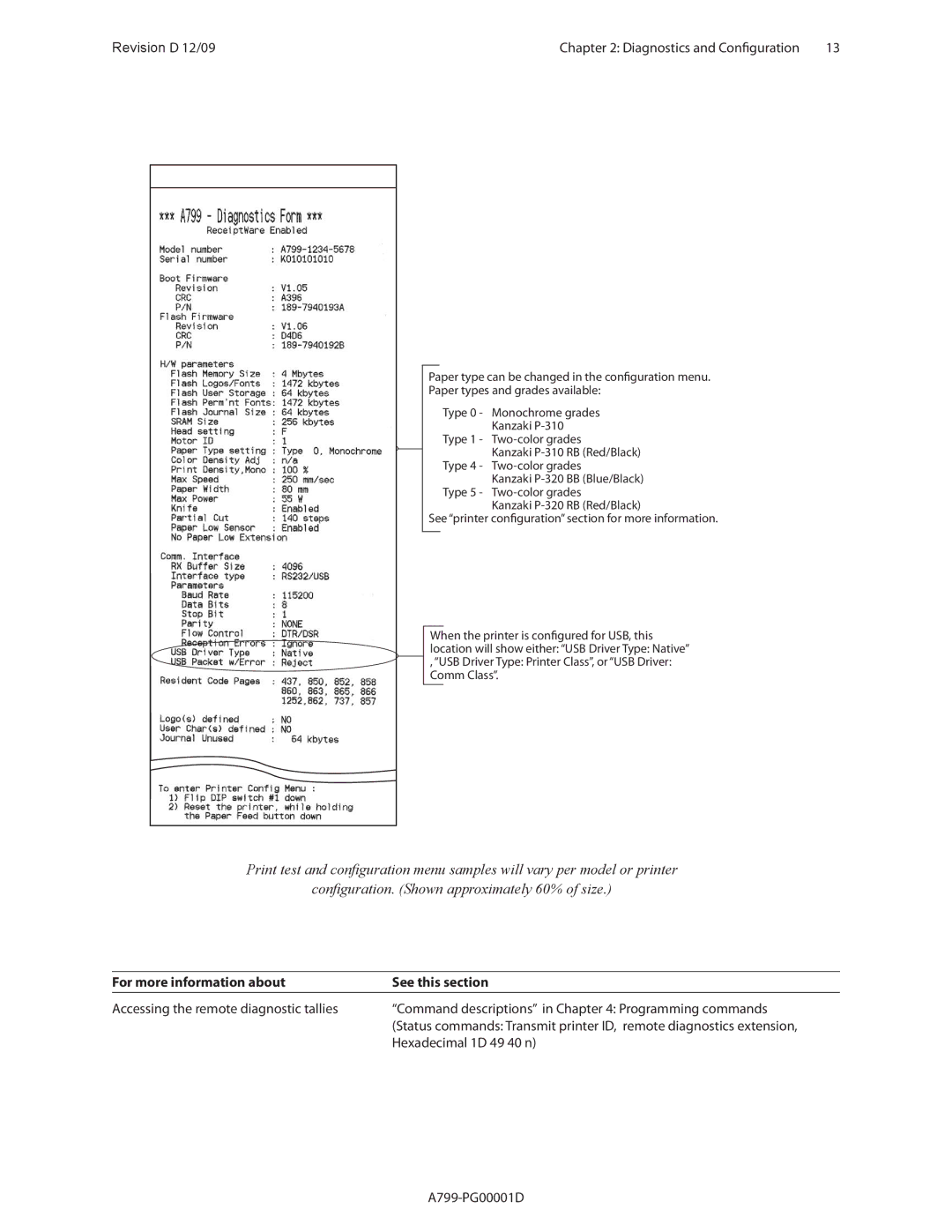Revision D 12/09 | Chapter 2: Diagnostics and Configuration | 13 |
Paper type can be changed in the configuration menu.
Paper types and grades available:
Type 0 - Monochrome grades
Kanzaki
Type 1 -
Kanzaki
Type 4 -
Kanzaki
Type 5 -
Kanzaki
See “printer configuration” section for more information.
When the printer is configured for USB, this location will show either: “USB Driver Type: Native”
,“USB Driver Type: Printer Class”, or “USB Driver: Comm Class”.
Print test and configuration menu samples will vary per model or printer
configuration. (Shown approximately 60% of size.)
For more information about | See this section |
Accessing the remote diagnostic tallies | “Command descriptions” in Chapter 4: Programming commands |
| (Status commands: Transmit printer ID, remote diagnostics extension, |
| Hexadecimal 1D 49 40 n) |