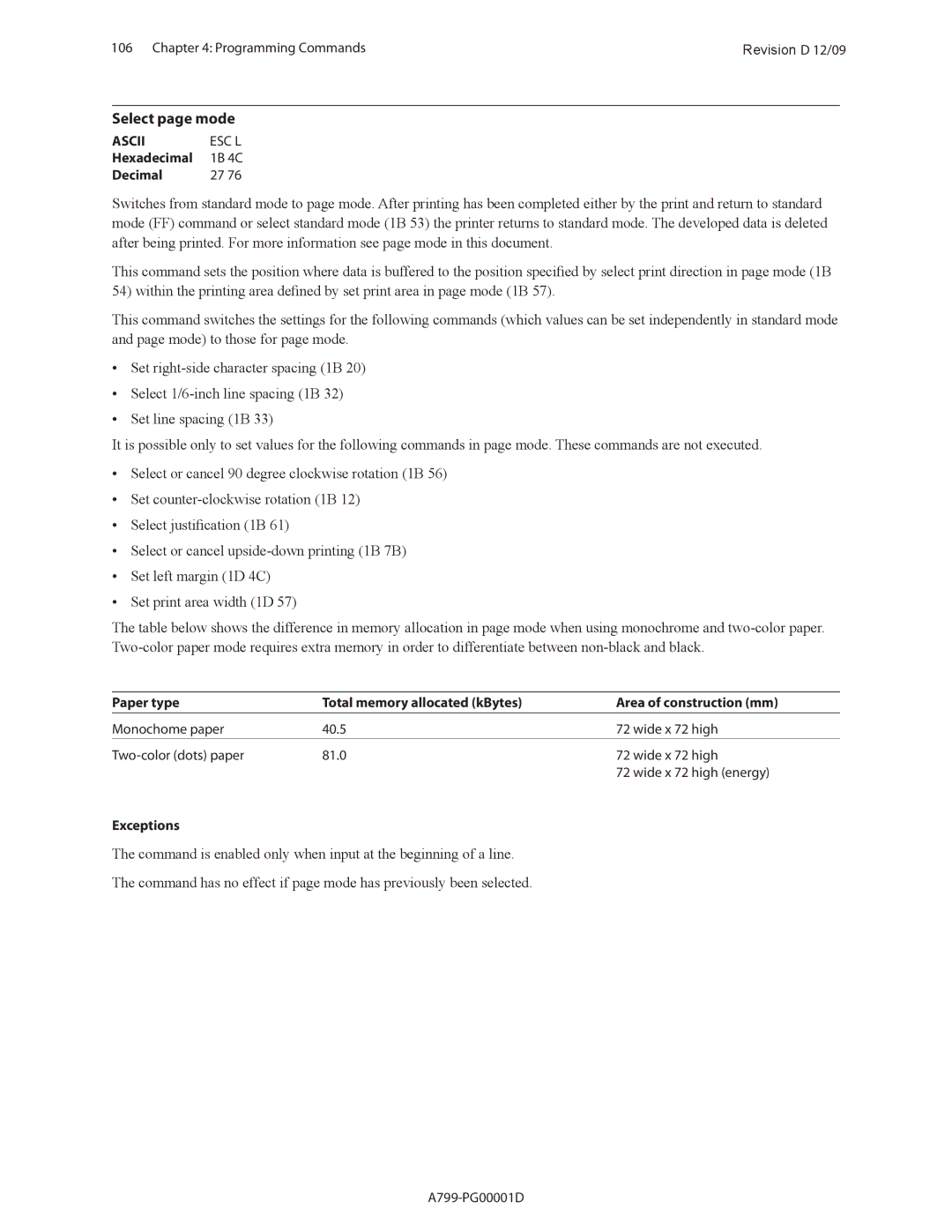106 Chapter 4: Programming CommandsRevision D 12/09
Select page mode
ASCII | ESC L |
Hexadecimal | 1B 4C |
Decimal | 27 76 |
Switches from standard mode to page mode. After printing has been completed either by the print and return to standard mode (FF) command or select standard mode (1B 53) the printer returns to standard mode. The developed data is deleted after being printed. For more information see page mode in this document.
This command sets the position where data is buffered to the position specified by select print direction in page mode (1B 54) within the printing area defined by set print area in page mode (1B 57).
This command switches the settings for the following commands (which values can be set independently in standard mode and page mode) to those for page mode.
•Set
•Select
•Set line spacing (1B 33)
It is possible only to set values for the following commands in page mode. These commands are not executed.
•Select or cancel 90 degree clockwise rotation (1B 56)
•Set
•Select justification (1B 61)
•Select or cancel
•Set left margin (1D 4C)
•Set print area width (1D 57)
The table below shows the difference in memory allocation in page mode when using monochrome and
Paper type | Total memory allocated (kBytes) | Area of construction (mm) |
|
|
|
Monochome paper | 40.5 | 72 wide x 72 high |
81.0 | 72 wide x 72 high | |
|
| 72 wide x 72 high (energy) |
Exceptions
The command is enabled only when input at the beginning of a line.
The command has no effect if page mode has previously been selected.