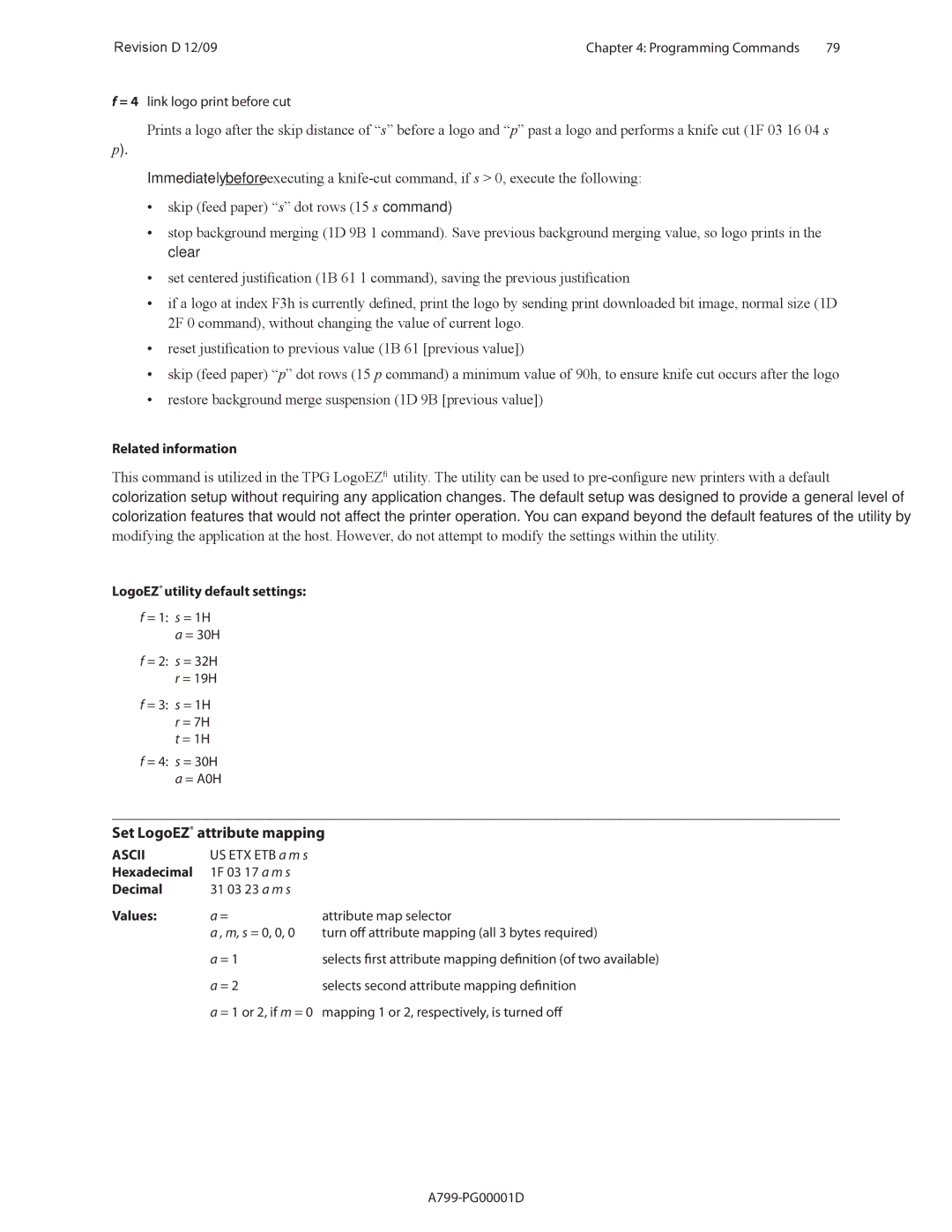Revision D 12/09 | Chapter 4: Programming Commands 79 |
f = 4 link logo print before cut
Prints a logo after the skip distance of “s” before a logo and “p” past a logo and performs a knife cut (1F 03 16 04 s
p).
Immediately before executing a
•skip (feed paper) “s” dot rows (15 s command)
•stop background merging (1D 9B 1 command). Save previous background merging value, so logo prints in the clear
•set centered justification (1B 61 1 command), saving the previous justification
•if a logo at index F3h is currently defined, print the logo by sending print downloaded bit image, normal size (1D 2F 0 command), without changing the value of current logo.
•reset justification to previous value (1B 61 [previous value])
•skip (feed paper) “p” dot rows (15 p command) a minimum value of 90h, to ensure knife cut occurs after the logo
•restore background merge suspension (1D 9B [previous value])
Related information
This command is utilized in the TPG LogoEZ® utility. The utility can be used to
LogoEZ® utility default settings:
f = 1: s = 1H a = 30H
f = 2: s = 32H r = 19H
f = 3: s = 1H r = 7H t = 1H
f = 4: s = 30H a = A0H
Set LogoEZ® attribute mapping
ASCII | US ETX ETB a m s |
|
Hexadecimal | 1F 03 17 a m s |
|
Decimal | 31 03 23 a m s |
|
Values: | a = | attribute map selector |
| a , m, s = 0, 0, 0 | turn off attribute mapping (all 3 bytes required) |
| a = 1 | selects first attribute mapping definition (of two available) |
| a = 2 | selects second attribute mapping definition |
a = 1 or 2, if m = 0 mapping 1 or 2, respectively, is turned off