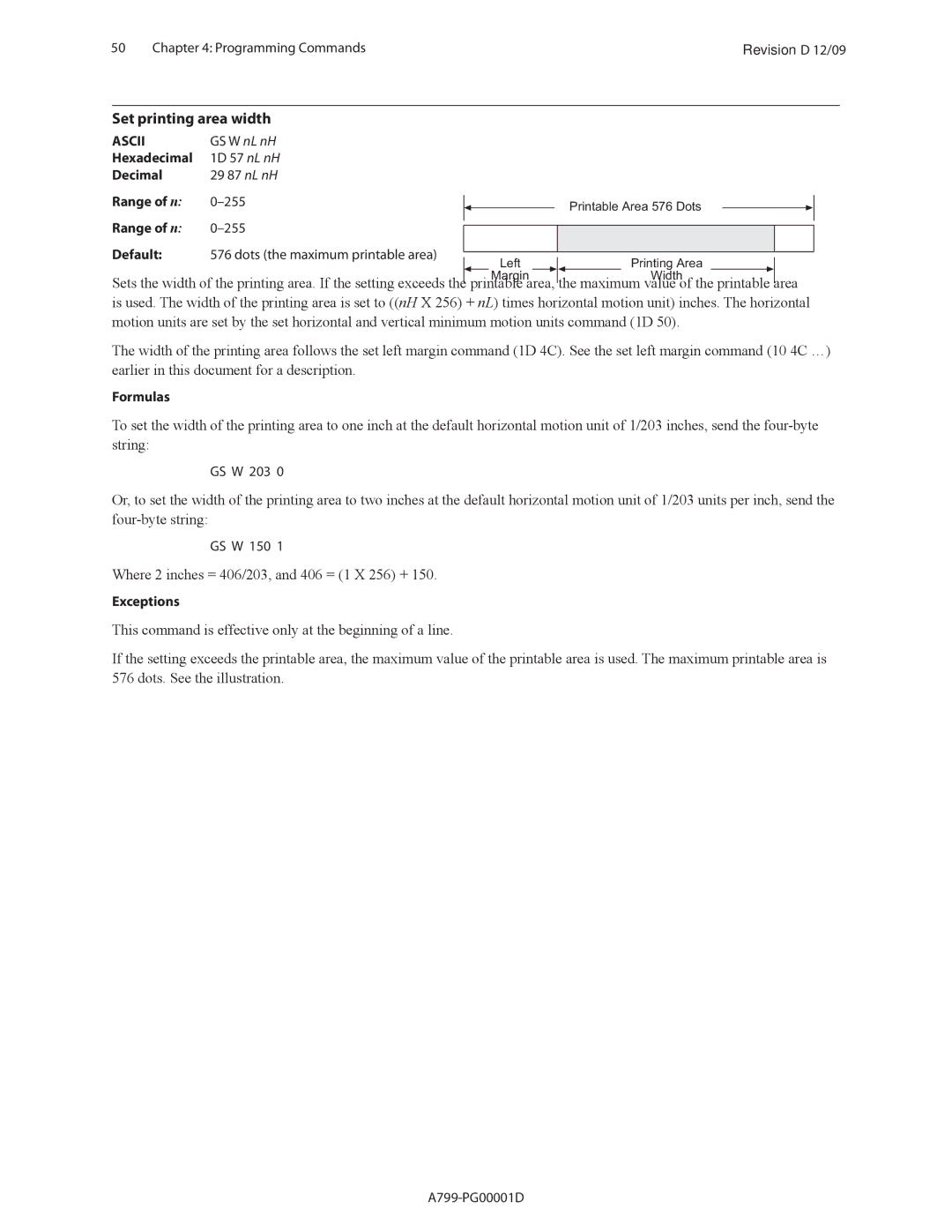50 | Chapter 4: Programming Commands | Revision D 12/09 |
Set printing area width
ASCII
Hexadecimal
Decimal
Range of nL: |
|
|
|
|
|
|
|
|
|
| ����������������������� |
|
|
|
|
| |||
|
|
|
|
|
|
|
|
|
|
|
|
|
|
| |||||
|
|
|
|
|
|
|
|
|
|
|
|
|
| ||||||
Range of nH: |
|
|
|
|
|
|
|
|
|
|
|
|
|
|
|
|
|
| |
|
|
|
|
|
|
|
|
|
|
|
|
|
|
|
|
|
| ||
|
|
|
|
|
|
|
|
|
|
|
|
|
|
|
|
|
| ||
Default: | 576 dots (the maximum printable area) |
|
|
|
|
|
|
|
|
|
|
|
|
|
|
|
|
|
|
|
|
|
| ���� |
|
|
| ������������� |
|
|
| ||||||||
|
|
|
|
|
|
|
|
|
| ||||||||||
|
|
|
|
|
|
|
|
|
|
|
| ||||||||
|
|
|
|
|
| ������ |
|
|
|
|
|
| ����� |
|
|
|
|
| |
Sets the width of the printing area. If the setting exceeds the |
| printable area, |
| the maximum value of the printable |
| area |
| ||||||||||||
|
|
|
| ||||||||||||||||
is used. The width of the printing area is set to ((nH X 256) + nL) times horizontal motion unit) inches. The horizontal motion units are set by the set horizontal and vertical minimum motion units command (1D 50).
The width of the printing area follows the set left margin command (1D 4C). See the set left margin command (10 4C …) earlier in this document for a description.
Formulas
To set the width of the printing area to one inch at the default horizontal motion unit of 1/203 inches, send the
GS W 203 0
Or, to set the width of the printing area to two inches at the default horizontal motion unit of 1/203 units per inch, send the
GS W 150 1
Where 2 inches = 406/203, and 406 = (1 X 256) + 150.
Exceptions
This command is effective only at the beginning of a line.
If the setting exceeds the printable area, the maximum value of the printable area is used. The maximum printable area is 576 dots. See the illustration.