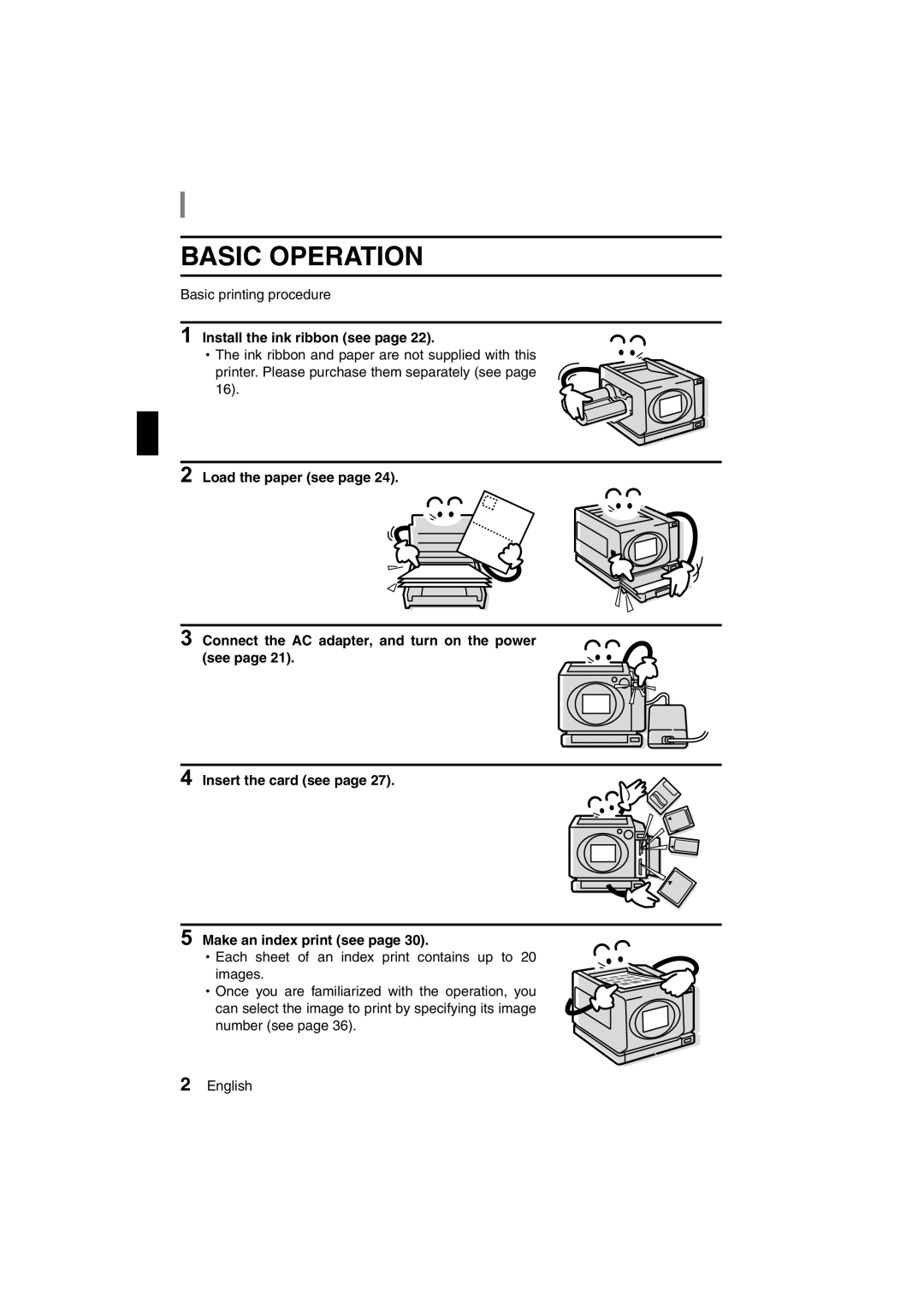BASIC OPERATION
Basic printing procedure
1 Install the ink ribbon (see page 22).
hThe ink ribbon and paper are not supplied with this printer. Please purchase them separately (see page 16).
2 Load the paper (see page 24).
3 Connect the AC adapter, and turn on the power (see page 21).
4 Insert the card (see page 27).
5 Make an index print (see page 30).
hEach sheet of an index print contains up to 20 images.
hOnce you are familiarized with the operation, you can select the image to print by specifying its image number (see page 36).
2English