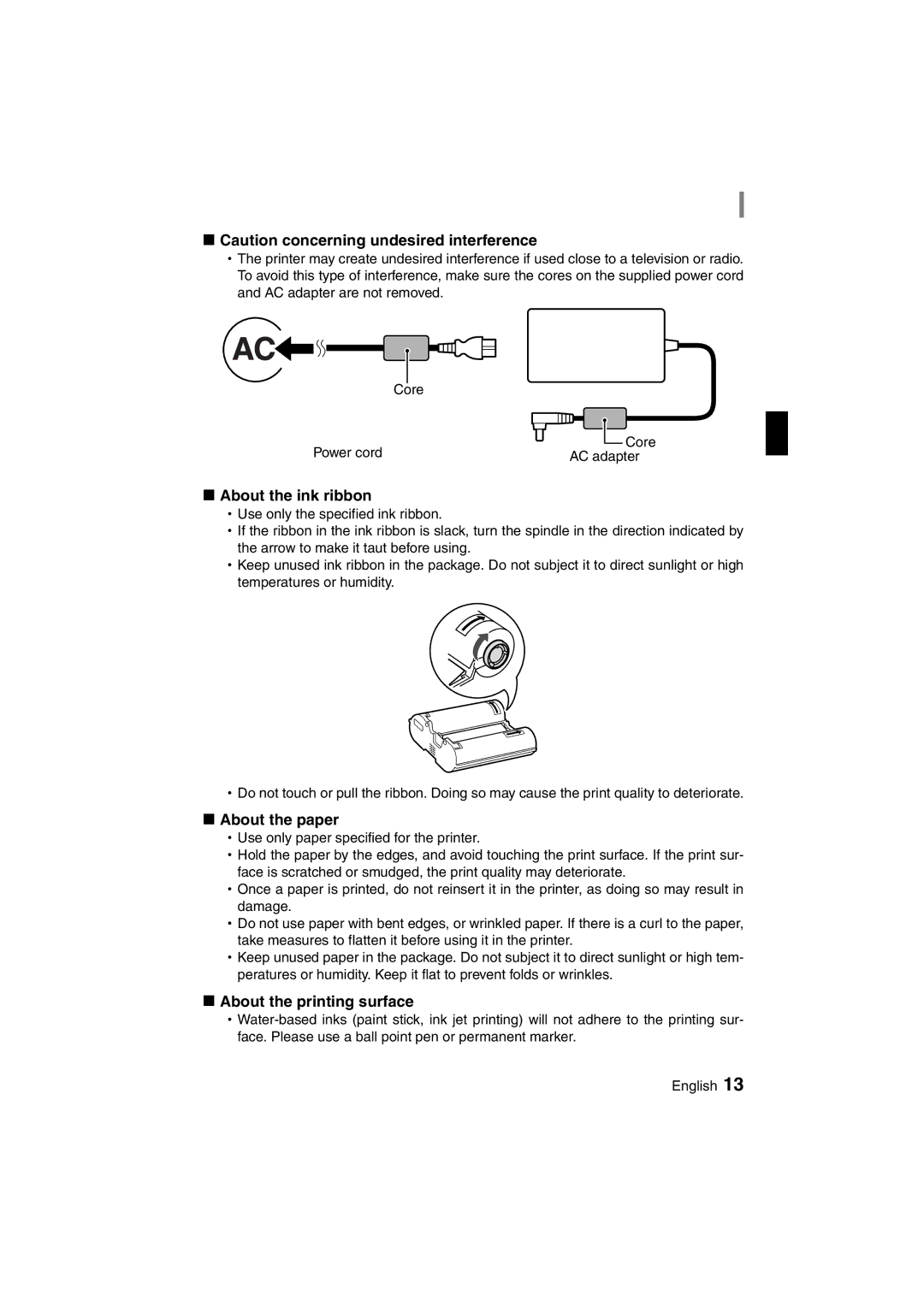kCaution concerning undesired interference
hThe printer may create undesired interference if used close to a television or radio. To avoid this type of interference, make sure the cores on the supplied power cord and AC adapter are not removed.
| Core |
Power cord | Core |
AC adapter |
kAbout the ink ribbon
hUse only the specified ink ribbon.
hIf the ribbon in the ink ribbon is slack, turn the spindle in the direction indicated by the arrow to make it taut before using.
hKeep unused ink ribbon in the package. Do not subject it to direct sunlight or high temperatures or humidity.
hDo not touch or pull the ribbon. Doing so may cause the print quality to deteriorate.
kAbout the paper
hUse only paper specified for the printer.
hHold the paper by the edges, and avoid touching the print surface. If the print sur- face is scratched or smudged, the print quality may deteriorate.
hOnce a paper is printed, do not reinsert it in the printer, as doing so may result in damage.
hDo not use paper with bent edges, or wrinkled paper. If there is a curl to the paper, take measures to flatten it before using it in the printer.
hKeep unused paper in the package. Do not subject it to direct sunlight or high tem- peratures or humidity. Keep it flat to prevent folds or wrinkles.
kAbout the printing surface
English 13