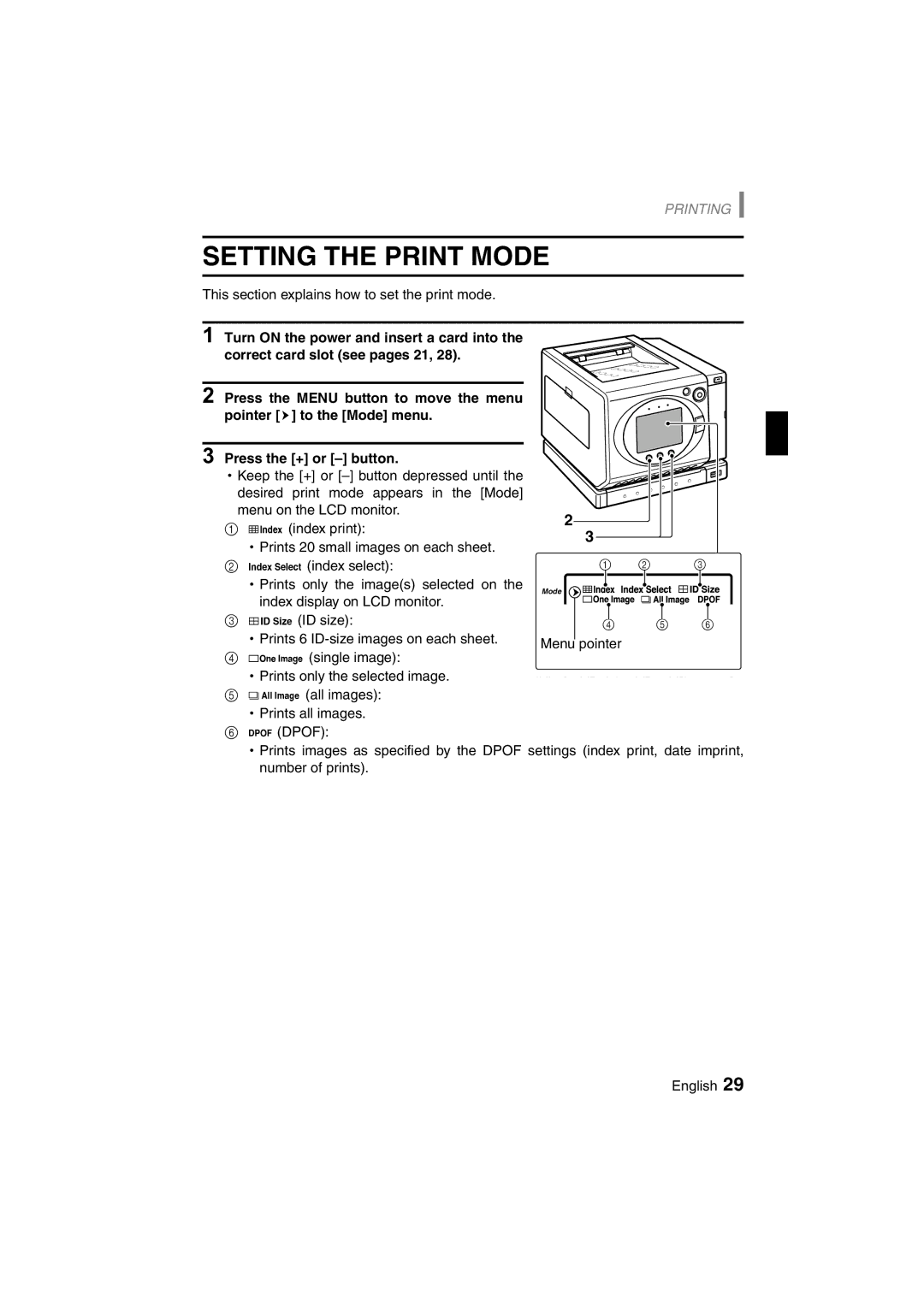PRINTING
SETTING THE PRINT MODE
This section explains how to set the print mode.
1 Turn ON the power and insert a card into the correct card slot (see pages 21, 28).
2 Press the MENU button to move the menu pointer [g] to the [Mode] menu.
3 Press the [+] or
hKeep the [+] or |
|
|
|
|
|
|
|
|
|
|
|
|
|
|
|
|
|
|
|
|
|
desired print mode appears in the [Mode] |
|
|
|
|
|
|
|
|
|
|
|
|
|
|
|
|
|
|
|
|
|
|
|
|
|
|
|
|
|
|
|
|
|
|
|
|
|
|
|
|
|
| |
menu on the LCD monitor. |
| 2 |
|
|
|
|
|
|
|
|
|
|
|
|
|
|
|
|
|
|
|
|
|
|
|
|
|
|
|
|
|
|
|
|
|
|
|
|
|
|
| ||
1 a(index print): |
|
|
|
|
|
|
|
|
|
|
|
|
|
|
|
|
|
|
|
| |
| 3 |
|
|
|
|
|
|
|
|
|
|
|
|
|
|
|
|
|
| ||
hPrints 20 small images on each sheet. |
|
|
|
|
|
|
|
|
|
|
|
|
|
|
|
|
|
|
| ||
|
|
|
|
|
|
|
|
|
|
|
|
|
|
|
|
|
|
|
|
| |
2 b(index select): |
| 1 |
| 2 |
|
|
| 3 |
|
| |||||||||||
hPrints only the image(s) selected on the | Mode |
|
|
|
|
|
|
|
|
|
|
|
|
|
|
|
|
|
|
|
|
|
|
|
|
|
|
|
|
|
|
|
|
|
|
|
|
|
|
|
| ||
index display on LCD monitor. |
|
|
|
|
|
|
|
|
|
|
|
|
|
|
|
|
|
|
|
| |
Image |
|
|
|
|
|
|
|
|
|
|
|
|
|
|
|
|
|
|
|
| |
|
|
|
|
|
|
|
|
|
|
|
|
|
|
|
|
|
|
|
| ||
3 d(ID size): | Number |
|
|
|
|
|
|
|
|
|
|
|
|
|
|
|
|
|
|
|
|
| 4 | 5 | 6 | ||||||||||||||||||
|
| ||||||||||||||||||||
hPrints 6 |
|
|
|
|
|
|
|
|
|
|
|
|
|
|
|
|
|
|
|
|
|
Menu pointer |
|
|
|
|
|
|
|
|
|
|
|
|
| ||||||||
4 c(single image): |
|
|
|
|
|
|
|
|
|
|
|
|
| ||||||||
|
|
|
|
|
|
|
|
|
|
|
|
|
|
|
|
|
|
|
|
| |
hPrints only the selected image. | S tti |
|
|
|
|
|
|
|
|
|
|
|
|
|
|
|
|
|
|
|
|
5f(all images): hPrints all images.
6e(DPOF):
hPrints images as specified by the DPOF settings (index print, date imprint, number of prints).
English 29