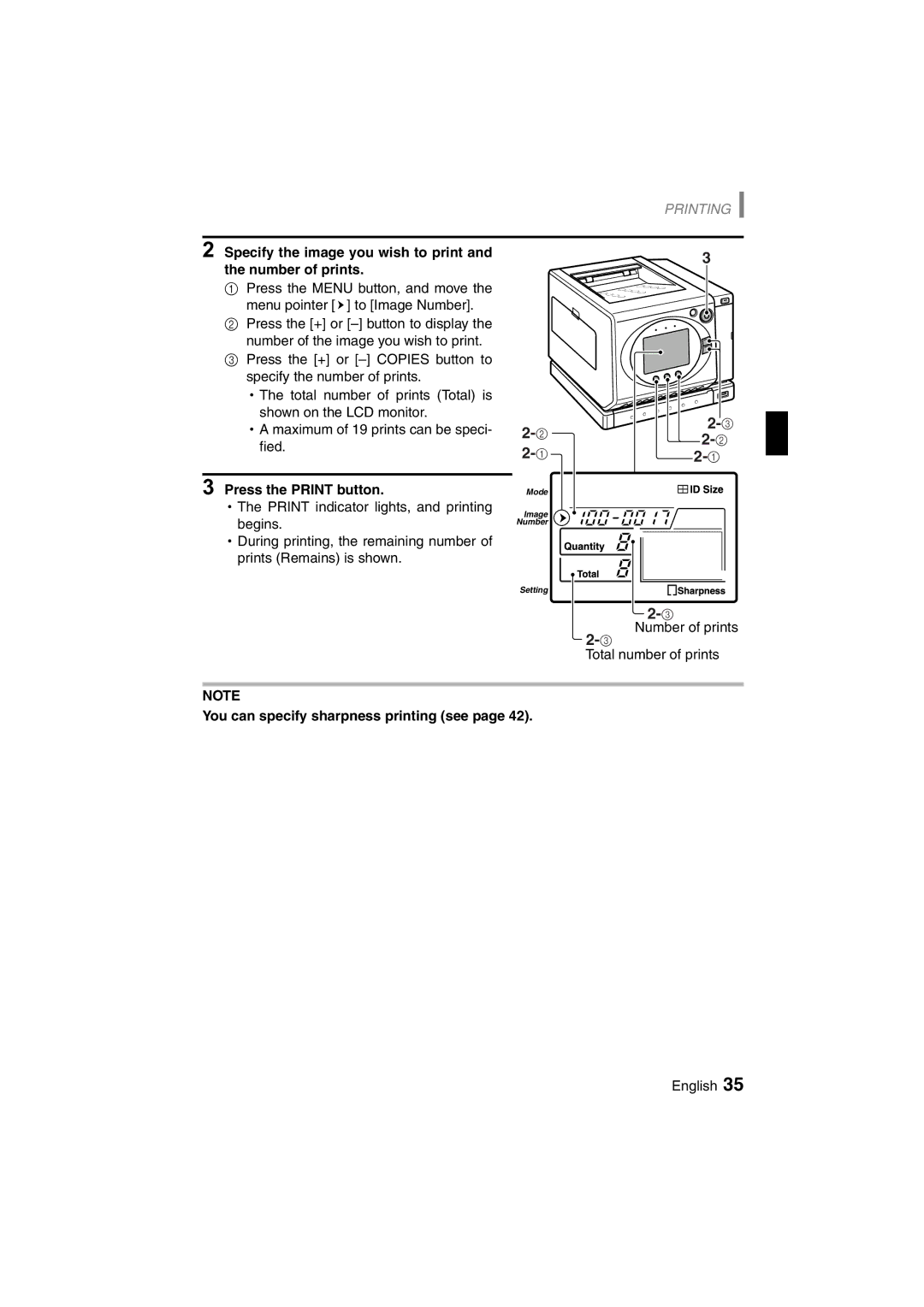PRINTING
2 Specify the image you wish to print and the number of prints.
1Press the MENU button, and move the menu pointer [g] to [Image Number].
2Press the [+] or
3Press the [+] or
hThe total number of prints (Total) is shown on the LCD monitor.
hA maximum of 19 prints can be speci- fied.
3 Press the PRINT button.
hThe PRINT indicator lights, and printing begins.
hDuring printing, the remaining number of prints (Remains) is shown.
3
| ||
| ||
|
|
2-1 2-1
Mode
Image
Number
Setting
Number of prints
Total number of prints
NOTE
You can specify sharpness printing (see page 42).
English 35