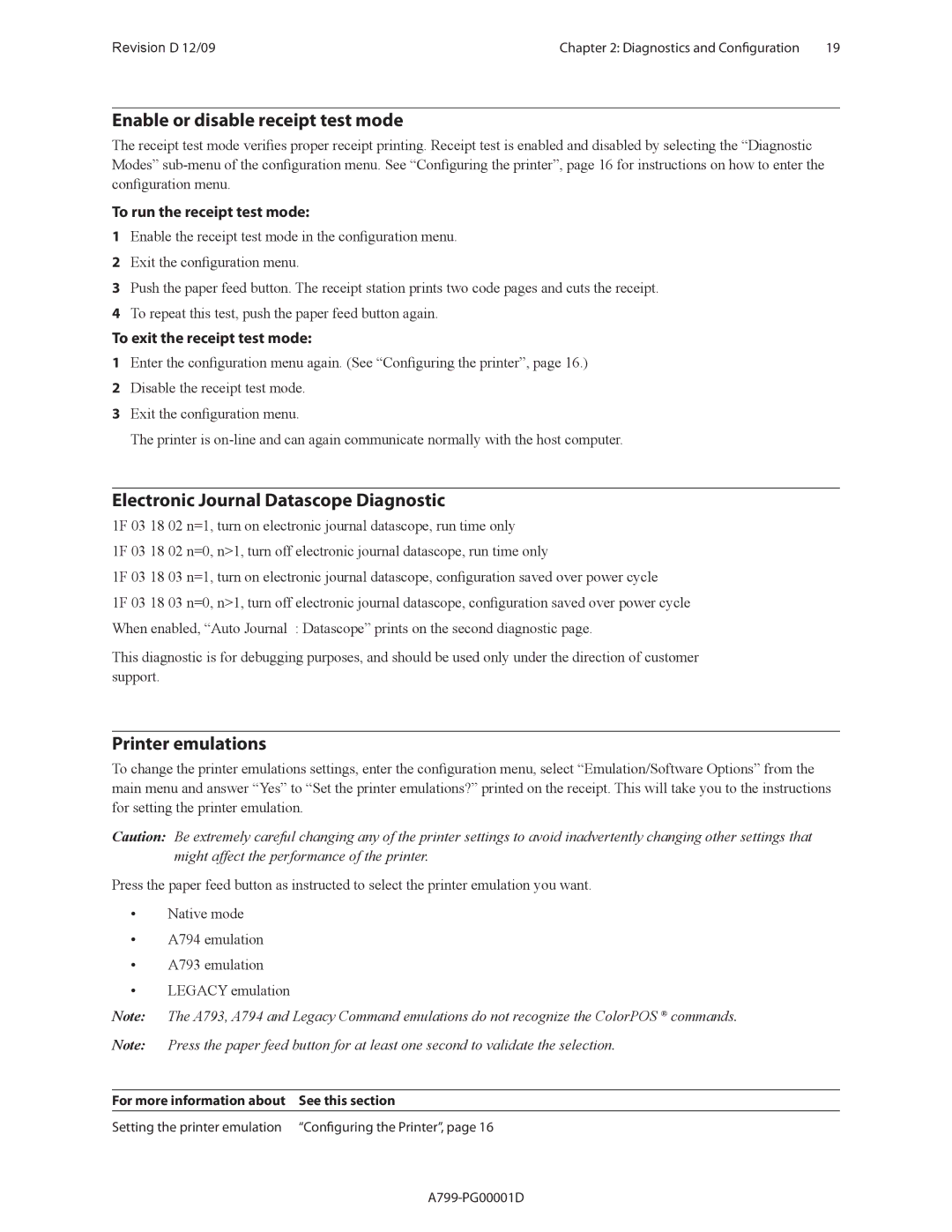Revision D 12/09 | Chapter 2: Diagnostics and Configuration | 19 |
Enable or disable receipt test mode
The receipt test mode verifies proper receipt printing. Receipt test is enabled and disabled by selecting the “Diagnostic Modes”
To run the receipt test mode:
1Enable the receipt test mode in the configuration menu.
2Exit the configuration menu.
3Push the paper feed button. The receipt station prints two code pages and cuts the receipt.
4To repeat this test, push the paper feed button again.
To exit the receipt test mode:
1Enter the configuration menu again. (See “Configuring the printer”, page 16.)
2Disable the receipt test mode.
3Exit the configuration menu.
The printer is
Electronic Journal Datascope Diagnostic
1F 03 18 02 n=1, turn on electronic journal datascope, run time only
1F 03 18 02 n=0, n>1, turn off electronic journal datascope, run time only
1F 03 18 03 n=1, turn on electronic journal datascope, configuration saved over power cycle
1F 03 18 03 n=0, n>1, turn off electronic journal datascope, configuration saved over power cycle When enabled, “Auto Journal : Datascope” prints on the second diagnostic page.
This diagnostic is for debugging purposes, and should be used only under the direction of customer support.
Printer emulations
To change the printer emulations settings, enter the configuration menu, select “Emulation/Software Options” from the main menu and answer “Yes” to “Set the printer emulations?” printed on the receipt. This will take you to the instructions for setting the printer emulation.
Caution: Be extremely careful changing any of the printer settings to avoid inadvertently changing other settings that might affect the performance of the printer.
Press the paper feed button as instructed to select the printer emulation you want.
•Native mode
•A794 emulation
•A793 emulation
•LEGACY emulation
Note: The A793, A794 and Legacy Command emulations do not recognize the ColorPOS ® commands.
Note: Press the paper feed button for at least one second to validate the selection.
For more information about | See this section |
|
|
Setting the printer emulation | “Configuring the Printer”, page 16 |