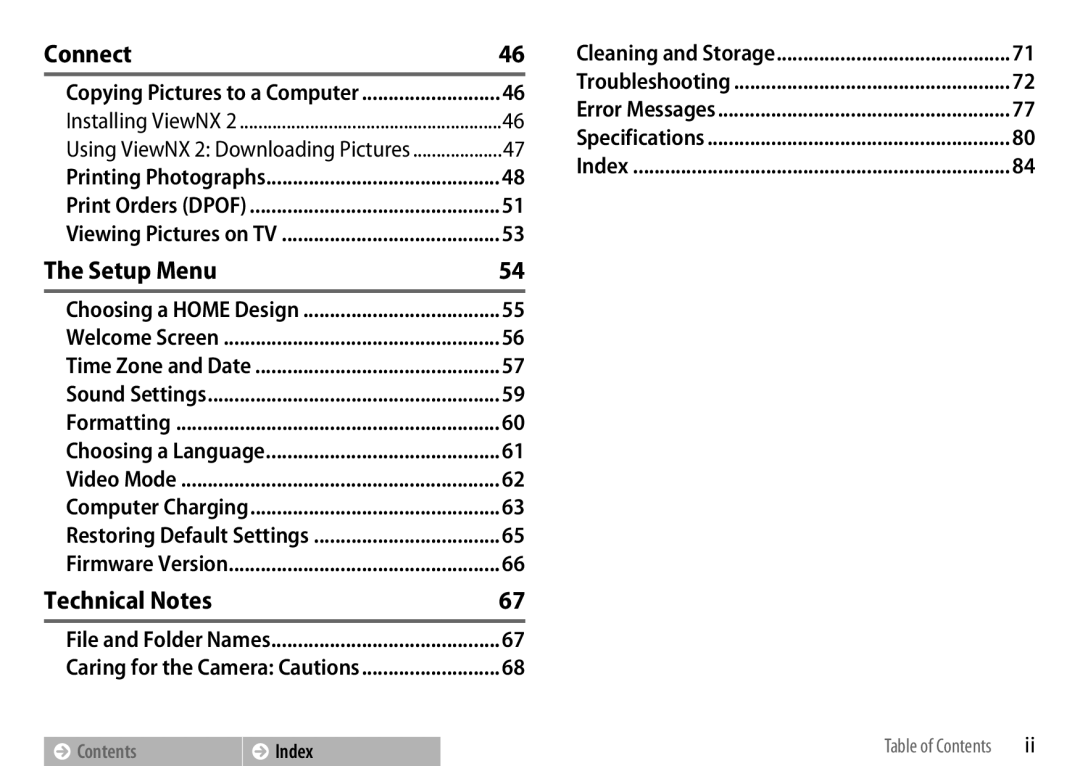Connect |
| 46 |
Copying Pictures to a Computer | 46 | |
Installing ViewNX 2 | 46 | |
Using ViewNX 2: Downloading Pictures | 47 | |
Printing Photographs | 48 | |
Print Orders (DPOF) | 51 | |
Viewing Pictures on TV | 53 | |
The Setup Menu |
| 54 |
Choosing a HOME Design | 55 | |
Welcome Screen | 56 | |
Time Zone and Date | 57 | |
Sound Settings | 59 | |
Formatting | 60 | |
Choosing a Language | 61 | |
Video Mode | 62 | |
Computer Charging | 63 | |
Restoring Default Settings | 65 | |
Firmware Version | 66 | |
Technical Notes |
| 67 |
File and Folder Names | 67 | |
Caring for the Camera: Cautions | 68 | |
Contents | Index |
|
Cleaning and Storage | 71 |
Troubleshooting | 72 |
Error Messages | 77 |
Specifications | 80 |
Index | 84 |
Table of Contents | ii |