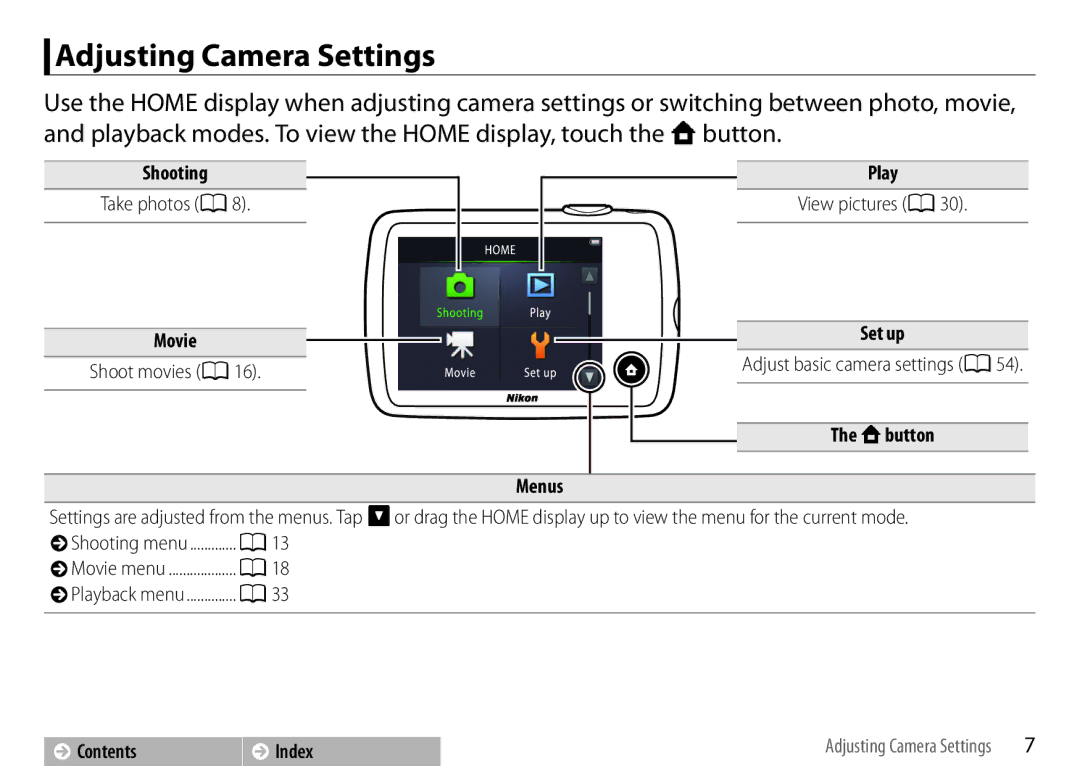Adjusting Camera Settings
Use the HOME display when adjusting camera settings or switching between photo, movie, and playback modes. To view the HOME display, touch the W button.
Shooting
Take photos (A8).
Movie
Shoot movies (A16).
Play
View pictures (A30).
Set up
Adjust basic camera settings (A54).
The Wbutton
Menus
Settings are adjusted from the menus. Tap Cor drag the HOME display up to view the menu for the current mode.
Shooting menu | A13 |
Movie menu | A18 |
Playback menu | A33 |
|
|
Contents | Index | Adjusting Camera Settings | 7 |
|
|
|
|