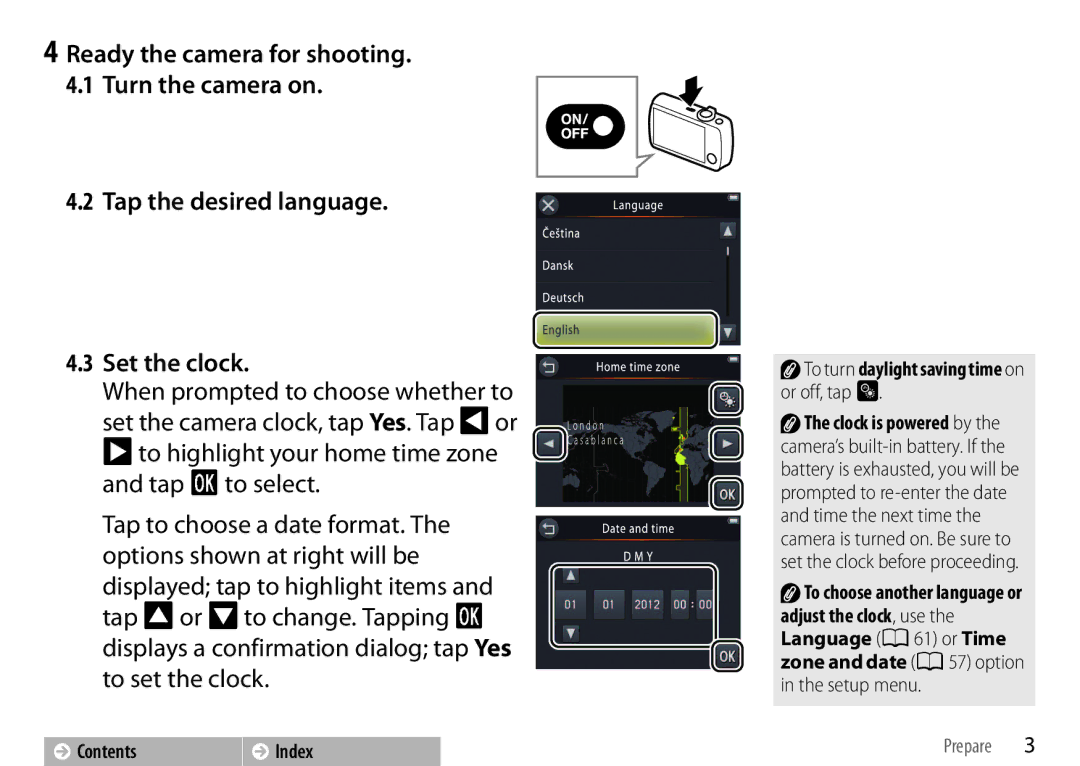4Ready the camera for shooting.
4.1Turn the camera on.
4.2Tap the desired language.
4.3Set the clock.
When prompted to choose whether to set the camera clock, tap Yes. Tap Cor Dto highlight your home time zone and tap I to select.
Tap to choose a date format. The options shown at right will be
displayed; tap to highlight items and tap Aor Bto change. Tapping I displays a confirmation dialog; tap Yes to set the clock.
 Contents
Contents
 Index
Index
 To turn daylight saving time on or off, tap p.
To turn daylight saving time on or off, tap p.
![]() The clock is powered by the camera’s
The clock is powered by the camera’s
![]() To choose another language or adjust the clock, use the Language (A61) or Time zone and date (A57) option
To choose another language or adjust the clock, use the Language (A61) or Time zone and date (A57) option
in the setup menu.
Prepare 3