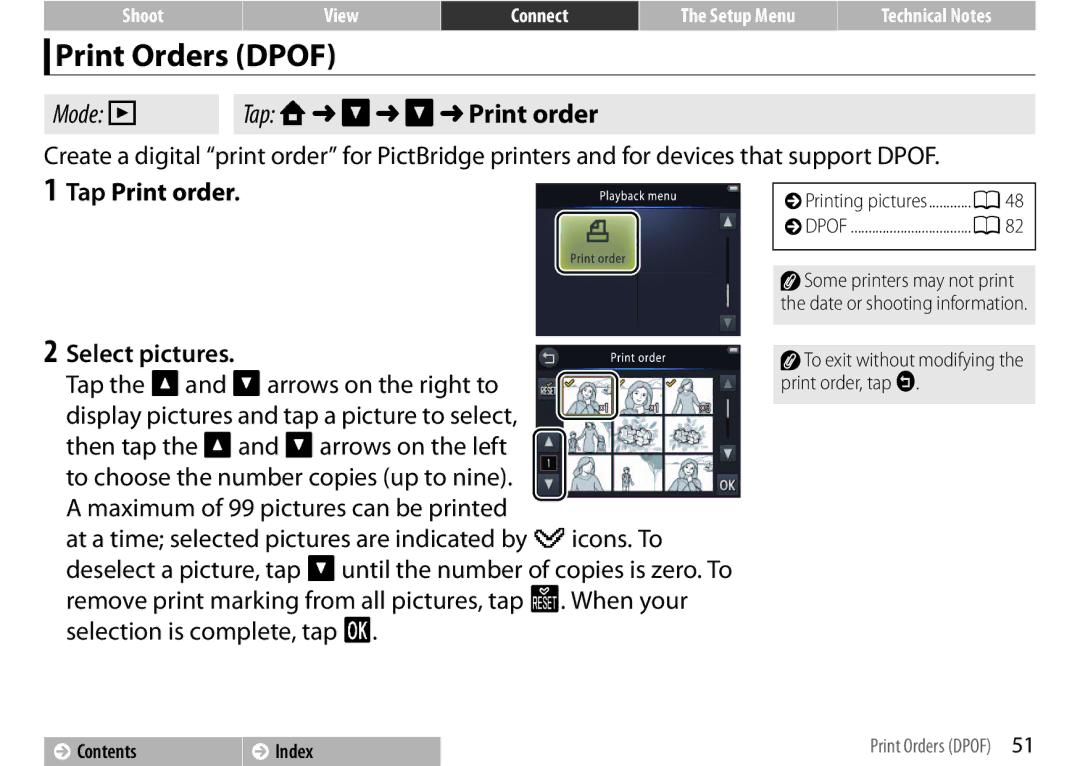Mode: B | Tap: W➜ C➜ C➜ Print order |
|
|
Create a digital “print order” for PictBridge printers and for devices that support DPOF.
1
2
Tap Print order.
Select pictures. Tap the B and C arrows on the right to
display pictures and tap a picture to select, then tap the B and C arrows on the left to choose the number copies (up to nine). A maximum of 99 pictures can be printed
at a time; selected pictures are indicated by y icons. To deselect a picture, tap C until the number of copies is zero. To remove print marking from all pictures, tap n. When your selection is complete, tap I.
............Printing pictures | A48 |
DPOF | A82 |
|
|
![]() Some printers may not print the date or shooting information.
Some printers may not print the date or shooting information.
![]() To exit without modifying the print order, tap J.
To exit without modifying the print order, tap J.
Contents | Index | Print Orders (DPOF) 51 |
|
|
|