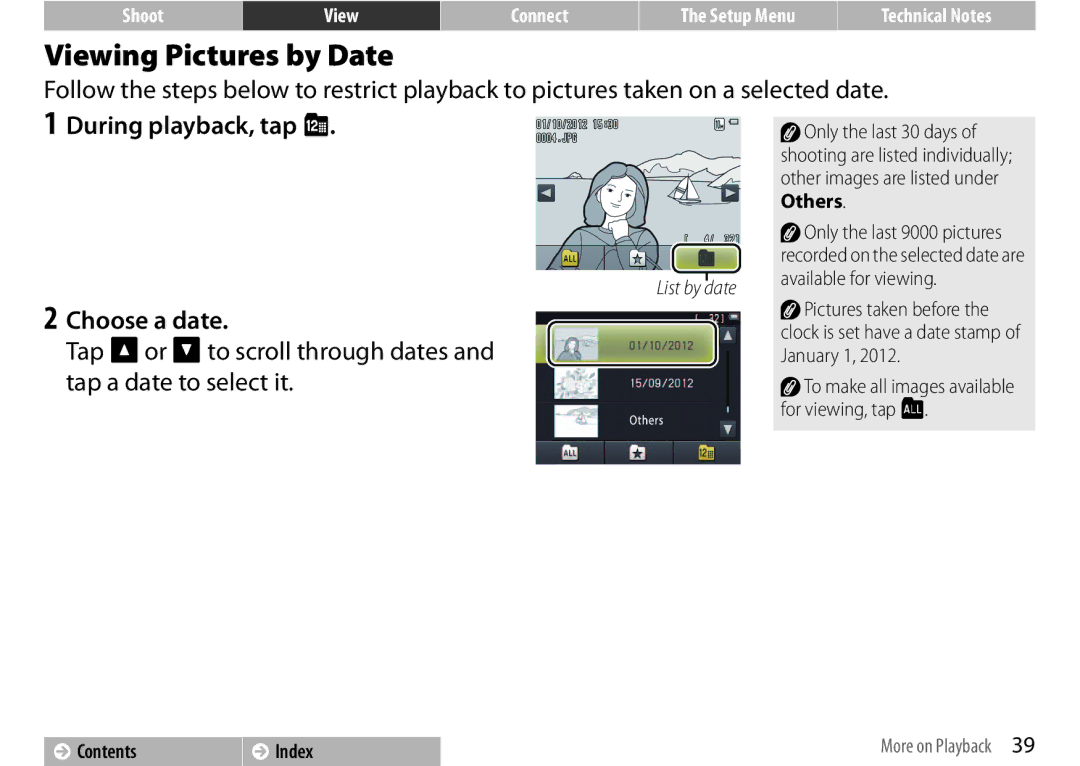Only the last 9000 pictures recorded on the selected date are available for viewing.
Pictures taken before the clock is set have a date stamp of January 1, 2012.
To make all images available for viewing, tap C.
Only the last 30 days of shooting are listed individually; other images are listed under Others.
Shoot
View
Connect
The Setup Menu
Technical Notes
Viewing Pictures by Date
Follow the steps below to restrict playback to pictures taken on a selected date. 1 During playback, tap C.![]()
List by date
2 Choose a date.
Tap B or C to scroll through dates and tap a date to select it.
Contents | Index | More on Playback 39 |
|
|
|