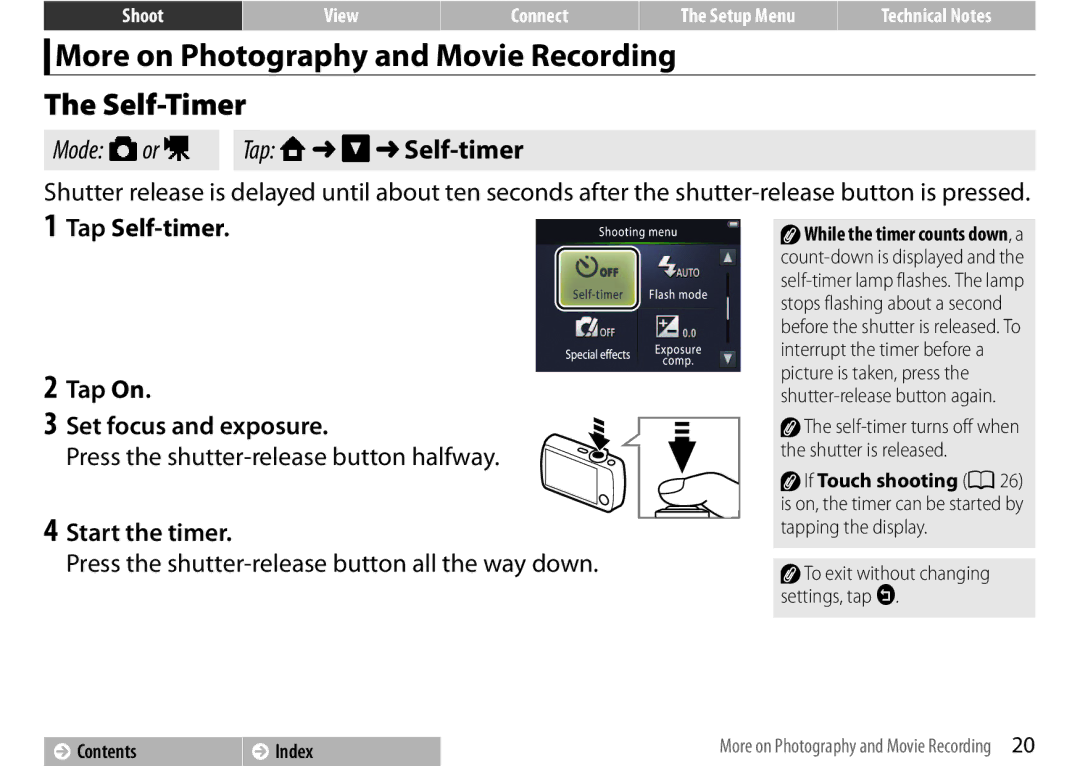Shoot
View
Connect
The Setup Menu
Technical Notes
More on Photography and Movie Recording
The Self-Timer
Mode: Aor D Tap: W➜ C➜ Self-timer
Shutter release is delayed until about ten seconds after the
1 Tap Self-timer.
2Tap On.
3 Set focus and exposure.
Press the shutter-release button halfway.
4Start the timer.
Press the shutter-release button all the way down.
![]() While the timer counts down, a
While the timer counts down, a
![]() The
The
![]() If Touch shooting (A26) is on, the timer can be started by tapping the display.
If Touch shooting (A26) is on, the timer can be started by tapping the display.
![]() To exit without changing settings, tap J.
To exit without changing settings, tap J.
Contents | Index | More on Photography and Movie Recording 20 |
|
|
|