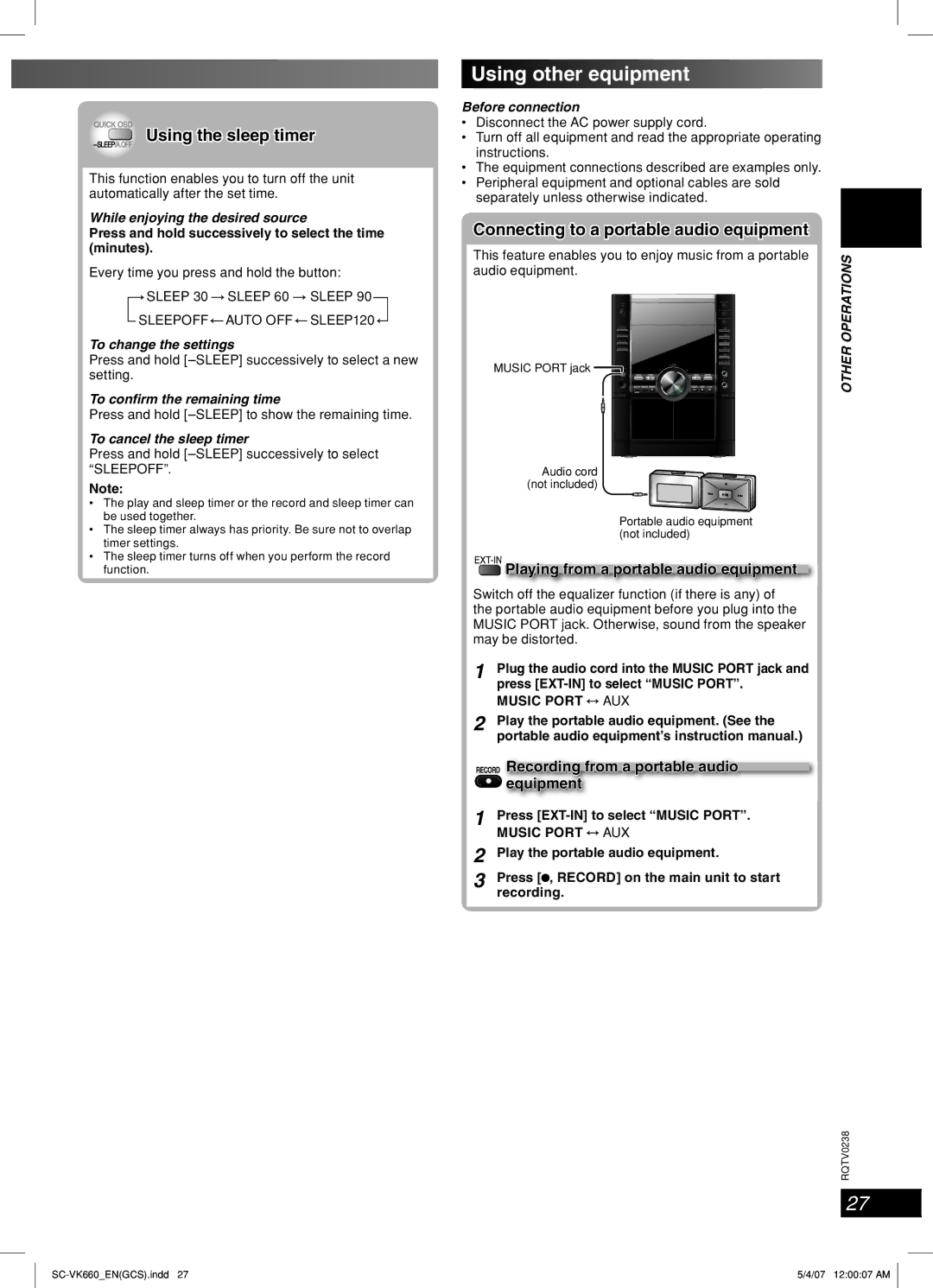QUICK OSD
Using the sleep timer
This function enables you to turn off the unit automatically after the set time.
While enjoying the desired source
Press and hold successively to select the time (minutes).
Every time you press and hold the button:
![]() SLEEP 30
SLEEP 30 ![]() SLEEP 60
SLEEP 60 ![]() SLEEP 90
SLEEP 90
SLEEPOFF![]() AUTO OFF
AUTO OFF ![]() SLEEP120
SLEEP120 ![]()
To change the settings
Press and hold
To confirm the remaining time
Press and hold
To cancel the sleep timer
Press and hold [–SLEEP] successively to select “SLEEPOFF”.
Note:
•The play and sleep timer or the record and sleep timer can be used together.
•The sleep timer always has priority. Be sure not to overlap timer settings.
•The sleep timer turns off when you perform the record function.
Using other equipment
Before connection
•Disconnect the AC power supply cord.
•Turn off all equipment and read the appropriate operating instructions.
•The equipment connections described are examples only.
•Peripheral equipment and optional cables are sold separately unless otherwise indicated.
Connecting to a portable audio equipment
This feature enables you to enjoy music from a portable | OPERATIONS |
| |
audio equipment. |
|
| |
|
|
| |
MUSIC PORT jack | Ê | OTHER | DANSK |
| Audio cord |
|
| |
| (not included) |
|
| |
|
| Portable audio equipment |
| |
|
| (not included) |
| |
| Playing from a portable audio equipment | FRANÇAIS | ||
Switch off the equalizer function (if there is any) of | ||||
the portable audio equipment before you plug into the | ||||
MUSIC PORT jack. Otherwise, sound from the speaker | ||||
may be distorted. |
| |||
1 | Plug the audio cord into the MUSIC PORT jack and | |||
| ||||
| press |
| ||
| MUSIC PORT | AUX |
| |
2 | Play the portable audio equipment. (See the |
| ||
| portable audio equipment’s instruction manual.) |
| ||
| Recording from a portable audio |
| ||
| equipment |
| - 4 | |
1 | Press | |||
LANG | ||||
| MUSIC PORT | AUX | ||
2 | Play the portable audio equipment. | |||
3 | Press [ , RECORD] on the main unit to start |
| ||
| recording. |
|
| |
LANG - 5
RQTV0238
27
5/4/07 12:00:07 AM |