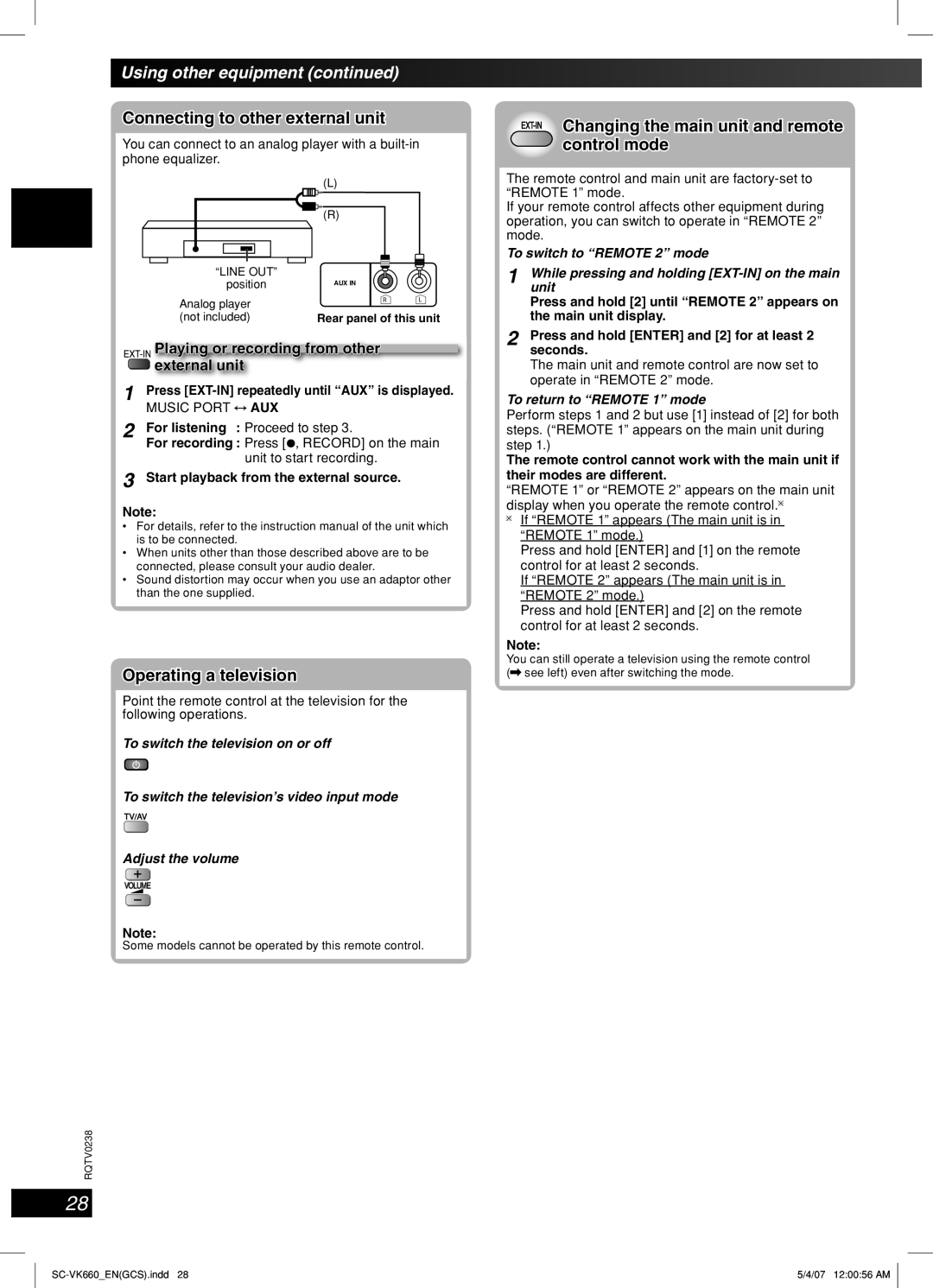DANSK
FRANÇAIS
LANG - 4
LANG - 5
RQTV0238
28
Using other equipment (continued)
Connecting to other external unit
You can connect to an analog player with a
|
|
| (L) |
|
|
|
| (R) |
|
| “LINE OUT” |
|
| |
| position | AUX IN |
| |
| Analog player | R | L | |
|
|
| ||
| (not included) | Rear panel of this unit | ||
| Playing or recording from other |
| ||
| external unit |
|
| |
1 | Press | |||
| MUSIC PORT | AUX |
|
|
2 | For listening | : Proceed to step 3. |
| |
| For recording : Press [¶, RECORD] on the main | |||
|
| unit to start recording. |
| |
3 | Start playback from the external source. |
| ||
Note:
•For details, refer to the instruction manual of the unit which is to be connected.
•When units other than those described above are to be connected, please consult your audio dealer.
•Sound distortion may occur when you use an adaptor other than the one supplied.
Operating a television
Point the remote control at the television for the following operations.
To switch the television on or off
To switch the television’s video input mode
TV/AV
Adjust the volume
VOLUME
Note:
Some models cannot be operated by this remote control.
Changing the main unit and remote control mode
The remote control and main unit are
If your remote control affects other equipment during operation, you can switch to operate in “REMOTE 2” mode.
To switch to “REMOTE 2” mode
1 | While pressing and holding |
| unit |
| Press and hold [2] until “REMOTE 2” appears on |
| the main unit display. |
2 | Press and hold [ENTER] and [2] for at least 2 |
| seconds. |
The main unit and remote control are now set to operate in “REMOTE 2” mode.
To return to “REMOTE 1” mode
Perform steps 1 and 2 but use [1] instead of [2] for both steps. (“REMOTE 1” appears on the main unit during step 1.)
The remote control cannot work with the main unit if their modes are different.
“REMOTE 1” or “REMOTE 2” appears on the main unit display when you operate the remote control.![]()
If “REMOTE 1” appears (The main unit is in “REMOTE 1” mode.)
Press and hold [ENTER] and [1] on the remote control for at least 2 seconds.
If “REMOTE 2” appears (The main unit is in “REMOTE 2” mode.)
Press and hold [ENTER] and [2] on the remote control for at least 2 seconds.
Note:
You can still operate a television using the remote control (![]() see left) even after switching the mode.
see left) even after switching the mode.
5/4/07 12:00:56 AM |