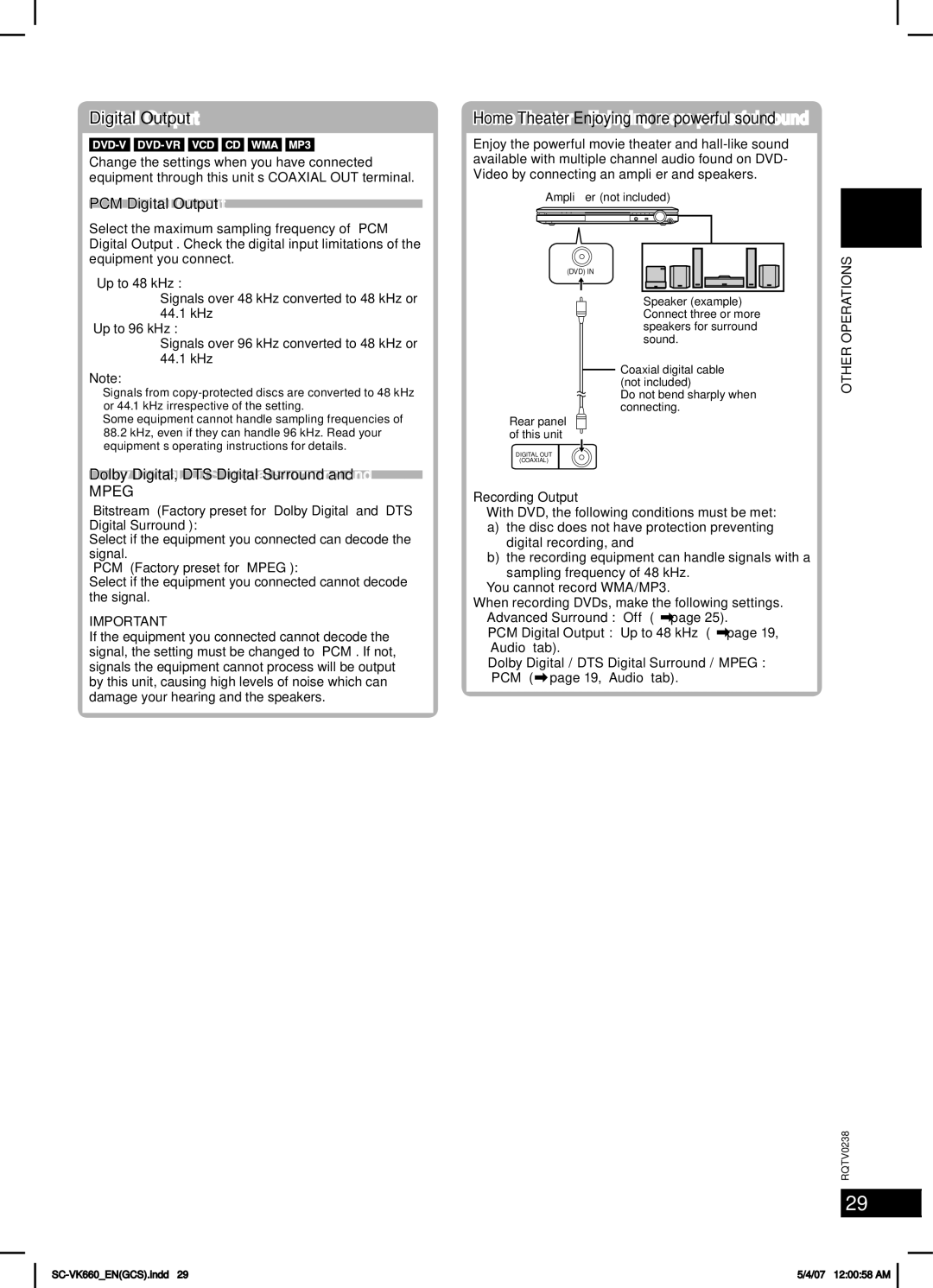Digital Output
Change the settings when you have connected equipment through this unit’s COAXIAL OUT terminal.
PCM Digital Output
Select the maximum sampling frequency of “PCM Digital Output”. Check the digital input limitations of the equipment you connect.
“Up to 48 kHz”:
Signals over 48 kHz converted to 48 kHz or
44.1kHz
“Up to 96 kHz”:
Signals over 96 kHz converted to 48 kHz or
44.1kHz
Note:
•Signals from
•Some equipment cannot handle sampling frequencies of 88.2 kHz, even if they can handle 96 kHz. Read your equipment’s operating instructions for details.
Dolby Digital, DTS Digital Surround and
MPEG
“Bitstream” (Factory preset for “Dolby Digital” and “DTS Digital Surround”):
Select if the equipment you connected can decode the signal.
“PCM” (Factory preset for “MPEG”):
Select if the equipment you connected cannot decode the signal.
IMPORTANT
If the equipment you connected cannot decode the signal, the setting must be changed to “PCM”. If not, signals the equipment cannot process will be output by this unit, causing high levels of noise which can damage your hearing and the speakers.
Home Theater—Enjoying more powerful sound
Enjoy the powerful movie theater and
Amplifier (not included)
(DVD) IN
Speaker (example)
Connect three or more speakers for surround sound.
Coaxial digital cable (not included)
Do not bend sharply when connecting.
Rear panel of this unit
DIGITAL OUT
(COAXIAL)
Recording Output
•With DVD, the following conditions must be met:
a)the disc does not have protection preventing digital recording, and
b)the recording equipment can handle signals with a sampling frequency of 48 kHz.
•You cannot record WMA/MP3.
When recording DVDs, make the following settings.
–“Advanced Surround”: “Off” (![]() page 25).
page 25).
–“PCM Digital Output”: “Up to 48 kHz” (![]() page 19, “Audio” tab).
page 19, “Audio” tab).
–“Dolby Digital”/“DTS Digital Surround”/“MPEG”: “PCM” (![]() page 19, “Audio” tab).
page 19, “Audio” tab).
OTHER OPERATIONS DANSK
FRANÇAIS
LANG - 4
LANG - 5
RQTV0238
29
5/4/07 12:00:58 AM |