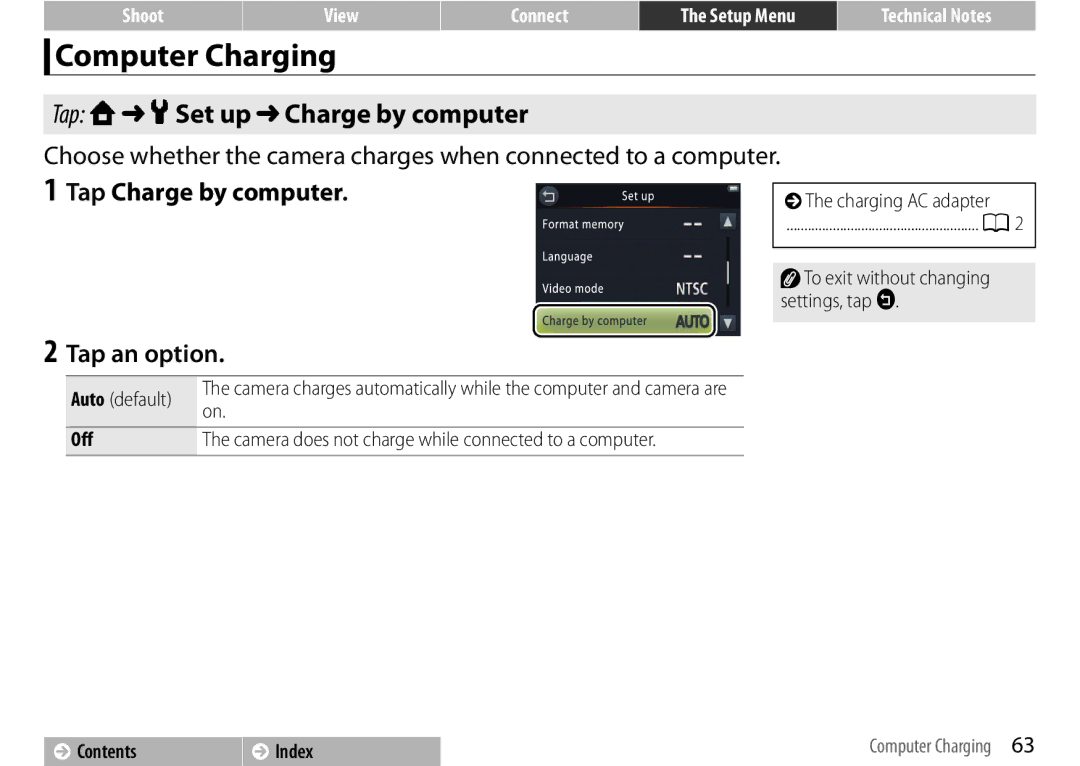Shoot
View
Connect
The Setup Menu
Technical Notes
Computer Charging
Tap: W➜ z Set up ➜ Charge by computer
Choose whether the camera charges when connected to a computer.
1 Tap Charge by computer. |
|
The charging AC adapter |
...................................................... A2
![]() To exit without changing settings, tap J.
To exit without changing settings, tap J.
2Tap an option.
Auto (default) | The camera charges automatically while the computer and camera are | |
on. | ||
| ||
Off | The camera does not charge while connected to a computer. | |
|
|
Contents | Index | Computer Charging 63 |
|
|
|