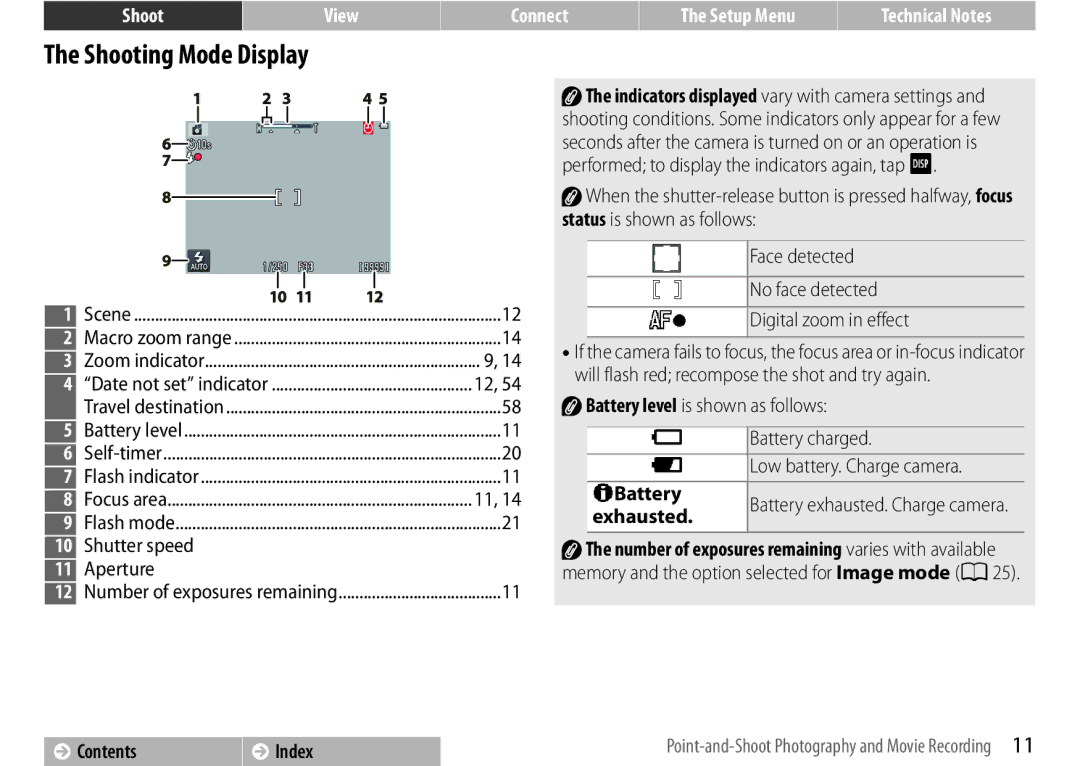1 | Scene | 12 |
2 | Macro zoom range | 14 |
3 | Zoom indicator | 9, 14 |
4 | “Date not set” indicator | 12, 54 |
| Travel destination | 58 |
5 | Battery level | 11 |
6 | 20 | |
7 | Flash indicator | 11 |
8 | Focus area | 11, 14 |
9 | Flash mode | 21 |
10 | Shutter speed |
|
11 | Aperture |
|
12 | Number of exposures remaining | 11 |
![]() The indicators displayed vary with camera settings and shooting conditions. Some indicators only appear for a few seconds after the camera is turned on or an operation is performed; to display the indicators again, tap A.
The indicators displayed vary with camera settings and shooting conditions. Some indicators only appear for a few seconds after the camera is turned on or an operation is performed; to display the indicators again, tap A.
![]() When the
When the
Face detected
cNo face detected
QDigital zoom in effect
•If the camera fails to focus, the focus area or
![]() Battery level is shown as follows:
Battery level is shown as follows:
D | Battery charged. | |
B | Low battery. Charge camera. | |
|
| |
NBattery | Battery exhausted. Charge camera. | |
exhausted. | ||
| ||
|
|
![]() The number of exposures remaining varies with available memory and the option selected for Image mode (A25).
The number of exposures remaining varies with available memory and the option selected for Image mode (A25).
Contents | Index | |
|
|
|